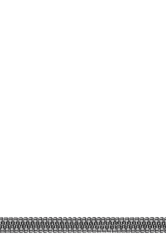can anyone direct me to a link with the dwnld to this file ... i think its called "weatherfurick" or something similiar ... i had it on my comptr and cant locate it now
thanks for all the help along with all the inspiration .. this is such a great thread ...
regards
A|T