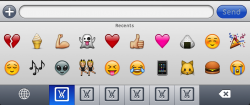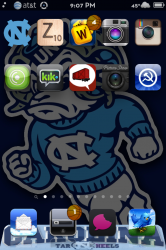You can use any Wallpaper by selecting Photo's on Phone
and selecting Homepage
To change weather for your city Edit LockBackground.html
If you wish for Fahrenheit to show change true to false
var locale = "UKXX0085"
var isCelsius = true
Where I have My House you can replace this with what ever you want
Edit LockBackground.html scroll down to this
<table style="position: absolute;top: 80px; left: -15px; width: 320px; height: 461px;"><tr valign="top" border="0" cellpadding="0"><td style="font-family: Helvetica; color: #silver; font-size: 19px; font-weight: 900; text-shadow: 0px -1px 0px rgba(0, 0, 0, 0.7); text-align: right" height="12" valign="top" margin-right="0">
<span>My House</span></td></tr></table>
Here is the Download http://www.box.net/shared/rckf2po5ec
Enjoy🙂