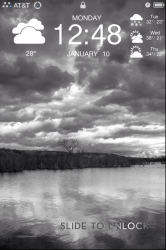Gridlock, in Cydia. Then you can place your icons anywhere you want.
i have noticed that one, but i was wondering if there was something that is like itunes where you can move icons around and see it on comp then sync it up to the iphone. also i see alot of you talking about ssh and what not, that is confusing to me. how do you make custom themes? is there an app for that? lol.