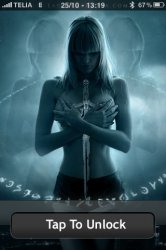I took the com.ashman.Lockinfo out of
Bundles from the Theme that you can find here
http://macthemes.net/forum/viewtopic.php?id=16807195
I had a widget Theme Screenshot above placed the com.ashman.Lockinfo
into the Bundles file changed the images did a little moving around with
the Notifications
The Notifications should work with any Lockscreen widget
Nice. I will give that a try later. Great work as always! Your latest LS is amazing!