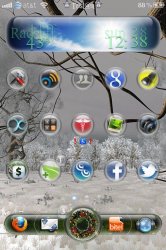TJone, can you help guide me as to how to change the clock format to 12 hour? In the LockBackground.html I see this line:
// Convert the hours component to 12-hour format if needed
currentHours = ( currentHours > 12 ) ? currentHours - 12 : currentHours;
But I'm unsure as to how to change it so the clock is in the 12 hour format as opposed to 24 hour.
Also, if you could direct me to where I can change the position of the clock, I'd appreciate it. Right now it's a bit too high (too close to the status bar) and there's a bit of an odd spacing between it and the date. I'd like to move the clock down and try and make the spacing equal.
I just checked and it looks like you have it set correctly for 12 hour format. I am not sure why it is not displaying in 12 hour format if that is how you have it. I guess you can try copying that section where it refers to 12 hour format from the LockBackground.html file I just posted and paste it into your original file after deleting that section from your file.
I am not sure how to move the clock down. I think some code may need to be added but I am not sure where. I will see if I can figure this out later and let you know what I find.