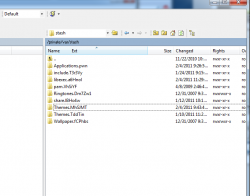Then create one....
Go to your theme's folder
Create Bundles folder
In Bundles folder, "create com.app.springboard" folder without the quotes
Place the FolderIconBG@2x.png file in this folder. Respring.
BTW, what iOS version are you on ? iPhone4 ?
EDITED To ADD:
Here, i created a theme for you :
http://www.mediafire.com/?5p93gnd9a58h8xs
Put that in Library/Themes
Then go into WinterBoard and select it.
Respring.
Should look like this :

Hope this helps.
thanks a bunch to both of you. Will try this out as soon as I get home.