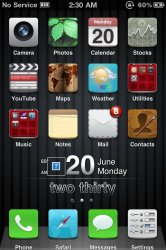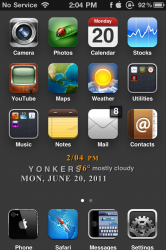my goodness....this is absolutely the craziest lock screen ever.... teach me your ways?
Got a tip for us?
Let us know
Become a MacRumors Supporter for $50/year with no ads, ability to filter front page stories, and private forums.
iPhone Post your Jailbroken Home Screen (Part 2)
- Thread starter bigrash
- Start date
- Sort by reaction score
You are using an out of date browser. It may not display this or other websites correctly.
You should upgrade or use an alternative browser.
You should upgrade or use an alternative browser.
Can anyone help me fix this?
It might be because you have no service.
For the wallpaper, it probably just named Wallpaper.png in your widget theme. If you can't get it, post a link to the widget and I'll look at it.
Help
Can anyone please show me how to use these configuration options, everytime I change a "true" or "false" it just becomes a mess. For example idk how to use the line calendar cause it looks like a mess with the other things.
Can anyone please show me how to use these configuration options, everytime I change a "true" or "false" it just becomes a mess. For example idk how to use the line calendar cause it looks like a mess with the other things.
Attachments
It might be because you have no service.
For the wallpaper, it probably just named Wallpaper.png in your widget theme. If you can't get it, post a link to the widget and I'll look at it.
I can't right this moment because I'm doing this off of my iPhone itself, I don't have access to a laptop until 2mrw :/ If it's not too
much trouble could you help me then?
I can't right this moment because I'm doing this off of my iPhone itself, I don't have access to a laptop until 2mrw :/ If it's not too
much trouble could you help me then?
Yeah, just post it when you can and I will take a look, or someone else will.
Yeah, just post it when you can and I will take a look, or someone else will.
Alright thanks so much. But as far as the configuring the other one, know how I can learn to do that?
-Btw: Do I jus delete the wallpaper.png?
Alright thanks so much. But as far as the configuring the other one, know how I can learn to do that?
-Btw: Do I jus delete the wallpaper.png?
I'm not real good at editing the html, what exactly are you trying to change? Most of the time it seems like you don't want to change anything like True to False, you might just need to remove or add a "//" in the line you want to change.
For the wallpaper you probably just need to find the wallpaper you want to use and rename it Wallpaper.png(or something) and replace the existing one.
I'm not real good at editing the html, what exactly are you trying to change? Most of the time it seems like you don't want to change anything like True to False, you might just need to remove or add a "//" in the line you want to change.
For the wallpaper you probably just need to find the wallpaper you want to use and rename it Wallpaper.png(or something) and replace the existing one.
I gotcha on the wallpaper thing but as for the "//" , did you literally mean add that?
Oh and what I'm trying to change is that there is this "line calendar" or something like that I believe it's called, but anyway I want that on my springboard but when I enable that and disable all others I get a question mark thing.
I gotcha on the wallpaper thing but as for the "//" , did you literally mean add that?
Oh and what I'm trying to change is that there is this "line calendar" or something like that I believe it's called, but anyway I want that on my springboard but when I enable that and disable all others I get a question mark thing.
Yeah, anything in the html file with the // gets ignored, so like below, the currentMinutes and currentSeconds line will be ignored. If you want to use them you remove the "//". I'm a newbie with this too, I'm sure someone else can explain it and give a lot better/more info. I'm slowly learning.
<!-- Pad the minutes and seconds with leading zeros, if required -->
// currentMinutes = ( currentMinutes < 10 ? "0" : "" ) + currentMinutes;
// currentSeconds = ( currentSeconds < 10 ? "0" : "" ) + currentSeconds;
Yeah, anything in the html file with the // gets ignored, so like below, the currentMinutes and currentSeconds line will be ignored. If you want to use them you remove the "//". I'm a newbie with this too, I'm sure someone else can explain it and give a lot better/more info. I'm slowly learning.
<!-- Pad the minutes and seconds with leading zeros, if required -->
// currentMinutes = ( currentMinutes < 10 ? "0" : "" ) + currentMinutes;
// currentSeconds = ( currentSeconds < 10 ? "0" : "" ) + currentSeconds;
Slow and steady wins the race, but yeah I get that part now. I'm a noob at this as well I just wish there was some type of guide or something. but you've actually been a great help, thanks again lol.
Slow and steady wins the race, but yeah I get that part now. I'm a noob at this as well I just wish there was some type of guide or something. but you've actually been a great help, thanks again lol.
No problem, I'm glad to be able to help at least a little

all i need now is a 5 day forecast and i'll be happy.
-tried dbar greendays widget nut my SB already has 2 widgets running
Image
all i need now is a 5 day forecast and i'll be happy.
-tried dbar greendays widget nut my SB already has 2 widgets running
Where did you get the time widget, thats cool with the taped on paper wallpaper. Do you mind sharing? Or posting a link? Thanks
what font is that? i'd like to know, thank you.
weather widget
Lexs, i love all your work.
when i apply this widget, my original background does not work?
can you help me at all?
Lexs, i love all your work.
when i apply this widget, my original background does not work?
can you help me at all?
Can anyone help me fix this?
hey, this is off topic, probably a really stupid question but
how are you guys uploading screenshots?
T.I.A
Register on MacRumors! This sidebar will go away, and you'll see fewer ads.