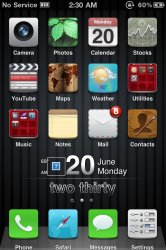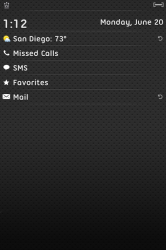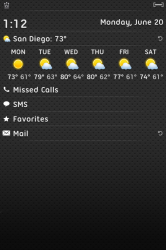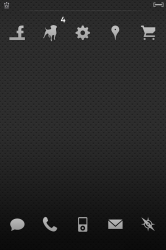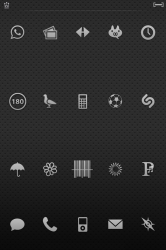Thats not one I tried then. Do you have a repo for ClockHide? I can't seem to find it. Thanks
Got a tip for us?
Let us know
Become a MacRumors Supporter for $50/year with no ads, ability to filter front page stories, and private forums.
iPhone Post your Jailbroken Home Screen (Part 3)
- Thread starter h1r0ll3r
- Start date
- Sort by reaction score
You are using an out of date browser. It may not display this or other websites correctly.
You should upgrade or use an alternative browser.
You should upgrade or use an alternative browser.
- Status
- Not open for further replies.
Thats not one I tried then. Do you have a repo for ClockHide? I can't seem to find it. Thanks
I think you probably already have it installed in your idevice by looking your previous SSs in this thread. Anyway, the package is "Lockscreen Clock Hide" from ModMyi repo. The "Clock Hide" setting will automatically installed in Preferences bundle (native idevice Settings) if you've installed the cydia package.
If i'm not mistaken, a transparent BlackLock@2x.png only hide the native padlock on the lockscreen ?
For me, i just disabled StatusBar Time in Clock Hide (LockScreen Clock Hide settings) :
Image
So it'll be :
Image
Does it hides both the pad lock and time? If I remove my Black_Lock file I get clock. If I add Black_Lock file it removes it. Granted I'm on FW 4.3.3.
Also I do know Black_Lock.png is the only file that only affects the lockscreen and not the Springboard.
So from sound of it, he wasn't making the file correctly.
Last edited:
I replaced the files in my LS.theme under UIImages. But I'm thinking the problem is I don't know how to make a transparent image. I just got PS Elements, and I'm completely lost.
When I create a new file is PS, do I just select "Transparent" under Background Contents?
Well, I couldn't figure it out, so I found a simple time/date widget, moved it all the way up, and just used Springtomize to hide the statusbar clock. Thanks for the help though.
Image
what font are you using?
Hi all does anybody know if the scratched wall in the Background exists as 640x960 wallpaper
Does it hides both the pad lock and time? If I remove my Black_Lock file I get clock. If I add Black_Lock file it removes it. Granted I'm on FW 4.3.3.
Also I do know Black_Lock.png is the only file that only affects the lockscreen and not the Springboard.
So from sound of it, he wasn't making the file correctly.
My setup :
a. I use Transparent Black_Lock@2x.png (retina) or Black_Lock.png (legacy) in my LS theme(s)
b. I disabled StatusBar time in Clock Hide settings (but enabled Clock hide itself)
c. No elements were enabled in CleanStatus nor Springtomize (totally disabled)
Experimented with these scenarios :
a. If i enabled Statusbar time in clock hide settings, i get time/ clock in both LS and SB (didn't remove Black_Lock) but no padlock in my LS.
b. If i removed Black_Lock.png files, i get the padlock but no time/ clock on the LS and in my SB there's time/clock on my statusbar (with statusbar time disabled in clock hide settings)
c. If i enabled StatusBar time in clock hide settings and with the Black_Lock.png files removed; i get both : the padlock and the time in my LS and there's time/clock on the statusbar in my SB.
FYI : My current FW is 4.3.1 (iPhone 4)
*edit : maybe you're right... With different sizes of Black_Lock.png files it would turn out differently ? Maybe it'd hide the padlock and the clock, if the black_lock image width was longer than the usual Black_Lock image files ? My Black_Lock files are all in 20x40 px, it would really explain why my Black_Lock files only cover the padlock. But i haven't had the chance to try different sizes of Black_lock, so i couldn't really tell.
Last edited:
My setup :
a. I use Transparent Black_Lock@2x.png (retina) or Black_Lock.png (legacy) in my LS theme(s)
b. I disabled StatusBar time in Clock Hide settings (but enabled Clock hide itself)
c. No elements were enabled in CleanStatus nor Springtomize (totally disabled)
Experimented with these scenarios :
a. If i enabled Statusbar time in clock hide settings, i get time/ clock in both LS and SB (didn't remove Black_Lock) but no padlock in my LS.
b. If i removed Black_Lock.png files, i get the padlock but no time/ clock on the LS and in my SB there's time/clock on my statusbar (with statusbar time disabled in clock hide settings)
c. If i enabled StatusBar time in clock hide settings and with the Black_Lock.png files removed; i get both : the padlock and the time in my LS and there's time/clock on the statusbar in my SB.
FYI : My current FW is 4.3.1 (iPhone 4)
*edit : maybe you're right... With different sizes of Black_Lock.png files it would turn out differently ? Maybe it'd hide the padlock and the clock, if the black_lock image width was longer than the usual Black_Lock image files ? My Black_Lock files are all in 20x40 px, it would really explain why my Black_Lock files only cover the padlock. But i haven't had the chance to try different sizes of Black_lock, so i couldn't really tell.
Ha ha heck I don't know! All I know it's working for me and that's all I know
So that's why I assumed it was Black_Lock file. Maybe someone on here can give a better answer.
When I get home I'll make 3 different sizes and see what I get an post the findings!
I think you probably already have it installed in your idevice by looking your previous SSs in this thread. Anyway, the package is "Lockscreen Clock Hide" from ModMyi repo. The "Clock Hide" setting will automatically installed in Preferences bundle (native idevice Settings) if you've installed the cydia package.
Your right, and it works great. I was looking for "Clock Hide" in Cydia, thinking "Lockscreen Clock Hide" was different. I didn't even look under settings, I thought this tweak removed the large time/date on the lockscreen and didn't add anything under setting. But thanks, thats what I needed.
Does it hides both the pad lock and time? If I remove my Black_Lock file I get clock. If I add Black_Lock file it removes it. Granted I'm on FW 4.3.3.
Also I do know Black_Lock.png is the only file that only affects the lockscreen and not the Springboard.
So from sound of it, he wasn't making the file correctly.
I tried the png's you posted, and they still didn't hide it, so I'm not sure what I am doing different. I'm on 4.3.3 as well. But Lockscreen Clock Hide worked. I appreciate the help, and I may play around with it later to see if I can get it to work anyway.
And I hate to say this after all the help I've gotten here trying to get the clock on the SB but not the LS, but I am kind of liking my Widget with the time and date a little larger at the top of the SB anyway
what font are you using?
Delicious
Can anyone please show me how to use these configuration options, everytime I change a "true" or "false" it just becomes a mess. For example idk how to use the line calendar cause it looks like a mess with the other things.
Attachments
LS Drawn
:.. Just bored, for fun
:.. Support for iOS 4.0 or higher and all devices (No iPad)
:..: Download http://www.mediafire.com/?idqdrfhwxw1tvl3

---------------
and a "second version" of WordClock based in Android Minimal Text

:.. Just bored, for fun
:.. Support for iOS 4.0 or higher and all devices (No iPad)
:..: Download http://www.mediafire.com/?idqdrfhwxw1tvl3

---------------
and a "second version" of WordClock based in Android Minimal Text

Schnedi, love both of those, but especially the Drawn one!
Went for a change of pace after keeping the same setup for 3-4 days:
LS Greyed (MacThemes); SB Sidewinder (from this thread). Wallpapers from the wallpaper threads here, icons from Glasklart HD, font is Architect's Daughter. I need to hunt down a different wall for the LS though, this one's a little too peaceful for my mood today.


Went for a change of pace after keeping the same setup for 3-4 days:
LS Greyed (MacThemes); SB Sidewinder (from this thread). Wallpapers from the wallpaper threads here, icons from Glasklart HD, font is Architect's Daughter. I need to hunt down a different wall for the LS though, this one's a little too peaceful for my mood today.


Your right, and it works great. I was looking for "Clock Hide" in Cydia, thinking "Lockscreen Clock Hide" was different. I didn't even look under settings, I thought this tweak removed the large time/date on the lockscreen and didn't add anything under setting. But thanks, thats what I needed.
I tried the png's you posted, and they still didn't hide it, so I'm not sure what I am doing different. I'm on 4.3.3 as well. But Lockscreen Clock Hide worked. I appreciate the help, and I may play around with it later to see if I can get it to work anyway.
And I hate to say this after all the help I've gotten here trying to get the clock on the SB but not the LS, but I am kind of liking my Widget with the time and date a little larger at the top of the SB anyway.
Delicious
Glad it worked however I didn't post the images, not using clock hide to hide my status bar clock. So who the hell knows; as long as it works right!!!
Schnedi, love both of those, but especially the Drawn one!
Went for a change of pace after keeping the same setup for 3-4 days:
LS Greyed (MacThemes); SB Sidewinder (from this thread). Wallpapers from the wallpaper threads here, icons from Glasklart HD, font is Architect's Daughter. I need to hunt down a different wall for the LS though, this one's a little too peaceful for my mood today.
View attachment 290432 View attachment 290433
IrishVixen, I love the LS, but I understand about the wallpaper. I seem to change both my LS and SB wallpaper according to my mood too...lol.
On a side note, would you mind posting that LS slider? I've seen that on some of yours before and I like it.
IrishVixen, I love the LS, but I understand about the wallpaper. I seem to change both my LS and SB wallpaper according to my mood too...lol.
On a side note, would you mind posting that LS slider? I've seen that on some of yours before and I like it.
LOL--yeah, the cherry blossoms image just doesn't suit current the SB setup, so I've already started the hunt. First up:


It at least coordinates a bit better with the SB, without being identical. Still, meh. It's one of those days, I probably won't get to a point of being happy with it today!
And give me a minute, I'll dig up the Ring Slider for you. No matter what other ones I try, I always come back to that one and end up adding it to almost all lockscreens.
Here you go--not sure who to credit on this one as I downloaded it most of a year ago and didn't take notes back then, but I've seen it used in Lexs' stuff before too, so it might be hers? If anyone knows, please post so I can credit appropriately; I can't find the original link I downloaded it from.
View attachment Ring Slider.zip
Last edited:
- Status
- Not open for further replies.
Register on MacRumors! This sidebar will go away, and you'll see fewer ads.