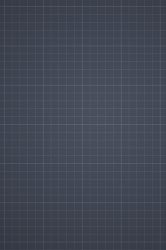I have seen some unbelievable designs in this thread, but obviously cannot go through all 226 pages!
Anyone know where I should start? I think the VIP (is that what it's called) ones are really nice - the ones with 3x3 and really nice docks.
I've seen some really nice lock screens too +1 to the puzzle overlay one.
Is there some sort of database where I can look through and download stuff for my iPhone 4? I'm about to reset it because of some issues so it would be nice to start off with a new theme.
Anyone know where I should start? I think the VIP (is that what it's called) ones are really nice - the ones with 3x3 and really nice docks.
I've seen some really nice lock screens too +1 to the puzzle overlay one.
Is there some sort of database where I can look through and download stuff for my iPhone 4? I'm about to reset it because of some issues so it would be nice to start off with a new theme.