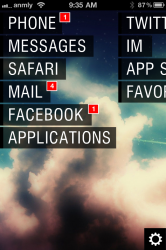I don't know what you want removed, there is not a line under the statusbar. Here is one with the line towards the bottom removed. It still has the white Unlock buttons or whatever you would call them:
There is one there i promise you.I have also asked Schnedi the creator if he can remove it.