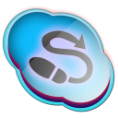Got a tip for us?
Let us know
Become a MacRumors Supporter for $50/year with no ads, ability to filter front page stories, and private forums.
iPhone Post your Jailbroken Home Screen (Part 3)
- Thread starter h1r0ll3r
- Start date
- Sort by reaction score
You are using an out of date browser. It may not display this or other websites correctly.
You should upgrade or use an alternative browser.
You should upgrade or use an alternative browser.
- Status
- Not open for further replies.
Awesome! thanks.
Do you have any idea what the path to the ipod icon is? I'm trying to find it, but I dont see icon@2x.png in the mobilemusicplayer.app file.
I see you have a VZ iPhone. I'm on AT&T with 4.3.1 and the path, for me at least, is com.apple.mobileipod and it's
icon-AudioPlayer@2x.png
icon-MediaPlayer@2x.png
EDIT: That was the bundle path I gave you above. It should be MobileMusicPlayer.app
Also, does this work for you? It's 118x118.
Attachments
[/QUOTE]
Hey, nice setup! Can you share the lockscreen widget please?
Hey, that's my TWC icon!I don't even remember sharing it ha
Where did you get it map1978?
Hey man, I got it from the icons to share thread. You did post it haha.
Looks great and great work
I see you have a VZ iPhone. I'm on AT&T with 4.3.1 and the path, for me at least, is com.apple.mobileipod and it's
icon-AudioPlayer@2x.png
icon-MediaPlayer@2x.png
EDIT: That was the bundle path I gave you above. It should be MobileMusicPlayer.app
Also, does this work for you? It's 118x118.
Thanks. I tried this one icon-AudioPlayer@2x.png and it worked. Do I still need to add the icon to the second path you sent me icon-MediaPlayer@2x.png?
Cant find the path to the skype icon :/
Hey, nice setup! Can you share the lockscreen widget please?
thought i got it here at macrumors (altho i changed the slider); none of this is my work tho! here
thought i got it here at macrumors (altho i changed the slider); none of this is my work tho! here
Nice, thanks!
Thanks. I tried this one icon-AudioPlayer@2x.png and it worked. Do I still need to add the icon to the second path you sent me icon-MediaPlayer@2x.png?
Cant find the path to the skype icon :/
Not really, I don't think. I usually change both anyways. This should help you out with getting the paths to icons (I'm assuming you're using the bundle method).
http://iphone.xengi.net/cfbundleidentifier/
Not really, I don't think. I usually change both anyways. This should help you out with getting the paths to icons (I'm assuming you're using the bundle method).
http://iphone.xengi.net/cfbundleidentifier/
Thanks for the link. I'm using iPhone explorer to locate the app, then the icon and then I am matching the name and replacing the png. Not sure if thats the bundle method lol.
Thanks for the link. I'm using iPhone explorer to locate the app, then the icon and then I am matching the name and replacing the png. Not sure if thats the bundle method lol.
You're not using the bundle method
http://www.mediafire.com/?77u502i7xzd9iab
Color Keyboard
Can you confirm you're jailbroken on 4.3.1? I've been told no color keyboard mods have worked since 4.0 and I don't want to spend the money only to find out it doesn't work.
Thanks!
it's called "color keyboard"
$1.99, but worth it (for me, anyway)...
Can you confirm you're jailbroken on 4.3.1? I've been told no color keyboard mods have worked since 4.0 and I don't want to spend the money only to find out it doesn't work.
Thanks!
You're not using the bundle methodYou can do it the way you're doing it now however it's a bit more time intensive and whenever you update an app, you'll need to go back in there and change the icon again. Below is a link of my icon bundle that I'm using now. Open this up and you'll see all the bundles in there and all you need to do is drop in your icons (appropriately named) and that should be it. A little more work up front for this method but much better for you in the long run.
http://www.mediafire.com/?77u502i7xzd9iab
Gotcha. Thanks for helping a newbie out! When you say appropriately named, do you mean like icon@2x.png?
Gotcha. Thanks for helping a newbie out! When you say appropriately named, do you mean like icon@2x.png?
Yep. Some are icon@2x.png, others are simply icon.png and some apps, like iFile, have weird ones like iPhoneAppIcon@2x.png. The link I posted earlier should also tell you what the name of the icon should be so that should help get you setup the right way.
Yep. Some are icon@2x.png, others are simply icon.png and some apps, like iFile, have weird ones like iPhoneAppIcon@2x.png. The link I posted earlier should also tell you what the name of the icon should be so that should help get you setup the right way.
What do I do with the iconTheme file?
What do I do with the iconTheme file?
You should name it whatever you want but make sure ".theme" is at the end of the file name. If you keep the same one I linked earlier then the file name should read "iconTheme.theme" Once you've put all your icons in and named them accordingly, navigate to your themes folder at var/stash/theme on your phone, load it into that folder and it should be available in Winterboard. Activate and respring.
Can you confirm you're jailbroken on 4.3.1? I've been told no color keyboard mods have worked since 4.0 and I don't want to spend the money only to find out it doesn't work.
Thanks!
yep, jb'd 3GS, running 4.3.1. worked on respring, no problem...
Wirelessly posted (Mozilla/5.0 (iPhone; U; CPU iPhone OS 4_3_1 like Mac OS X; en-us) AppleWebKit/533.17.9 (KHTML, like Gecko) Version/5.0.2 Mobile/8G4 Safari/6533.18.5)
DOES NOT work on 4.3.1. It make the background black but will not make keys black
---- EDIT----
My BAD! Color Keyboard DOES WORK! It's Black Keyboard that Doesn't!
cristovao said:fisherking said:it's called "color keyboard"
$1.99, but worth it (for me, anyway)...
Can you confirm you're jailbroken on 4.3.1? I've been told no color keyboard mods have worked since 4.0 and I don't want to spend the money only to find out it doesn't work.
Thanks!
DOES NOT work on 4.3.1. It make the background black but will not make keys black
---- EDIT----
My BAD! Color Keyboard DOES WORK! It's Black Keyboard that Doesn't!
You should name it whatever you want but make sure ".theme" is at the end of the file name. If you keep the same one I linked earlier then the file name should read "iconTheme.theme" Once you've put all your icons in and named them accordingly, navigate to your themes folder at var/stash/theme on your phone, load it into that folder and it should be available in Winterboard. Activate and respring.
You're a life saver. Makes much more sense to do it this way.
Not sure if this would be the correct thread or not but I'm guessing someone else might have this same problem.
I'm using Comfortaa font and the calendar icon here (I think it's Zorsha or Upojenie...can't remember) As you can see the number is centered on the icon but I'm wondering if there is a way to get it off center so it'll line up with the icon. Any ideas?
In your info.plist,
<key>CalendarIconDateStyle</key>
<string>padding-left:10px; ......</string>
try editing the value from 10-15px until you get the desired alignment... you might want to edit the font size too just in case it goes way off from the icon..
@KentuckyHouse
slider
Wirelessly posted (Mozilla/5.0 (iPhone; U; CPU iPhone OS 4_3_1 like Mac OS X; en-us) AppleWebKit/533.17.9 (KHTML, like Gecko) Version/5.0.2 Mobile/8G4 Safari/6533.18.5)
DOES NOT work on 4.3.1. It make the background black but will not make keys black
---- EDIT----
My BAD! Color Keyboard DOES WORK! It's Black Keyboard that Doesn't!
that's exactly it; i tried "black keyboard" (really made for ipad), but uninstalled it BEFORE installing 'color keyboard'...
In your info.plist,
<key>CalendarIconDateStyle</key>
<string>padding-left:10px; ......</string>
try editing the value from 10-15px until you get the desired alignment... you might want to edit the font size too just in case it goes way off from the icon.
Thank you for that. Now I just need tofollow up with a dumb question and I should be good to go;
Where is the info.plist file located
You should name it whatever you want but make sure ".theme" is at the end of the file name. If you keep the same one I linked earlier then the file name should read "iconTheme.theme" Once you've put all your icons in and named them accordingly, navigate to your themes folder at var/stash/theme on your phone, load it into that folder and it should be available in Winterboard. Activate and respring.
I assume if there is not a bundle for a specific app, then I can just make my own right?
Thank you for that. Now I just need tofollow up with a dumb question and I should be good to go;
Where is the info.plist file located
h, it should be inside your theme file
If it's not there just grab one from another theme that you were using and edit that one, that's what I did.
Maybe somebody else has a better solution, that worked for me. Good luck
Sent from my iPhone using Tapatalk
Attachments
- Status
- Not open for further replies.
Register on MacRumors! This sidebar will go away, and you'll see fewer ads.