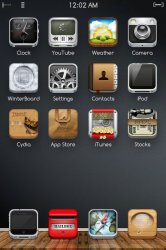I assume if there is not a bundle for a specific app, then I can just make my own right?
Yeah. Use the link I sent earlier and it should have most apps in there. Just create a new folder with the bundle name and stick it in the icon theme you have.
h, it should be inside your theme file
If it's not there just grab one from another theme that you were using and edit that one, that's what I did.
Maybe somebody else has a better solution, that worked for me. Good luck
Sent from my iPhone using Tapatalk
OK, thanks. Mine doesn't have one in it so I'll just look around for another one and tinker around with that.