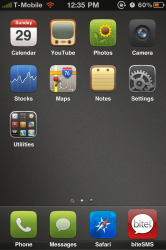Does anyone know where can I find this battery icon?
Got a tip for us?
Let us know
Become a MacRumors Supporter for $50/year with no ads, ability to filter front page stories, and private forums.
iPhone Post your Jailbroken Home Screen (Part 3)
- Thread starter h1r0ll3r
- Start date
- Sort by reaction score
You are using an out of date browser. It may not display this or other websites correctly.
You should upgrade or use an alternative browser.
You should upgrade or use an alternative browser.
- Status
- Not open for further replies.
Sorry it's taken me a while to get back to you guys! I've been out and about all day.
Fantasigraphic, I'm not sure about the clock. I haven't looked through it yet to see what can be edited, although it might be a bit of work (but might be fun to play around with!)
And this weather lately has SUCKED, although we're getting a nice break for the next week or so. Hot and sunny with no rain in sight! Whoo hoo!
ahfu25, I've included the entire widget instead of just the html file since some of the editing has to be done in the Private/Stylesheets folder (the myopiaAlt.css file).
http://www.mediafire.com/?eefkk3ub00cw2b7
Thank you Kentucky! Very much appreciated.
Hi Peeps i need help for tadads sb/Ls Widget i dont have the correct weather change the code but i see no sources folders like yahoo or accu weather?thank you
Edit
Last edited:
thanks to tadad1 for the original and medic88 for his overlay
changed up the script to my liking

changed up the script to my liking

Hey wassup Kentucky. I downloaded your file and I have the original which is in another language. With yours I get the little question mark on my spring board and I can't set my own image even if I replace the png file with one of my own. The original widget works fine and I'm trying to read thru the coding to see if I can find the problem.Sorry it's taken me a while to get back to you guys! I've been out and about all day.
Fantasigraphic, I'm not sure about the clock. I haven't looked through it yet to see what can be edited, although it might be a bit of work (but might be fun to play around with!)
And this weather lately has SUCKED, although we're getting a nice break for the next week or so. Hot and sunny with no rain in sight! Whoo hoo!
ahfu25, I've included the entire widget instead of just the html file since some of the editing has to be done in the Private/Stylesheets folder (the myopiaAlt.css file).
http://www.mediafire.com/?eefkk3ub00cw2b7
Hey wassup Kentucky. I downloaded your file and I have the original which is in another language. With yours I get the little question mark on my spring board and I can't set my own image even if I replace the png file with one of my own. The original widget works fine and I'm trying to read thru the coding to see if I can find the problem.
Try setting you wallpaper thru the camera roll. I believe that Kentucky applies his wallpaper thru the camera roll
Hey wassup Kentucky. I downloaded your file and I have the original which is in another language. With yours I get the little question mark on my spring board and I can't set my own image even if I replace the png file with one of my own. The original widget works fine and I'm trying to read thru the coding to see if I can find the problem.
Oh yeah, I gotcha!
I'm still on iOS 4.0, so I can still set my wallpaper from my camera roll and have modified the code so I can do this. It's easy to change back.
Open the Widget.html file you got from me and scroll down to near the bottom, line 1127. You'll see:
<img src="/User/Library/SpringBoard/HomeBackground.jpg" height="480" width="320" style="position: absolute; top:0; left: 0px; z-index:-1;" >
Now open the Widget.html file in the original, non-english version you've got and scroll down to the same line. Copy the line from the non-english version and replace the line listed above in the one you downloaded from me. Respring, and you should be able to change your wallpaper by changing the .png file in the theme.
Let me know if you need more help.
Try setting you wallpaper thru the camera roll. I believe that Kentucky applies his wallpaper thru the camera roll
Yep, that's exactly what it is, Fantasigraphic. Hopefully my directions above are clear enough. Unfortunately, I don't have the unmodified widget with the original line of code, or I would've posted that line of code as well.
Oh yeah, I gotcha!
I'm still on iOS 4.0, so I can still set my wallpaper from my camera roll and have modified the code so I can do this. It's easy to change back.
Open the Widget.html file you got from me and scroll down to near the bottom, line 1127. You'll see:
<img src="/User/Library/SpringBoard/HomeBackground.jpg" height="480" width="320" style="position: absolute; top:0; left: 0px; z-index:-1;" >
Now open the Widget.html file in the original, non-english version you've got and scroll down to the same line. Copy the line from the non-english version and replace the line listed above in the one you downloaded from me. Respring, and you should be able to change your wallpaper by changing the .png file in the theme.
Let me know if you need more help.
Yep, that's exactly what it is, Fantasigraphic. Hopefully my directions above are clear enough. Unfortunately, I don't have the unmodified widget with the original line of code, or I would've posted that line of code as well.
Hey bud you can also add these below your script and they can set there wallpaper by either main theme folder or camera roll.
<div id="Layer"><img src="Wallpaper.png" class="stretch"/></div>
And also if needed you can this for your overlay:
<div id="Layer"><img src="Overlay.png" class="stretch"/></img></div>
Hey bud you can also add these below your script and they can set there wallpaper by either main theme folder or camera roll.
<div id="Layer"><img src="Wallpaper.png" class="stretch"/></div>
And also if needed you can this for your overlay:
<div id="Layer"><img src="Overlay.png" class="stretch"/></img></div>
Man, you absolutely ROCK! Thanks!
Oh yeah, I gotcha!
I'm still on iOS 4.0, so I can still set my wallpaper from my camera roll and have modified the code so I can do this. It's easy to change back.
Open the Widget.html file you got from me and scroll down to near the bottom, line 1127. You'll see:
<img src="/User/Library/SpringBoard/HomeBackground.jpg" height="480" width="320" style="position: absolute; top:0; left: 0px; z-index:-1;" >
Now open the Widget.html file in the original, non-english version you've got and scroll down to the same line. Copy the line from the non-english version and replace the line listed above in the one you downloaded from me. Respring, and you should be able to change your wallpaper by changing the .png file in the theme.
Let me know if you need more help.
Got it to work! Thank u again!
Got it to work! Thank u again!
Got it!
Image
Looks great and you're welcome for the help! I've been pondering moving the forecast around like that myself, so it's good to see it in another position. Enjoy!
Ok heres the Frame shelve widget, widget comes with weather and wall, put the wall theme above the weatherframe.
The image inside the frame will change according to the weather and also has animated weather inside the frame.
FOR LOCATIONS CHANGE IN LOCATIONHERE.JS AND WALLPAPER.HTML ENJOY


AniWeatherFrame.zip
The image inside the frame will change according to the weather and also has animated weather inside the frame.
FOR LOCATIONS CHANGE IN LOCATIONHERE.JS AND WALLPAPER.HTML ENJOY


AniWeatherFrame.zip
Am I the only one who is just not a fan of Noki?
HA! I'm kinda with you...I'm not completely enamoured with it but obviously it's a hit with the masses.
- Status
- Not open for further replies.
Register on MacRumors! This sidebar will go away, and you'll see fewer ads.