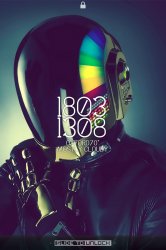Got a tip for us?
Let us know
Become a MacRumors Supporter for $50/year with no ads, ability to filter front page stories, and private forums.
iPhone Post your Jailbroken Home Screen (Part 3)
- Thread starter h1r0ll3r
- Start date
- Sort by reaction score
You are using an out of date browser. It may not display this or other websites correctly.
You should upgrade or use an alternative browser.
You should upgrade or use an alternative browser.
- Status
- Not open for further replies.
Beautiful schnedi!
You can change the language in your own
Multilangage SB widget (5 langages).
You can change the language in your own
Multilangage SB widget (5 langages).
I saw that, but I don't know how to change it
This is just beautiful, nice job guys!
With no dock.
Attachments
You can change the language in your own
Multilangage SB widget (5 langages).
So you mean i can change with the multilanguage the name of the top icons?
----------
Bro you can change it in the config.jsI saw that, but I don't know how to change it
This is just beautiful, nice job guys!
With no dock.
Attachments
Excellent work, thanks for that. Can you guys please tell me which extras I need to make it look like that? The 9 icons in the middle etc. Cheers
Excellent work, thanks for that. Can you guys please tell me which extras I need to make it look like that? The 9 icons in the middle etc. Cheers
Iconoclasm 5x5
Thank you. And how would I remove the labels? The cydia 'no dock icon labels' doesn't work it just greys out the text but its still visible. TIA 
Nice to see the dBar design again! You always did nice designs Zoo.
Just go to the theme info.plist and change the opacity to 0Thank you. And how would I remove the labels? The cydia 'no dock icon labels' doesn't work it just greys out the text but its still visible. TIA

see where it says undocked icon label?
amazing mod Zoo  as always
as always 
-----------------------------------------------------------------
:.. Simple and nice mod with tap to unlock modded by me
/* haters no comment please, thanks */
*/
:..: Download http://www.mediafire.com/?1009dr3bu1g3nfr

-----------------------------------------------------------------
:.. Simple and nice mod with tap to unlock modded by me
/* haters no comment please, thanks
:..: Download http://www.mediafire.com/?1009dr3bu1g3nfr

hi, can someone make just the bottom "slide to unlock" part of this lockscreen a tap to unlock on its own without the entire widget and all. i tried to just cope the overlay bottom portion and use it as the bottombarknowgray@2x.png but the width is only 480px wide and most tap to unlock templates are 550px wide. does anyone know what i mean?
please can someone help

:..: Download http://www.mediafire.com/?h8epihrc76dgd4q
please can someone help

:..: Download http://www.mediafire.com/?h8epihrc76dgd4q
Here is my current set-up, I've had that LS slider since upgrading to 4.3.2 back in April, at first it didn't bother me, but now it's driving me nuts, no matter what LS I use that slider stays and over-rides all others. Anyone know how I can get rid of it? Thanks in advance!
Still can't decide which icons to use as well..
Still can't decide which icons to use as well..
Attachments
Sure, redbeard, I don't mind at all. I'm at work right now, but I'll post it up tonight when I get home.
Thanks, no hurries, it's the weekend..
Thanks, no hurries, it's the weekend..
Sorry about that, redbeard! We had a bad storm roll through earlier and my power has been out most of the night. Good to go now, though!
To use the SB widget on the lockscreen, you just need to rename Widget.html (or it could be called Wallpaper.html) to LockBackground.html. This will make it appear on the lockscreen.
As far as the overlay goes, just put whatever overlay you want to use in the main theme folder and name it "Overlay.png". You'll have to add the code to the LockBackground.html file, though, so it knows to look for the Overlay file.
Towards the top of the code you'll see:
<div id="Layer"><img src="Wallpaper.png" class="stretch"/></div>
Below this line of code, add this line:
<div id="Layer"><img src="Overlay.png" class="stretch"/></img></div>
Now the widget will know to look for the "Overlay.png" file and apply it accordingly.
Let me know if you need any help.
nice
very nice
very nice
amazing mod Zooas always
-----------------------------------------------------------------
:.. Simple and nice mod with tap to unlock modded by me
/* haters no comment please, thanks*/
:..: Download http://www.mediafire.com/?1009dr3bu1g3nfr
Image
Here is my current set-up, I've had that LS slider since upgrading to 4.3.2 back in April, at first it didn't bother me, but now it's driving me nuts, no matter what LS I use that slider stays and over-rides all others. Anyone know how I can get rid of it? Thanks in advance!
Still can't decide which icons to use as well..
Do you have "Clear Lockscreen" installed? That put in the slider for me. I eventually got rid of it and installed a separate clock hider and slider hider.
Sorry about that, redbeard! We had a bad storm roll through earlier and my power has been out most of the night. Good to go now, though!
To use the SB widget on the lockscreen, you just need to rename Widget.html (or it could be called Wallpaper.html) to LockBackground.html. This will make it appear on the lockscreen.
As far as the overlay goes, just put whatever overlay you want to use in the main theme folder and name it "Overlay.png". You'll have to add the code to the LockBackground.html file, though, so it knows to look for the Overlay file.
Towards the top of the code you'll see:
<div id="Layer"><img src="Wallpaper.png" class="stretch"/></div>
Below this line of code, add this line:
<div id="Layer"><img src="Overlay.png" class="stretch"/></img></div>
Now the widget will know to look for the "Overlay.png" file and apply it accordingly.
Let me know if you need any help.
Thanks a lot! I will give it a try and see what happens
Glad you made it through the storm, I know they get pretty bad out there!!
Nice but i see the language doesnt change for the weather and the settings?
----------
Nice,
Do you have "Clear Lockscreen" installed? That put in the slider for me. I eventually got rid of it and installed a separate clock hider and slider hider.
That did the trick! I forgot I even had that installed as it doesn't show up in Winterboard, thanks!!
- Status
- Not open for further replies.
Register on MacRumors! This sidebar will go away, and you'll see fewer ads.