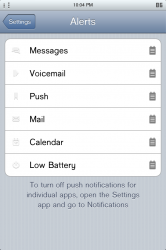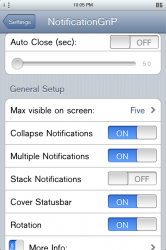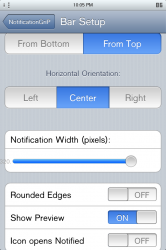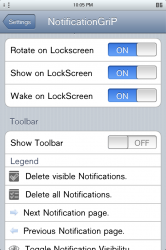Got a tip for us?
Let us know
Become a MacRumors Supporter for $50/year with no ads, ability to filter front page stories, and private forums.
iPhone Post your Jailbroken Home Screen (Part 3)
- Thread starter h1r0ll3r
- Start date
- Sort by reaction score
You are using an out of date browser. It may not display this or other websites correctly.
You should upgrade or use an alternative browser.
You should upgrade or use an alternative browser.
- Status
- Not open for further replies.
Image
Inspired from Fantasigraphic
Overlay by Vipitus
tap to unlock by Schnedi
Download
http://www.box.net/shared/btceuzv7dn545tmeuonx
thanks gary! sick LS
Wirelessly posted (Mozilla/5.0 (iPhone; U; CPU iPhone OS 4_3_3 like Mac OS X; en-us) AppleWebKit/533.17.9 (KHTML, like Gecko) Version/5.0.2 Mobile/8J2 Safari/6533.18.5)
Looks good my friend! Off subject what it the iPhone icon in the status bar by the battery?
gary008 said:
Inspired from Fantasigraphic
Overlay by Vipitus
tap to unlock by Schnedi
Download
http://www.box.net/shared/btceuzv7dn545tmeuonx
Looks good my friend! Off subject what it the iPhone icon in the status bar by the battery?
LS notification is MobileNotifer?
Very nice, I love that wallpaper.
Notified Pro + Notification GriPLS notification is MobileNotifer?
what is the top one, looks great
Notified Pro + Notification GriP
Krafty can you send me your settings for notified pro & grip mines don't show up smh :-(
Love the status bars you use, can you share them please? Or does someone know where we can find these?
Last edited:
:.. Another Interactive LS.
for default it will show the Clock/date, touch it and weather info will be shown, touch it again and will see the clock/date again etc.......
Still working in the code for make a nice transition when flipping...
:..: Download http://www.mediafire.com/?c1z68rt8ew4tbxr

for default it will show the Clock/date, touch it and weather info will be shown, touch it again and will see the clock/date again etc.......
Still working in the code for make a nice transition when flipping...
:..: Download http://www.mediafire.com/?c1z68rt8ew4tbxr

Notified Pro + Notification GriP
Krafty can you send me your settings for notified pro & grip mines don't show up smh :-(
I as well would like to know how you got this to work!
Let me know if you need anything else.I as well would like to know how you got this to work!
Attachments
Let me know if you need anything else.
It is probably easy, and I'm just missing it, but where is the Alert options in the first screenshot? I can'r find where to turn the email notification on. Thanks for the help with this.
Edit: I didn't even notice the icon for Notified Pro, I was just looking under settings. Thanks
Last edited:
It is probably easy, and I'm just missing it, but where is the Alert options in the first screenshot? I can'r find where to turn the email notification on. Thanks for the help with this.
there isnt an email option (actually theres and email but no settings).
there isnt an email option (actually theres and email but no settings).
So does email show up in the Notified Pro "center" on the Lockscreen? Or just other notifications?
So does email show up in the Notified Pro "center" on the Lockscreen? Or just other notifications?
Only shows in the Notified Pro Center and on the status bar
@Krafty... How did you get Facebook Notification to show?
Does email support push? I didn't think it did.
There are other apps/tweaks that give you email notifications on the lockscreen.
There are other apps/tweaks that give you email notifications on the lockscreen.
this says it does but i cannot get it to work
http://isource.com/2010/09/04/notified-pro-for-iphone-now-with-mail-notifications-jailbreak/
this says it does but i cannot get it to work
http://isource.com/2010/09/04/notified-pro-for-iphone-now-with-mail-notifications-jailbreak/
I saw that same page, but its not working for me either. The email notifications, especially with a preview, are what I'd really like. Oh well, thanks for the help.
While I'm posting, I might as well post a screenshot

I saw that same page, but its not working for me either. The email notifications, especially with a preview, are what I'd really like. Oh well, thanks for the help.
Get a paid program on Cydia called Mail Enhancer. Works with Notified Pro
- Status
- Not open for further replies.
Register on MacRumors! This sidebar will go away, and you'll see fewer ads.