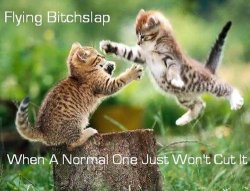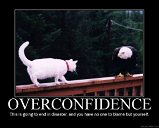Got a tip for us?
Let us know
Become a MacRumors Supporter for $50/year with no ads, ability to filter front page stories, and private forums.
iPhone Post your Jailbroken Home Screen (Part 3)
- Thread starter h1r0ll3r
- Start date
- Sort by reaction score
You are using an out of date browser. It may not display this or other websites correctly.
You should upgrade or use an alternative browser.
You should upgrade or use an alternative browser.
- Status
- Not open for further replies.
I figured out the whole battery issue. In the 266 theme the images are there but they're both named wrong & in the wrong location.
However, the new battery only shows for "charging" as soon as I un-hook my phone it goes back to the default battery.. Any ideas?
However, the new battery only shows for "charging" as soon as I un-hook my phone it goes back to the default battery.. Any ideas?
I figured out the whole battery issue. In the 266 theme the images are there but they're both named wrong & in the wrong location.
However, the new battery only shows for "charging" as soon as I un-hook my phone it goes back to the default battery.. Any ideas?
Hmmmm... what F/W are you on? reason why i ask is because im on ip4 4.3.3 and they are labeled and in correct folder... I know earlier f/w use the ~iphone extension, but was never on that f/w so im not sure... Is there any other themes active in WinterBoard that could be affecting this?
4.2.1
I see what I did wrong & believe I got everything named right again. However, it now looks like this. I don't know where that top bar is coming from, the actual files don't show it? Any ideas on that?
It's there for both homescreen & inside apps.
i think it's because your iOS when i was in 4.2.1 i had the same problem!!! try the new version of 266HD
Thats the Black/Silver_BatteryDrainingInside@2x.png file(s)
you can try and add the ~iphone after the @2x and see... again not sure about 4.2.1 f/w and the labeling..
OR just like Schnedi said...
you can try and add the ~iphone after the @2x and see... again not sure about 4.2.1 f/w and the labeling..
OR just like Schnedi said...
4.2.1
I see what I did wrong & believe I got everything named right again. However, it now looks like this. I don't know where that top bar is coming from, the actual files don't show it? Any ideas on that?
It's there for both homescreen & inside apps.
I know it was a problem and it's been fixed but I love the double dip status bar. Can you share?
I know it was a problem and it's been fixed but I love the double dip status bar. Can you share?
Sure can, will post as soon as I get home.
Last edited:
Here is the status bar, I believe it was Schnedi that originally posted it, I edited for personal use. Since I have a logo for the carrier instead of "Verizon" it just fits, but you could get an app like Springtomize to take off the carrier name and make this work. Afraid otherwise there may be some overlap.
I use this for homescreen/lockscreen and use the iPhone defaults for inside apps, etc.
Here is the edited Schnedi status bar. I plan on fooling with a few ideas I have and making a few custom ones.
Edit: This is a status bar I am playing with. It turns where the flames are transparent and lets the background come through. Something anyone would be interested in? I don't know what to think of it yet. Sort of simple.
I use this for homescreen/lockscreen and use the iPhone defaults for inside apps, etc.
Here is the edited Schnedi status bar. I plan on fooling with a few ideas I have and making a few custom ones.
Edit: This is a status bar I am playing with. It turns where the flames are transparent and lets the background come through. Something anyone would be interested in? I don't know what to think of it yet. Sort of simple.
Attachments
Last edited:
Here is the status bar, I believe it was Schnedi that originally posted it, I edited for personal use. Since I have a logo for the carrier instead of "Verizon" it just fits, but you could get an app like Springtomize to take off the carrier name and make this work. Afraid otherwise there may be some overlap.
I use this for homescreen/lockscreen and use the iPhone defaults for inside apps, etc.
Here is the edited Schnedi status bar. I plan on fooling with a few ideas I have and making a few custom ones.
Edit: This is a status bar I am playing with. It turns where the flames are transparent and lets the background come through. Something anyone would be interested in? I don't know what to think of it yet. Sort of simple.
Hey thanks hell yea I like the flames too! I only use the translucent bases on home screen and lock screen.
home screen
Glasklart, Red UI HD, Chamagne and Limousines BytaFont, 5-icon dock. Wood texture wallpaper (red).

http://www.flickr.com/photos/61493528@N04/6182921451/
Glasklart, Red UI HD, Chamagne and Limousines BytaFont, 5-icon dock. Wood texture wallpaper (red).

http://www.flickr.com/photos/61493528@N04/6182921451/
I like to have different looks on my LS and SB. I usually like nature wallpaper on the LS and pattern wallpapers on the SB to show off the icons.
So, I changed up the SB wallpaper. The other one was just too busy.


So, I changed up the SB wallpaper. The other one was just too busy.


Last edited:
I use Glasklart too and had the black icon issue, like your Words/Twitter. I used the instructions below to fix it like a charm.Glasklart, Red UI HD, Chamagne and Limousines BytaFont, 5-icon dock. Wood texture wallpaper (red).
[url=http://farm7.static.flickr.com/6173/6182921451_3fa4d1efcf.jpg]Image[/url]
http://www.flickr.com/photos/61493528@N04/6182921451/
http://macthemes.net/forum/viewtopic.php?pid=697413
:.. Simple Modd coded by me
:.. Slider by Schnedi
:..: Download http://www.mediafire.com/?4rrn4f05kccnnvw

:.. Slider by Schnedi
:..: Download http://www.mediafire.com/?4rrn4f05kccnnvw

:.. Simple Modd coded by me
:.. Slider by Schnedi
:..: Download http://www.mediafire.com/?4rrn4f05kccnnvw
Image
For bad days?
I use Glasklart too and had the black icon issue, like your Words/Twitter. I used the instructions below to fix it like a charm.
http://macthemes.net/forum/viewtopic.php?pid=697413
does anyone have or can convert Mela HD for 4.3.3
heres the link to the download: http://jacksond.com/
basically can someone crop out the WellLock@2x ? I dunno how to do that in photoshop
thanks
heres the link to the download: http://jacksond.com/
basically can someone crop out the WellLock@2x ? I dunno how to do that in photoshop
thanks
- Status
- Not open for further replies.
Register on MacRumors! This sidebar will go away, and you'll see fewer ads.