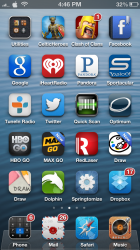Got a tip for us?
Let us know
Become a MacRumors Supporter for $50/year with no ads, ability to filter front page stories, and private forums.
iPhone Post your Jailbroken Home Screen (Part 5, new JB)
- Thread starter Jakebrown
- Start date
- Sort by reaction score
You are using an out of date browser. It may not display this or other websites correctly.
You should upgrade or use an alternative browser.
You should upgrade or use an alternative browser.
What is this setup?!? I must have it!
Setup?
How did you get that lockscreen effect?
Info on the lock screen? Much appreciated, thanks
The lockscreen is LS Mini from dbarevolution.com mixed with Black Bar Lockscreen iOS 6 (or something similar to that) from Cydia. I edited and combined the files together along with a themed version Unfold from Cydia (by themed, I mean I edited the arrow to look like the one from Black Bar Lockscreen). Download here
The icons were designed by myself and aren't on Cydia. Here's a link to the theme which comes with some subtle system theming (showcased here). And here's the base .psd file I use for the icons. If you have issues with the icon shadows, follow this post.
The big Apps folder is FolderEnhancer.
The music widget is Jukebox and is on my homescreen with the help of Dashboard X which I edited to remove the background (instructions on how to do that found here).
And I think the rest of what I have can be achieved with Springtomize 2.
Here's the wallpaper I used, in case anyone's interested (Originally found here).
The original image:

My own edited version that I'm currently using:

Another edit by me:

Last edited:
Anyone with the jaku theme, I understand that you can download icons from the repo but can you do it from your phone? I can't get it to work. Any help would be great, thanks.
I can view the icons via safari but can't do nothing with them.
can you tell me where does that New message icon come from?
Do you mean the BiteSMS icon? You'll find it attached to post 134 on this page: http://macthemes.net/forum/viewtopic.php?f=24&t=16809773&hilit=zorsha&start=125 This thread has a whole lot of extra Zorsha icons.
LOL, really 2 girls in underwear? Keep your daughters away from this guy.
I try to keep it as minimal as possible. I hate clutter. I know the wallpaper isn't exactly minimal, but it seemed too boring with a solid background.
Wallpaper, please?
I can view the icons via safari but can't do nothing with them.
I can help you. Make sure you go here in safari...http://mobi.jakurepo.com/index.php
Then once you find the icon you want, tap on it and you'll get the option for size (icons for AppStore are 114x114px, Cydia and base iPhone icons are 118x120px). Once your icon appears you just tap and hold to save it to camera roll. You'll need to name it appropriately and name the bundle file as well before you apply it in your theme.
I hope that helps.
I try to keep it as minimal as possible. I hate clutter. I know the wallpaper isn't exactly minimal, but it seemed too boring with a solid background.
Care to share your lock screen/slider?
Care to share your lock screen/slider?
It is called "Simple LS"
----------
Also, If someone has any ideas on what I can replace the LTE icon with to make it more minimal while still telling me if I have LTE, WiFi or no service.
I am using battery peek for the battery, but I don't think there is an equivalent for the signal side of the status bar
What iconoclasm layout are you using here? Is it custom?
Image
----------
Here it is: https://www.dropbox.com/s/7wjgycy7x81ltzq/cmc.ultimate.multitouch.iwidget.zip
"Minimal SB (3x3 Dense)"
Something simple
Sweet setup. Nice and Simple.
Which statusbar theme is that pleas?
Clean 'n' simple
...
Both wallpapers please!
After a few hours of playing around with themes, and reading this thread. I am finally satisfied. 
Although I do have a question:
Does anyone know of a BiteSms theme that would like nice with the ayecon theme? I've tried searching for a dark one, and nothing comes up sadly.
Although I do have a question:
Does anyone know of a BiteSms theme that would like nice with the ayecon theme? I've tried searching for a dark one, and nothing comes up sadly.
Attachments
Register on MacRumors! This sidebar will go away, and you'll see fewer ads.