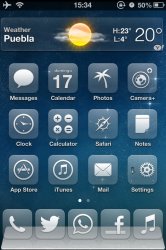Got a tip for us?
Let us know
Become a MacRumors Supporter for $50/year with no ads, ability to filter front page stories, and private forums.
iPhone Post your Jailbroken Home Screen (Part 5, new JB)
- Thread starter Jakebrown
- Start date
- Sort by reaction score
You are using an out of date browser. It may not display this or other websites correctly.
You should upgrade or use an alternative browser.
You should upgrade or use an alternative browser.
Not much but i like it  .. trying boss.ios now ... will post sceenshot later and if anyone could help me here tnks
.. trying boss.ios now ... will post sceenshot later and if anyone could help me here tnks  https://forums.macrumors.com/threads/1544414/
https://forums.macrumors.com/threads/1544414/
Attachments
What theme is that?
hi
it my theme... assembled with parts of many theme =)
status bar by me, icon of image by me...
i search the dock black with rainbow that i have on iphone 4 but i don't found
sorry for the language but i am italian
does anyone know how to change weather on epiq widget? im using iphonw 4
Follow these instructions exactly. I had to do it twice for it to work, and I rebooted a few more times.
How did you make your unfold lockscreen clear?
Hey guys,
I'm a long term lurker, but I have been reading all the posts, and you guys have got me into theming!
I'm just wondering if anyone knows where I could find wallpaper with shelving units like this?

Many thanks, y'all rock!
I'm a long term lurker, but I have been reading all the posts, and you guys have got me into theming!
I'm just wondering if anyone knows where I could find wallpaper with shelving units like this?

Many thanks, y'all rock!
Hey guys,
I'm a long term lurker, but I have been reading all the posts, and you guys have got me into theming!
I'm just wondering if anyone knows where I could find wallpaper with shelving units like this?
Image
Many thanks, y'all rock!
Also what is that widget and battery bar?
How did you make your unfold lockscreen clear?
I'm not too sure what you mean by "clear". You can change the unfold arrow by having a file in your theme/Bundles/de.maxner.unfold/slide@2x.png
And you can edit the camera grabber by having a file in your theme/Bundles/com.apple.springboard/CameraGrabber@2x~iphone.png
If you want the files I use for my lockscreen, you can view my earlier post in this thread for the download.
If you want to hide the normal lock screen clock, you can do so with springtomize (lock screen>hide top bar) or by downloading Clock Hide from Cydia.
Let me know if you mean something else...
I'm not too sure what you mean by "clear". You can change the unfold arrow by having a file in your theme/Bundles/de.maxner.unfold/slide@2x.png
And you can edit the camera grabber by having a file in your theme/Bundles/com.apple.springboard/CameraGrabber@2x~iphone.png
If you want the files I use for my lockscreen, you can view my earlier post in this thread for the download.
If you want to hide the normal lock screen clock, you can do so with springtomize (lock screen>hide top bar) or by downloading Clock Hide from Cydia.
Let me know if you mean something else...
I mean I still have gradients on the top and bottom. I installed UnFold then I install a theme to get rid of the bars. But the gradient is still there. Will the files you posted earlier help?
Thanks!
Attachments
After a few hours of playing around with themes, and reading this thread. I am finally satisfied.
Although I do have a question:
Does anyone know of a BiteSms theme that would like nice with the ayecon theme? I've tried searching for a dark one, and nothing comes up sadly.
Sorry for this nooby question, but i've never liked to play around with springtomize and such as this, how can i put the date in the springboard that way and the clock? Thanks
btw, i'm spanish, so sorry for my bad english "/
Hey guys,
I'm a long term lurker, but I have been reading all the posts, and you guys have got me into theming!
I'm just wondering if anyone knows where I could find wallpaper with shelving units like this?
Image
Many thanks, y'all rock!
What icon theme is that?
I mean I still have gradients on the top and bottom. I installed UnFold then I install a theme to get rid of the bars. But the gradient is still there. Will the files you posted earlier help?
Thanks!
Ah, okay. No, those files have nothing to do with the gradients. Try downloading 'Clear Lockscreen 6.x.x Theme' from Cydia and applying that through WinterBoard.
If that doesn't work, try 'Remove WallGradient".
Or, do both.
What icon theme is that?
I don't know - it was a picture I saw on here on a jailbroken home screen thread and I liked the shelving.
I do know where you can get the store icons from tho - codethemed.com. Also, there are a lot of cool icons you can use on the icon request page here: https://forums.macrumors.com/threads/1105595/ A lot are similar to the ones used.
Can anybody tell me which font this is please?
Neutraface. I uploaded a couple variations. Use bytafont, put them in your "MyFonts" folder.....ENJOY!!
https://www.dropbox.com/s/gg96emmi7qju4et/NEUTRAFACE FONT.zip
Register on MacRumors! This sidebar will go away, and you'll see fewer ads.