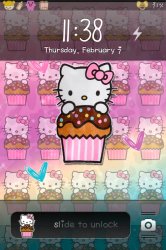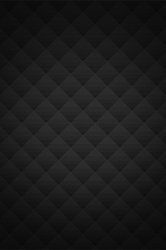Got a tip for us?
Let us know
Become a MacRumors Supporter for $50/year with no ads, ability to filter front page stories, and private forums.
iPhone Post your Jailbroken Home Screen (Part 5, new JB)
- Thread starter Jakebrown
- Start date
- Sort by reaction score
You are using an out of date browser. It may not display this or other websites correctly.
You should upgrade or use an alternative browser.
You should upgrade or use an alternative browser.
This is my first time JBing my iPhone, and I can't get themes to work.
I made a folder, and inside that folder I put another folder named "Icons", and in that folder I put in the 60x60 .png files I wanted to use as icons, and renamed them to the name of the app, and put it in /Library/Themes. It shows up on the list of themes on Winterboard, but when I respring, none of the app icons change. I tried turning on SummerBoard, and it partially worked. The icons changed, but went back to the default after a couple seconds. Can anyone help me with this?
EDIT: And also, how do you make a transparent dock?
That is the "Summerboard" method and is the easiest to work with. Inside your Icon folder you'll want to name the icon i.e. Twitter.png and Twitter@2x.png then turn summerboard on and respring.
Gridlock isn't updated so I used iBlank.
Do you know the name of the weather widget, since it isnt included with iwidget?
looks great
-----------------
Also if anyone know any weather widgets for lockscreen or homescreen please do share. Didnt like the one included in dashboard x
Do you know the name of the weather widget, since it isnt included with iwidget?
looks great
vCloud iWidget
Thanks manvCloud iWidget
----------
I dont want to bother you all, but im having to much fun with this theming stuff. Does anyone know of a cydia tweak that removes all app names in text, like the white stuff
and also and app that removes the gradient on the background, it gets darker at the bottom etc
Thanks man
----------
I dont want to bother you all, but im having to much fun with this theming stuff. Does anyone know of a cydia tweak that removes all app names in text, like the white stuff
and also and app that removes the gradient on the background, it gets darker at the bottom etc
I know Springtomize 2 will hide the labels for you. Not sure about the gradient.
Here's mine.
Attachments
how did you get your maps icon and passbook icon? My version of glasklart doesnt have em
I know Springtomize 2 will hide the labels for you. Not sure about the gradient.
Here's mine.
Found it out. Winterboard can hide labels on homescreen and dock.
Now i just need to figure out how to remove the clock in the statusbar. I have removed the clock from the lockscreen no problem, but the clock from the statusbar wont go away
tried no clock and lockscreen clock hide
EDIT;
nvm with no clock from cydia, u can choose no clock from winterboard and it goes away
also with wallpaper+ (tweak from cydia) u can remove the gradient effect
vcloud widget looks great btw, only problem is that the weather widget is wrong in terms of weather and tempeature
Last edited:
Found it out. Winterboard can hide labels on homescreen and dock.
Now i just need to figure out how to remove the clock in the statusbar. I have removed the clock from the lockscreen no problem, but the clock from the statusbar wont go away
tried no clock and lockscreen clock hide
Springtomize does that too.
Dank, do you mind sharing your SB Wallpaper ?
Dig your name BTW
Thanks.
Here you go.
Attachments
I don't think this is the right place to ask, but on my old jailbroken device, I had a lockscreen theme that had a name that is escaping me. I remember the folder name in ifile being like "LS Blacksand" I think. Is anybody familiar?
Mine is still a work in progress, but here it is.
Noob question here, is it possible to get that clock/weather in the lock screen? If so, how
how did you get your maps icon and passbook icon? My version of glasklart doesnt have em
You have to add them manually, search for passbook and iOS 6 maps over at Glasklart Gtihub. If you're not sure pm me.
Noob question here, is it possible to get that clock/weather in the lock screen? If so, how
Same here
I'd like to know as well, thanks in advance
Same here
I'd like to know as well, thanks in advance
It sure is. This place will be buzzing with home screen widgets soon
----------
Springtomize does that too.
When in doubt, see if springtomize can do it haha.
Mind sharing the signal bar theme?
The dropbox file Frenchjay posted doesn't have them anymore for some reason...
Looking for it since days but can't find it anywhere.
Thanks in advance!
Last edited:
Is there a way to stop the ayecon iPhone theme to stop displaying just the first 4 icons in a folder?
I know Springtomize 2 will hide the labels for you. Not sure about the gradient.
Here's mine.
Can you tell me what weather widget that is you are using and where to find it. Thanks.
Mind sharing the signal bar theme?
The dropbox file Frenchjay posted doesn't have them anymore for some reason...
Looking for it since days but can't find it anywhere.
Thanks in advance!
Here you go http://dl.dropbox.com/u/26075315/Signal icons.theme.zip.
Daang! You've just made my day hell of a lot better. Thanks a lot, appreciated!
Not sure, but "Black keyboard"is working for iPad 4, iP5 via Winter board.
View attachment 395168View attachment 395169
How did you got that Keyboard on your iPad ? I want the same one for my i5 ... can you please tell me ... thanks
Register on MacRumors! This sidebar will go away, and you'll see fewer ads.