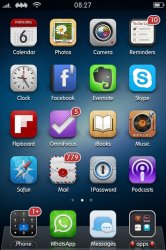Got a tip for us?
Let us know
Become a MacRumors Supporter for $50/year with no ads, ability to filter front page stories, and private forums.
iPhone Post your Jailbroken Home Screen (Part 5, new JB)
- Thread starter Jakebrown
- Start date
- Sort by reaction score
You are using an out of date browser. It may not display this or other websites correctly.
You should upgrade or use an alternative browser.
You should upgrade or use an alternative browser.
I got it on the modmyi forums when I was theming boss iOS. You can download here. Credits to pinoy and max_pa1n who modified the opacity.
I don't know who made the original... but I think the_durben posted it. Credits to the creator... but I modified it to fit the iPhone 5 screen.(below)Where can I download that wallpaper?
Yes it is Auros. I paid for it for my iPhone 4. It's in my installable purchases in cydia, but it wouldn't let me download it on my iPhone 5 either. Since I purchased it, you would think we can download it to our new device? anyhow, since I back up my theme files on my computer, I just ssh'd it to my theme folder on my iPhone 5.Nice is that Auros? Been trying to buy on Cydia but it says its not compatible with my iPhone 5.

What theme is that? Also where did you get the wifi and signal dot?
Is that weather available on its own, or is it part of a theme?
And is that calendar available on its own, or is that also part of a theme?
Weather is an app called Weather Live, and the calendar is by using PerPageHTML.
What theme is that? Also where did you get the wifi and signal dot?
Theme: Glasklart
WiFi is removed/or just off and thats Zeppelin hes using to change the carrierlogo.
What theme is that? Also where did you get the wifi and signal dot?
Theme is Glasklart (mentioned above as well)
Signal dots are my modified version both cell + wifi of Monty's
My version stays blue and is made to work with iOS 6... Here's a link:
https://www.dropbox.com/s/2rddov8kch9e8kg/Blue%20Signal%20Dots%20HD.zip
iPhone 5.
(If you want the wallpaper quote this post so I can see the notification - I can't upload the wallpaper because I exceeded the atachments limit)
(If you want the wallpaper quote this post so I can see the notification - I can't upload the wallpaper because I exceeded the atachments limit)
Attachments
Which iconoclasm layout is this? Thanks!
Can you share the widget?
iPhone 5.
(If you want the wallpaper quote this post so I can see the notification - I can't upload the wallpaper because I exceeded the atachments limit)
what keyboard is this?
I don't have it installed on my phone, but it has been updated for ios 6.
http://iphoner0cks.blogspot.com/2013/01/iconoclasm-18-ios-6-support.html
It isn't downloadable in cydia and It won't download from that link in my safari..
Is there some other way to get it?
what keyboard is this?
Tweak : ColorKeyboard
Theme : Black-Original by YooSeung Kim
That's my widget...it's an iWidget, so you'd need iWidgets installed. I don't have the download link handy, but I've got a Box share of it. It's GPS and rotates between four images on a timer. The four images will change depending on conditions.
Edit: here's the link: https://box.com/s/0jpbttco2j61na9z2q94
I installed your widget but all i'm getting is a blank window. unzipped file and copied folder over to /var/mobile/Library/iWidgets
I installed your widget but all i'm getting is a blank window. unzipped file and copied folder over to /var/mobile/Library/iWidgets
I've responded to Nino313 via PM, but for anyone else who downloads my Edgy widget - it requires GPS WeatherLockscreen and MyLocation. You may need to do some permission hacking and add a repo to get a functioning version of MyLocation (but then all Winterboard GPS weather will work, as will all other GPS iWidgets, so this isn't just a thing for this widget).
Could you please provide some detail on your tweaks? Specifically, what are the widgets and status bars tweaks? Thanks.
I agree time for a new thread. Here's me for now. A few things in most themes need slight tweaks for iOS 6, but overall not bad. This is Edgy, with my pic rotation iwidget.
View attachment 394624
I can't download Iconoclasm now - get errors.
is this is an iPhone 5? I think it is with a missing row, looking for a theme compatible with the new iPhone
To those trying to remove the grey lines on the lockscreen:
It's just a simple UIImages picture (attached).
Only downside is that it removes shadows from all navigation bars (such as under address bar in safari) so everything else looks a bit "flatter".
All credit goes to dirtysnachez on Reddit.
Thank you so much for posting this.
MUCH APPRECIATED
Could you please provide some detail on your tweaks? Specifically, what are the widgets and status bars tweaks? Thanks.
The widget is my Edgy Pic Rotation widget. I posted a link to it earlier in the thread. The top text widgets are individual widgets by Drifter over on ModMyi, I don't have links easy to get them, but if you search through the iWidgets thread over there, you'll find it.
The only status bar tweak was removing the clock (springtomize)...the rest of the look is part of the Edgy theme.
----------
is this is an iPhone 5? I think it is with a missing row, looking for a theme compatible with the new iPhone
Yes, iPhone 5....not sure what you mean by a missing row...all rows are there (though not all populated with icons). Edgy right now isn't 'compatible' per se (there are some UI skinning issues on iOS 6)...I had this backed up from my 4S, and I also bought it through ThemeIt, which allows you to force install themes. The icons all skin fine, just a few buttons don't skin properly. From what I understand, the theme developer is working on an Edgy update for iOS 6 and the iPhone 5 and it should be pushed to Cydia and ThemeIt sometime in the next few days.
----------
Name of theme/icon pack? Thank you.
That's Auros...it's not officially updated for iOS 6/iphone 5 yet, but should be soon, according to the theme thread on modmyi.
Mine:

Theme: Ayecon with Noisy Elegance NC theme
Font: Champagne and Limousines (Until I can find someone to port Prelude for me)
Dock: Mountain Lion Dock
Widgets: Weather and Now Playing for DashboardX (when they don't disappear!)

Theme: Ayecon with Noisy Elegance NC theme
Font: Champagne and Limousines (Until I can find someone to port Prelude for me)
Dock: Mountain Lion Dock
Widgets: Weather and Now Playing for DashboardX (when they don't disappear!)
Register on MacRumors! This sidebar will go away, and you'll see fewer ads.