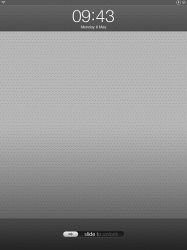Got a tip for us?
Let us know
Become a MacRumors Supporter for $50/year with no ads, ability to filter front page stories, and private forums.
iPhone Post your Jailbroken Home Screen (Part 5, new JB)
- Thread starter Jakebrown
- Start date
- Sort by reaction score
You are using an out of date browser. It may not display this or other websites correctly.
You should upgrade or use an alternative browser.
You should upgrade or use an alternative browser.
Biege? Wood? Brown? I dont think those icons are any of those? you made the base yourself or is it available anywherE? Nice and clean btw

Biege? Wood? Brown? I dont think those icons are any of those? you made the base yourself or is it available anywherE? Nice and clean btw
Thanks. These are the ebony icons by iLarke. In the extra's section on themeit.

As you can see I have a couple out if place icons.
Wallpapers HD I cannot find the file path or file name.
iCleaner I cannot find the file path or file name.
Tapatalk 2 does anyone have a better dark themed icon?
Thanks guys, I only have three missing pieces to this puzzle.
Image
As you can see I have a couple out if place icons.
Wallpapers HD I cannot find the file path or file name.
iCleaner I cannot find the file path or file name.
Tapatalk 2 does anyone have a better dark themed icon?
Thanks guys, I only have three missing pieces to this puzzle.
Try using the Summerboard method?
Very silly and probably basic question but how do I remove the top and bottom shaded areas to make them completely transparent?
Am using ayecon for iPad and I've tried "Clear Lockscreen" and "Best Clear Lockscreen" but no matter where I put it in the winterboard list (above or below the ayecon entries), it still doesn't hide them after locking or respringing/full power off..
Infact even disabling ayecon entries and just having those themes doesn't work either! What am I doing wrong and how do I "fix" this?
Am using ayecon for iPad and I've tried "Clear Lockscreen" and "Best Clear Lockscreen" but no matter where I put it in the winterboard list (above or below the ayecon entries), it still doesn't hide them after locking or respringing/full power off..
Infact even disabling ayecon entries and just having those themes doesn't work either! What am I doing wrong and how do I "fix" this?
Attachments
Love the LS!! Any chance you will share?
My 2012 Setup
My 2013 Setup
Criticisms and suggestions are always welcome.
How did you get the flat glassy keyboard???
So cool
How did you get the flat glassy keyboard???
So cool
I agree. Your theming is tastefully done as well.
How do i group icons together in middle on a page, sort of 2x2 or 3x3 and have them centered?
I only want this for pages 2/3 and 3/3, not the home screen (1/3)
I only want this for pages 2/3 and 3/3, not the home screen (1/3)
Image
As you can see I have a couple out if place icons.
Wallpapers HD I cannot find the file path or file name.
iCleaner I cannot find the file path or file name.
Tapatalk 2 does anyone have a better dark themed icon?
Thanks guys, I only have three missing pieces to this puzzle.
If you have iFile, you can find what you need pretty easily. For AppStore apps you'll find files in var/mobile/Applications and for Cydia apps var/mobile/stash/Applications. Make sure in iFile settings under "File Manager" that "Hidden Files" is set to "off". Cydia app files all end with .app- go into your .app file and look for the Info.plist, select it and choose "Property List Viewer" to find the CFBundleIdentifier (this will be what you'll name your folder for Bundles) and the CFBundleIconFiles (you'll use these to name the files in that Bundles folder). (iCleaner doesn't have CFBundleIconFiles section, but looking through the folder you'll see that the files you need to name your icon image are Icon.png/Icon@2x.png)
AppStore apps are arranged pretty much the same way, except the .app files for each app are found inside of the folder named for the application itself.
As for the icon you requested, I have this one I made for Tapatalk that I've been using. If you PM me an email address I'll send it to you.

If you have iFile, you can find what you need pretty easily. For AppStore apps you'll find files in var/mobile/Applications and for Cydia apps var/mobile/stash/Applications. Make sure in iFile settings under "File Manager" that "Hidden Files" is set to "off". Cydia app files all end with .app- go into your .app file and look for the Info.plist, select it and choose "Property List Viewer" to find the CFBundleIdentifier (this will be what you'll name your folder for Bundles) and the CFBundleIconFiles (you'll use these to name the files in that Bundles folder). (iCleaner doesn't have CFBundleIconFiles section, but looking through the folder you'll see that the files you need to name your icon image are Icon.png/Icon@2x.png)
AppStore apps are arranged pretty much the same way, except the .app files for each app are found inside of the folder named for the application itself.
As for the icon you requested, I have this one I made for Tapatalk that I've been using. If you PM me an email address I'll send it to you.
View attachment 411070
Thanks for the help. I did find the icleaner icon and changed it, but I do not see the icon file in wallpapers HD.
Wow. I never jailbreak my devices but your post really makes me want to jailbreak my phone.
hello, would you mind sharing the theme name? thanks
Could anyone tell me how to remove the "slide to open, read, reply, unlock" sliders?
mystrings tweak
Very silly and probably basic question but how do I remove the top and bottom shaded areas to make them completely transparent?
Am using ayecon for iPad and I've tried "Clear Lockscreen" and "Best Clear Lockscreen" but no matter where I put it in the winterboard list (above or below the ayecon entries), it still doesn't hide them after locking or respringing/full power off..
Infact even disabling ayecon entries and just having those themes doesn't work either! What am I doing wrong and how do I "fix" this?
There is a theme in Cydia named "Transparent Dock for iPad 3, 5.1.1" that works on iOS 6. In my opinion you should find a transparent status bar as well, and there's one from the ModMyi repo named "Transparent Status Bar" if you want.
Very nice! I like the setups you have. Do you design most of the UI and such yourself? Also, what icon theme is in use on your old setup?
Last edited:
hello, would you mind sharing the theme name? thanks
Lol it's not really a theme, I just put together the different elements last night. The icons are a modified version of the android icon set called fresh n clean, I modified the image for my wallpaper, the widgets are a modified version of ls magnet at dbarevolution.com and I made a custom iconoclasm layout
Register on MacRumors! This sidebar will go away, and you'll see fewer ads.