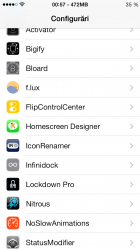Figured this out. UniAW dylib is available through a Modmyi thread here (sorry if I am not supposed to link to other forums):
http://modmyi.com/forums/iphone-4-4s-new-skins-themes-launches/821501-uniaw6-0-iph4-iph5.html
Supposedly you can switch files out and with some modifications you can run other winterboard SB widgets through this process. I think around page 640 is when talk about the modified version for iOS 7 starts. Just started playing around with this myself after seeing Shinchan.Nohara's post.
Image
Is this iOS 7?