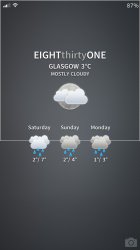Got a tip for us?
Let us know
Become a MacRumors Supporter for $50/year with no ads, ability to filter front page stories, and private forums.
iPhone Post your Jailbroken Home Screen (Part 6, iOS 7 JB) some NSFW
- Thread starter Maverick1337
- Start date
- Sort by reaction score
You are using an out of date browser. It may not display this or other websites correctly.
You should upgrade or use an alternative browser.
You should upgrade or use an alternative browser.
I'm quite new to using widgets but I can never get any of Schnedi's widgets to work. They always just appear blank and say 'wait dude!'
Hmmm. Are you using it with groovylock? Not winterboard. To start. And then, do you have the right city code programmed for weather?
Not the original poster, but there's a package on Cydia called 'Pac-Man eats Signal Dots'. It's not the one used but it's very similar. I think he made the one he used himself.
Thanks, I found that last night. I'm using it now, it's better than the one I was asking about
Hmmm. Are you using it with groovylock? Not winterboard. To start. And then, do you have the right city code programmed for weather?
Yeah, using Groovylock. Just checked the code before I saw your post. I had been using the wrong code. Got it kind of working now. Any idea what to do about that big white square though?
Attachments
Is zanilla still not available on cydia?Something I finally kind of like on my 5s. Using zanilla 2, quickcontacts, and homescreen designer.
Sure, it's M2 Clock Widget. There is a pack of M2 iWidgets which has several others as well.
Status bar was done with cloaky. Nice paid tweak with several formats to choose from.
thanks bro
Yeah, using Groovylock. Just checked the code before I saw your post. I had been using the wrong code. Got it kind of working now. Any idea what to do about that big white square though?
in the LockBackground.html file delete this string
<img src="/var/mobile/Library/Springboard/Converted-LockBackground.jpg" style="position:absolute; top:0px; left:0px; width:320px; z-index:-99;">
in the LockBackground.html file delete this string
<img src="/var/mobile/Library/Springboard/Converted-LockBackground.jpg" style="position:absolute; top:0px; left:0px; width:320px; z-index:-99;">
Brilliant. Thank you! Don't know what I'd do without this place sometimes.
Add this repo http://harzardousit.com/apt/ and search for WiFiDots.
how come the wifi dots only appears when im in cydia? it doesnt work when im in my home screen? how to fix it?
thanks in advance
I currently use Cloaky to hide the status bar clock because I use a clock widget on my homescreen. Any way to have the status bar clock visible when using an app?
Edit: It might not matter because Groovylock seems to somehow affect my clock widget on my homescreen, rendering it invisible. I've tried installing and uninstalling Groovylock a couple of times and it's definitely the cause of the issue. Any idea why that would happen?
Edit: It might not matter because Groovylock seems to somehow affect my clock widget on my homescreen, rendering it invisible. I've tried installing and uninstalling Groovylock a couple of times and it's definitely the cause of the issue. Any idea why that would happen?
Last edited:
That is nice.
1°F? Chilly.
Post your Jailbroken Home Screen (Part 6, iOS 7 JB)
Today!!


LS Serenity
Soft Remix icons
Modified 77 springboard widget
Today!!


LS Serenity
Soft Remix icons
Modified 77 springboard widget
how come the wifi dots only appears when im in cydia? it doesnt work when im in my home screen? how to fix it?
thanks in advance
Step 1: Open iFile, and go to /private/var/mobile/Library/Caches/com.apple.UIStatusbar
Step 2: Delete all of the files located in this directory
Step 3: Respring your device
Doing this should clear up any caching issues that occur when enabled or disabling certain features of the theme.
Step 1: Open iFile, and go to /private/var/mobile/Library/Caches/com.apple.UIStatusbar
Step 2: Delete all of the files located in this directory
Step 3: Respring your device
Doing this should clear up any caching issues that occur when enabled or disabling certain features of the theme.
Repo is not available is it correct? Clearing cache did not work either.
Is zanilla still not available on cydia?(
Download it here http://www.deviantart.com/art/Zanilla-2-426628751 open in ifile, unzip it and move it into your themes folder with ifile. Activate in winterboard and respring.
Yeah, using Groovylock. Just checked the code before I saw your post. I had been using the wrong code. Got it kind of working now. Any idea what to do about that big white square though?
Nice. Yes I had that same problem. It is because you aren't using your own wallpaper which should go in the main directory of LS Serenity. I may have modified the code as to what it is supposed to be called, but mine is called LockBackground.jpg. By putting that file in, you're wallpaper, the square goes away
Nice. Yes I had that same problem. It is because you aren't using your own wallpaper which should go in the main directory of LS Serenity. I may have modified the code as to what it is supposed to be called, but mine is called LockBackground.jpg. By putting that file in, you're wallpaper, the square goes away
Yeah, I did what evotoiphone suggested above. That'll work for me.
Beautifull!!
I live that weather widgets, but the one i found flip it with weather/time/day.. Its there a way to keep it only on meteo?
Last edited:
How did you get the space for the widget above your icons? I had bigify as well as homescreen designer and both kept crashing and removed everything from my folders. I also have iconoclasm.
Register on MacRumors! This sidebar will go away, and you'll see fewer ads.