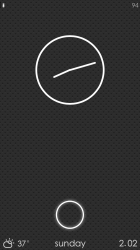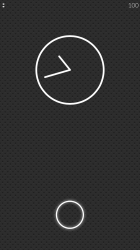Got a tip for us?
Let us know
Become a MacRumors Supporter for $50/year with no ads, ability to filter front page stories, and private forums.
iPhone Post your Jailbroken Home Screen (Part 6, iOS 7 JB) some NSFW
- Thread starter Maverick1337
- Start date
- Sort by reaction score
You are using an out of date browser. It may not display this or other websites correctly.
You should upgrade or use an alternative browser.
You should upgrade or use an alternative browser.
Alright sweetAs soon as i get clearance to release it, you'll get it
I still need to fix an issue with liveclock
Nice setup. What's the bottom widget?
its a weather cydget im still working on, don't wanna release yet. i will notify this forum asa its done.
Here's me now.
Theme: Soft Remix
Widget: Roliz Weather
Battery: Live Battery circular
Icon placement and spacing with Springtomize 3
Folder icon transparency adjusted with HiddenSettings7
When using springtomize to adjust spacing it only will go vertical towards the status bar for me. What settings did you set for it to go down towards the dock?
infiniboard so all my apps are on first screen, i just scroll down
circular connection wifi/data
alkaline battery + live battery ios7 addon
m'flat icons
circular mask via flat7 [winterboard]
no icon/dock labels [winterboard]
minimal clock/calendar iwidget with weather cut off
transparent dock
zepplin for cloud icon
gridlock & muliti icon mover to set up icon layout
2 iblanks for dock
first background doesnt look that great with the icons & widget (better on a black and white background imo) but calvin & hobbes make it worth it <3 hah
warning- iwidget & infiniboard take special care to set up together so i dont recommend this for newbies. second pic is scrolled down, same icon layout, just different background & status bar
I love your setup! Could you share your wallpapers? Also, where did you find multi icon mover?
Is elite 7 in the default repos
No you need to go here to donate to Bars and he will give you access to private repo.
http://idothisdesigns.com/index.php?option=com_simsu&view=plans&Itemid=214
ScripTime under iFans repo.Whats the name of Lock widget?
http://modmyi.com/attachments/forums/iphone-5-new-skins-themes-launches/629773d1364959011-elite-6-suit-tie-affair-minimalisticsb.zipCan you share you're SB widget?
So soft
Image
Wall - can't remember but dock and status bar part of it.
widget - from dbar
icon - softies
signal - eli7e
battery - alkaline.
shadow - eli7e.
Can you hit us up for that wallpaper?
so using cydget, you can really have multiple lock screens (just change with the tap of the home button.)
so when i awake the phone i get the first picture, and then with the tap of the home button i get the (second) lockscreen, since i cant read that damn analog clock fast enough, but love the way it looks.
you can go back in forth with pressing the home button, cydget is awesome.
so when i awake the phone i get the first picture, and then with the tap of the home button i get the (second) lockscreen, since i cant read that damn analog clock fast enough, but love the way it looks.
you can go back in forth with pressing the home button, cydget is awesome.
Attachments
infiniboard so all my apps are on first screen, i just scroll down
circular connection wifi/data
alkaline battery + live battery ios7 addon
m'flat icons
circular mask via flat7 [winterboard]
no icon/dock labels [winterboard]
minimal clock/calendar iwidget with weather cut off
transparent dock
zepplin for cloud icon
gridlock & muliti icon mover to set up icon layout
2 iblanks for dock
first background doesnt look that great with the icons & widget (better on a black and white background imo) but calvin & hobbes make it worth it <3 hah
warning- iwidget & infiniboard take special care to set up together so i dont recommend this for newbies. second pic is scrolled down, same icon layout, just different background & status bar
Could you also share how you set up infiniboard and iwidgets together? I just realized that they're incompatible on my phone :/
what repo did you find that in? the one i found is completely different

what repo did you find that in? the one i found is completely different
Image
You have to Edit the css file by clearing the Digital clock
#clock{
position:absolute; top:0px; left:0px; width:280px; height:100px; text-align:center; z-index:70;
display:none;
font-weight:900;
font-size:60px;
color: white;
text-shadow: 0px 1px 1px black;
font-family: Helvetica;
opacity: 0.2;
Include display none as above
Move the month part like so
position:absolute; top:5px; left:85px; width:280px; height:100px; text-align:left; z-index:70;
That will then give you 3 lines
time in words
weekdays
date in words
What i have done to separate to have the Date at the bottom is to create a separate widget for the date only
so using cydget, you can really have multiple lock screens (just change with the tap of the home button.)
so when i awake the phone i get the first picture, and then with the tap of the home button i get the (second) lockscreen, since i cant read that damn analog clock fast enough, but love the way it looks.
you can go back in forth with pressing the home button, cydget is awesome.
Hey man, are you in Oceanside, CA? That's where my wife is from!
Other than the theme, how do put your icons like that? and the widget too?
Thank you in advance.
Great!!
Can you share this iwidget please?
And whats that coffee zeppelin icon?
Great!!
Can you share this iwidget please?
And whats that coffee zeppelin icon?
The widget is by Zoo called Drifters Pack
Download Coffee Cup Place in zeppelin
https://app.box.com/s/wbrbb12ckbn2woagm0m3
Register on MacRumors! This sidebar will go away, and you'll see fewer ads.