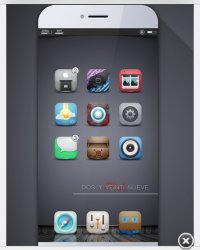Anyone know how to change the font for the Status Bar Clock and for the Lockscreen Clock/Date in IOS7? Bytafont2 doesn't have the font I'd like. Also if anyone has the TinyBar tweak, would like to know how to change the font/size of that as well. Thanks for any help!
Got a tip for us?
Let us know
Become a MacRumors Supporter for $50/year with no ads, ability to filter front page stories, and private forums.
iPhone Post your Jailbroken Home Screen (Part 6, iOS 7 JB) some NSFW
- Thread starter Maverick1337
- Start date
- Sort by reaction score
You are using an out of date browser. It may not display this or other websites correctly.
You should upgrade or use an alternative browser.
You should upgrade or use an alternative browser.
Please tell me about the first image?
Thank you!
Thanks. Folders are from paid theme Subli7y in cydia.
----------
See above and can use it with iconomatic too.
Which package do I tick in winter board for the bubble folders? Each one I have tried just changes the background of my current themes icons and my folders are still not bubbles
Here's mine, there's also 3 hidden folders that have my most used apps. Ask if you want to know anything
Love Zanilla 2!
Nice and simple. Great setup.
it is just me or do people take a good theme and just butcher it? really in reference to the elite 7 theme..i guess everyone has their own taste
Here's mine, there's also 3 hidden folders that have my most used apps. Ask if you want to know anything
Awesome dock! Does it require a theme or just a tweak?
I did it with Springtomize3. And my theme is Zanilla 2. Changed it to five icons for the dock, also made the icons 95% size and I think the curve etc are the default settings for the cover flow effect.Awesome dock! Does it require a theme or just a tweak?
That's really nice and clean! Somehow reminds me of android because the screen looks huge because there is so few icons and they are that small lol what's that theme called? I might go for a similar look myself..
Attachments
Which package do I tick in winter board for the bubble folders? Each one I have tried just changes the background of my current themes icons and my folders are still not bubbles
You need to download iconomatic and enable "Use Shadow (Winterboard)" and/or "Use Overlay (Winterboard)". Then in Winterboard enable the theme that has the image file you want to use.
Took me a while to figure this out too. There isn't a ton of information but head over to reddit for some more reading.
Here are my custom made circle icons for folders.

That's really nice and clean! Somehow reminds me of android because the screen looks huge because there is so few icons and they are that small lol what's that theme called? I might go for a similar look myself..
The theme is called Pastaal OffWhite. The icons were re-sized with Bigify+. Hope that helps!
how'd you get the message icon in your status bar? I've been looking for the tweak, but can't find it.
Few basic questions for anyone who doesn't mind answering...
1. I just switched to a 3x3 layout and see how people have time/weather widgets. Whats the best way to search for these in cydia?
2. I have Jellylock7 and sometimes my lock screen is just the circle & when I move it the icons appear but random times the icons are visible which I actually like. Is there a way to make it always show like that?
3. To change the icon size is Bigify what most would recommend using or is there something better? Using a 3x3 layout what size is preferred to those who use it? thanks
1. I just switched to a 3x3 layout and see how people have time/weather widgets. Whats the best way to search for these in cydia?
2. I have Jellylock7 and sometimes my lock screen is just the circle & when I move it the icons appear but random times the icons are visible which I actually like. Is there a way to make it always show like that?
3. To change the icon size is Bigify what most would recommend using or is there something better? Using a 3x3 layout what size is preferred to those who use it? thanks
You need to download iconomatic and enable "Use Shadow (Winterboard)" and/or "Use Overlay (Winterboard)". Then in Winterboard enable the theme that has the image file you want to use.
Took me a while to figure this out too. There isn't a ton of information but head over to reddit for some more reading.
Here are my custom made circle icons for folders.
View attachment 463835
I'll give it a shot! Thanks.
Nice, great one. Whats that ls theme? Released?
----------
Whats that theme? Great one again, always waiting too see the next one
----------
Whats that theme? Great one again, always waiting too see the next one
what theme and tweaks are you using?
Whats that theme? Great one again, always waiting too see the next one
Eli7e.
------------------------------------------

Register on MacRumors! This sidebar will go away, and you'll see fewer ads.