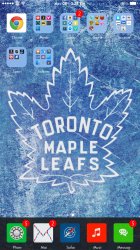Got a tip for us?
Let us know
Become a MacRumors Supporter for $50/year with no ads, ability to filter front page stories, and private forums.
General Post your Jailbroken Home Screen (Part 7, iOS 8 JB). Some NSFW !
- Thread starter hamiltonDSi
- Start date
- Sort by reaction score
You are using an out of date browser. It may not display this or other websites correctly.
You should upgrade or use an alternative browser.
You should upgrade or use an alternative browser.
looks like this is going to be the shortest lived jailbroken homescreen thread...
Why do you say that?
Why do you say that?
8.1.1 in beta and it seems like nobody is jailbreaking ios 8.
8.1.1 in beta and it seems like nobody is jailbreaking ios 8.
Interesting perception.
Interesting perception.
even I can't bring myself to restore to 8.1 and jailbreak my 6. Its still running 8.0 and it is a great phone vanilla.
Why would you need to restore? Update with iTunes and jailbreak.
Better to have a clean install
Better to have a clean install
In theory. To be honest, the only time I've clean installed for a jailbreak is when I went to 7.1.2. It's not necessary in the vast majority of cases.
----------
Why dont my phone, Messages and settings icons change when i apply a theme?:// looks horrible...
iOS 8 changed some icon names. Either wait until your themes update for ios8 or change them yourself in IFile. Almost all the names that changed changed to AppIcon60x60@2x.png.
even I can't bring myself to restore to 8.1 and jailbreak my 6. Its still running 8.0 and it is a great phone vanilla.
Your still on 8.0, I thought 8.1 cleaned up some of the little annoyances that were in 8.0
Battery - Alkaline
Rounded Icons - Circulus
DockShift
f.lux
Hide Labels
NoSlowAnimations
Landscape - SBFlip
On my Phone every time I install DockShift alongside my other themes (Five icon dock and all of yours mentioned above) my dock just goes totally gray in portrait mode (no icons) even with DockShift disabled..Any work around?
How circle icons???
Try Circulus or other themes that use round icons..
My iphone 6 Space grey
Ok I hope this is not a stupid question, I feel like I'm somewhat tech savvy but I can't seem to find out how are people doing screens shows like this and displaying it as an entire phone.
Ok I hope this is not a stupid question, I feel like I'm somewhat tech savvy but I can't seem to find out how are people doing screens shows like this and displaying it as an entire phone.
To take a screenshot of your device screen, just press the home button and the lock button at the exact same time. You will hear a camera click sound and a screen flash and your snapshot will be taken. Go to your photos and it should be there ready for you to share with us!
So do all the themes work natively on the regular 6? I can't find any themes that are native to the 6 Plus?
To take a screenshot of your device screen, just press the home button and the lock button at the exact same time. You will hear a camera click sound and a screen flash and your snapshot will be taken. Go to your photos and it should be there ready for you to share with us!
do you even read? wow.
My iphone 6 Space grey
hi
i purchased the Aura theme from Cydia but it cause the phone 9(iPhone 6+) to crash...go into safe mode.
Can you shed some light on what I did wrong?
So do all the themes work natively on the regular 6? I can't find any themes that are native to the 6 Plus?
No, not all themes work natively with the 6. Apple changed some of the icon names as did some apps. 6+ themes need to be updated to the 180x180 or just change the existing 120x120 to @3x but that doesn't look as good.
I'm using AiOs 8 for the iPhone 6 Plus. First theme I've tried where every single icon has changed. The only problem is that the icon labels are cut off. Is this because of the five icons I'm using on springboard and dock? In too lazy to uninstall and restoring them lol.
Attachments
Register on MacRumors! This sidebar will go away, and you'll see fewer ads.