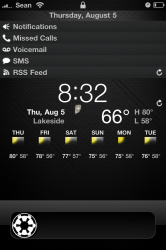Got a tip for us?
Let us know
Become a MacRumors Supporter for $50/year with no ads, ability to filter front page stories, and private forums.
Post your Jailbroken Home Screen
- Thread starter macfan881
- Start date
- Sort by reaction score
You are using an out of date browser. It may not display this or other websites correctly.
You should upgrade or use an alternative browser.
You should upgrade or use an alternative browser.
- Status
- Not open for further replies.
where can i get the date and clock string" 8/30-5:30"
It's an option for SBSettings..*Statusbar Date.
i just dL'd "iblank" and there's a simple option in winterboard to turn off shadows...just an easy way to do the above without an absolute commitment...
You sir, are absolutely correct! I also have downloaded iBlank and attempted every various method and position in Winterboard to put it in to action. They all FAILED! I would NEVER recommend something I have done unless the benefit outweighed the solution.
If you read the forums you will find that winterboard is BROKE and needs to be fixed and adapted to work with iSO4. Many, many things do not work and the option to turn off shadows in winterboard is one of them.
I would never make a post, recommendation or have users delete files unless I had not done it myself and had favorable results. I also stated as such in my post. You are welcome to use any method you choose, but I ask that you refrain from belittling my assistance to someone that asked for help.
Thank You!
You sir, are absolutely correct! I also have downloaded iBlank and attempted every various method and position in Winterboard to put it in to action. They all FAILED! I would NEVER recommend something I have done unless the benefit outweighed the solution.
If you read the forums you will find that winterboard is BROKE and needs to be fixed and adapted to work with iSO4. Many, many things do not work and the option to turn off shadows in winterboard is one of them.
I would never make a post, recommendation or have users delete files unless I had not done it myself and had favorable results. I also stated as such in my post. You are welcome to use any method you choose, but I ask that you refrain from belittling my assistance to someone that asked for help.
Thank You!
works fine here, with "no icon shadows" on in winterboard. am NOT belittling you, i don't honestly know what you're referring to, was only offering some information i had to share based on my own experiences...which is what i think we ALL do here... peace!
For those with biteSMS, what do you do with the original messages app? Do you hide it in a folder?
How do you get the apple logo as the "text" for the folder in the middle of your dock?
I just emailed it to myself and copy and pasted it.
For those with biteSMS, what do you do with the original messages app? Do you hide it in a folder?
I put mine where I have the clock and notes apps. If you want you can hide icons with SBSettings.
Has anyone successfully gotten the Suave HD theme working on the ip4? Or does anyone know how to do it? The icons are there, and the original Suave theme works, but when changing out the old icons for the high res ones, they appear HUGE on the springboard. I think it has something to do with the whole @2x thing, which apparently neither the theme plists nor winterboard fully support yet. The only way to get it done is by using a Bundles folder or changing each app icon individually, a huge time investment. Is a full winterboard update required for older themes?
Yes I have.
I dont think its worth it, some things that arent native have ugly black boxes around them due to shadow. it can be fixed but im just waiting for a less complicated way.


http://macthemes.net/forum/viewtopic.php?id=16804800
Thats where the developer is. On page 24 or 25 or 26 or something there is a dl link with the whole setup. then SSH it in.
I dont think its worth it, some things that arent native have ugly black boxes around them due to shadow. it can be fixed but im just waiting for a less complicated way.


http://macthemes.net/forum/viewtopic.php?id=16804800
Thats where the developer is. On page 24 or 25 or 26 or something there is a dl link with the whole setup. then SSH it in.
for right now I like simple!

Where can i get the tap to unlock in cydia?
Where can i get the tap to unlock in cydia?
Good question,everything i've tried doesn't work.
Spiceykim where did you get that theme...I've been trying to look for a weather type theme that shows the weekly forcast for sometime now.Here is what I have right now.
Spiceykim where did you get that theme...I've been trying to look for a weather type theme that shows the weekly forcast for sometime now.
It's part of the HTC Lockinfo plugin. You just expand it to get the weekly forecast.
mine for today
both nexus live wallpapers are bad@ss!!
what weather icons are those?
download lockinfo and add the htc plugin
wow so this is what i've been missing...
- Status
- Not open for further replies.
Register on MacRumors! This sidebar will go away, and you'll see fewer ads.