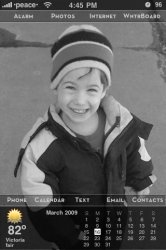Got a tip for us?
Let us know
Become a MacRumors Supporter for $50/year with no ads, ability to filter front page stories, and private forums.
Post your Jailbroken Home Screen
- Thread starter macfan881
- Start date
- Sort by reaction score
You are using an out of date browser. It may not display this or other websites correctly.
You should upgrade or use an alternative browser.
You should upgrade or use an alternative browser.
- Status
- Not open for further replies.
AdamA9 pm me about folder structure as he could not get his theme to work, here is mine.
Here is mine, make sure there are no other folders in the theme folder which lead to folders like "bundles".
i.e Themes.xxx >> Chimp Theme >> Bundles..etc
Hello.
Total noob to the iPhone jailbreaking business and installing new themes/icons etc...
Anywhere I can find a simple guide on how to do this stuff? How do I get to that folder you've posted above? Do I need to install a specific app from Cydia?
Many thanks
AdamA9 -That's strange, when I select mine this is what I see:
Adam's iPhone > Root > var > stash > Themes.bulExa > Suave HD > Suave HD > apps default suave HD >

You have downloaded the wrong thing from macthemes
What you need it here http://suavehd.xengi.org/ at the bottom of the page. When extracted with stuffit. Just drag the .theme file to the theme folder as shown earlier. Overwriting the other folder you have now. Then enable it in winterboard and it should work.
Also this
will never work, you cannot have a theme contained in a theme folder. Winterboard will not find it.> Suave HD > Suave HD >
Hello.
Total noob to the iPhone jailbreaking business and installing new themes/icons etc...
Anywhere I can find a simple guide on how to do this stuff? How do I get to that folder you've posted above? Do I need to install a specific app from Cydia?
Many thanks
Pogue Mahone -
Look at this http://tinyurl.com/33wduw8
5th one down
Yes you need winterboard...iPhone explorer or DiskAid....iFile....Google is your friend...
Hope it helps
AdamA9 -
You have downloaded the wrong thing from macthemes
What you need it here http://suavehd.xengi.org/ at the bottom of the page. When extracted with stuffit. Just drag the .theme file to the theme folder as shown earlier. Overwriting the other folder you have now. Then enable it in winterboard and it should work.
Also this will never work, you cannot have a theme contained in a theme folder. Winterboard will not find it.
Pogue Mahone -
Look at this http://tinyurl.com/33wduw8
5th one down
Yes you need winterboard...iPhone explorer or DiskAid....iFile....Google is your friend...
Hope it helps
Thank you so much!! I got it working
What Font is that and how do I get it on my IP4? Thanks
I'm using Neutraface. You have to Open SSH it into you iP4. Usually you can just use "Font Swap from cydia but it is not compatible with iOS4 just yet as it is still used in iOS3.
Eclectic, 50footshadows

I've been trying to find the iPhone 4 version of the Eclectic clock for a while now. Do either of you have a link for it?
Could you upload the icons
Thanks mate
Please upload these icons, you did a great job with em
Bitesms is just wow
Ok, here you go. Sorry it took so long, but I'm OCD about these things--I had to re-adjust some icon sizes and shadows.
Click this link to download--the image below is just a preview. I like making icons, so if there is an icon concept you are having trouble realizing, I'd be glad to help. Also, if you want any of these icons in a different color, let me know and I'll see what I can do.
I posted my lockscreen on deviantArt, so I figured I'd add a link to this post for anyone who want's it.

Link

Link
I've been trying to find the iPhone 4 version of the Eclectic clock for a while now. Do either of you have a link for it?
It should be on the Macristocracy repo:
http://macristocracy.com/cydia/
EDIT: to clarify, add that url to your Sources in Cydia, then search for eclectic clock.
Thanks!It should be on the Macristocracy repo:
http://macristocracy.com/cydia/
EDIT: to clarify, add that url to your Sources in Cydia, then search for eclectic clock.
What theme is this? Where can I get this?
very nice themes everyone...
here is another modified version of the LS Rice Wine...
i will blame the iPhone for my OCD very soon! LOL!

here is another modified version of the LS Rice Wine...
i will blame the iPhone for my OCD very soon! LOL!

Wirelessly posted (Mozilla/5.0 (iPhone; U; CPU iPhone OS 4_1 like Mac OS X; en-us) AppleWebKit/532.9 (KHTML, like Gecko) Version/4.0.5 Mobile/8B117 Safari/6531.22.7)
Satiunet lock, sweet candy hd theme, black up's darkness weather widget, lockinfo weather.
Satiunet lock, sweet candy hd theme, black up's darkness weather widget, lockinfo weather.

I really wish Bakakage could post this theme.
Looks like glyphs from Token, but i cant find anything else from it.
- Status
- Not open for further replies.
Register on MacRumors! This sidebar will go away, and you'll see fewer ads.