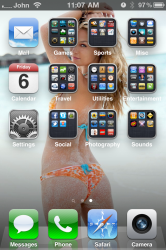THIS WALLPAPER WILL MAKE LOADING SOME APPS/FLIPPING PAGES SLUGGISH. It's better to ONLY use it for your LOCK SCREEN! If you want your lock screen to stay on longer, grab "Lockscreen Dim Delay" from Cydia and set your own lock screen timeout.
The lock screen Nexus One Wallpaper also has touch function built-in, so it's interactive when you touch it, unlike the home screen one.
Ok, so I changed this up a bit from my last post. This is actually my lock screen, not my home screen. Got rid of the "OEM" clock and totally removed the slider and background (contemplating just putting the slider in without the background...it looks pretty cool). Also repositioned the Nexus Live Lock Screen clock to the center and down a little so it's not covered when you're syncing. In fact it lies right below it.
I'd show you...but no pictures while syncing.

By the way...why don't people just use DiskAid over terminal/SSH? It's SO much easier to get stuff done. I only use SSH when I need to do something DiskAid can't do...which is next to nothing I need.
EDIT: Just realized I need to change the positioning of the calendar underneath right a few pixels...