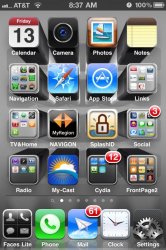Got a tip for us?
Let us know
Become a MacRumors Supporter for $50/year with no ads, ability to filter front page stories, and private forums.
Post your Jailbroken Home Screen
- Thread starter macfan881
- Start date
- Sort by reaction score
You are using an out of date browser. It may not display this or other websites correctly.
You should upgrade or use an alternative browser.
You should upgrade or use an alternative browser.
- Status
- Not open for further replies.
Here's mine. Nice and simple.

Woahwoahwoah. Are 3rd party icons able to be themed now?
no worries man
pm me some info on that PRO HD version, would love to check it out
I cannot release any info on PRO HD at this time but you can subscribe here and when it is released those that have already purchased PRO will be able to upgrade to HD. SUBSCRIBE TO THREAD HERE
You can purchase G.O.C. PRO on either Cydia or ROCK...although I will get negative feedback, recommend you purchase the ROCK version as they release updates far far sooner then the cydia license.
Attachments
You still have to do them manually. Or try to request them. I've made 3 request almost a week ago and it got ignored :-/Woahwoahwoah. Are 3rd party icons able to be themed now?
Where is everybody getting these awesome default icon replacements?
http://www.macthemes.net/forum/viewforum.php?id=24
I know where to get the themes, but where are they getting the individual icons? For example the iPod icon that looks like the default but has sound waves in it.
Ah, thank you so much!
lol that's what I meant to say. The dock/wallpaper combo is f'n nice.I just want the dock!
Best theme, I have seen is:

Saw it over at MacThemes.. I messaged the user about it, but no response yet.. anyone know anything about it?
That is pretty damn awesome. I love suave icons. Glossy is so overdone, I want more matte.
I liked evo's icon layout and dock so much I just had to copy itI also created a a custom lockscreen to match it. If anyone wants the lockscreen I can release it, but I need someone first to tell me how to overwrite lockbackground.html's wallpaper setting so I can use lockbackground@2x somehow. I tried pretty much everything I can think of and my wallpaper still gets blown up. I know it's not impossible since I have seen people use their iphone 4's custom clock screens with hq wallpaper.

Does anyone know how to pack the icons close together like that? I'm guessing that you have to edit the alignment on the .plist. Where is the file and what line do you edit? Thanks!
Install Iconoclasm, then download the layout called 4x4 Dense from Cydia.Does anyone know how to pack the icons close together like that? I'm guessing that you have to edit the alignment on the .plist. Where is the file and what line do you edit? Thanks!
I'm still having a hard time finding out how to make my own theme so I can customize all my icons.
I am reading conflicting information and a lot is out of date.
I have winterboard, but I am trying to figure out the EXACT paths to SSH theme changes into, where do I find them, do I need to copy other system files to enable the themes to work properly? For example I installed Lumine and nothing changed after enabling. I changed my ipod icon with one in this thread, and the same one appeared. (am I supposed to size down for @2x , do I have to change both? I just changed icon.png.)
Anyone care to offer a suggestion? Thanks.
I am reading conflicting information and a lot is out of date.
I have winterboard, but I am trying to figure out the EXACT paths to SSH theme changes into, where do I find them, do I need to copy other system files to enable the themes to work properly? For example I installed Lumine and nothing changed after enabling. I changed my ipod icon with one in this thread, and the same one appeared. (am I supposed to size down for @2x , do I have to change both? I just changed icon.png.)
Anyone care to offer a suggestion? Thanks.
Download Classica 3 from Macthemes, it has most of the file directories you need. Also if you find that your icons won't change, turn off the summerboard option in Winterboard then turn it on again.I'm still having a hard time finding out how to make my own theme so I can customize all my icons.
I am reading conflicting information and a lot is out of date.
I have winterboard, but I am trying to figure out the EXACT paths to SSH theme changes into, where do I find them, do I need to copy other system files to enable the themes to work properly? For example I installed Lumine and nothing changed after enabling. I changed my ipod icon with one in this thread, and the same one appeared. (am I supposed to size down for @2x , do I have to change both? I just changed icon.png.)
Anyone care to offer a suggestion? Thanks.
I liked evo's icon layout and dock so much I just had to copy itI also created a a custom lockscreen to match it. If anyone wants the lockscreen I can release it, but I need someone first to tell me how to overwrite lockbackground.html's wallpaper setting so I can use lockbackground@2x somehow. I tried pretty much everything I can think of and my wallpaper still gets blown up. I know it's not impossible since I have seen people use their iphone 4's custom clock screens with hq wallpaper.

Wow! How would I go about getting those icons that you have in the dock?
- Status
- Not open for further replies.
Register on MacRumors! This sidebar will go away, and you'll see fewer ads.