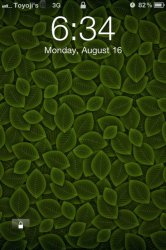Meh, not really. The images I used for LockBackground.png were in 72 and they came out the same.Does 300 dpi make a major difference? Anyone find a solution to my post yet? I'm mainly trying to make lockbackground.html from loading it's own wallpaper, but I don't think it's possible. I already tried changing the code to make the background point to the lockbackground directory ios4 uses, but it still gets blown up.
Got a tip for us?
Let us know
Become a MacRumors Supporter for $50/year with no ads, ability to filter front page stories, and private forums.
Post your Jailbroken Home Screen
- Thread starter macfan881
- Start date
- Sort by reaction score
You are using an out of date browser. It may not display this or other websites correctly.
You should upgrade or use an alternative browser.
You should upgrade or use an alternative browser.
- Status
- Not open for further replies.
Could you please post that wallpaper? That looks sick.. 3peat!
Just google "lakers blue" and look in the images section. Its a logo pic
Bejeweled 2 kept crashing until I turn off the themes.
I get that too, i did make a thread about it.
Just added the animated "Marine" vWallpaper (http://modmyi.com/forums/downloads.php?do=file&id=30541&act=down)to my Kryptonite Theme... it looks amazing!

Question: How do you add stuff that's not in Cydia? Like the link the OP posted to? Do you SSH? How can I get info on how to add something like the above to my phone?
Just search for "blue iphone 4" in cydia (author is Kevin H). A very nice theme if you like blue and black. Enjoy!
much appreciated sir.
Decided to dump Glasklart HD for the time being, try something new. I'm still using the theme because it makes the dock disappear.
Is it possible to get that screen so i could use any wallpaper with it?? love the darkened separation on the right!
You can SSH into your phone, then enable them with Winterboard. For my phone I installed the Kryptonite theme, vWallpaper(animated wallpaper), SBSettings(to show free RAM),Makeitmine(custom carrier), Lockinfo(with HTC weather plugin). I SSH'd/ uploaded the "Marine" video wallpaper into the "video" folder within the vWallpaper app.Question: How do you add stuff that's not in Cydia? Like the link the OP posted to? Do you SSH? How can I get info on how to add something like the above to my phone?

You might also want to look at Shrink to make them smaller...?here is mine. I'm still looking for a good Icon theme but for now this is it. Simple and works for me. I'm thinking about adding clear folders and Lockinfo but not sure yet:
New for the week.

Could I get a link to that theme? I want those icons. :X
And what font is that?
+1 for the font. Really looking to change the font on the OS, and that's one of the only ones I've seen that I could get used to.
+2....download file location and where to SSH it to would also be handy
Anyone know where I can get the Neutraface 2 System Fonts that are compatible with the iPhone 4?
S-
S-
Youtube video of it in action here
http://www.youtube.com/watch?v=XsF0CQFYIOo
Took me freaking forever to do. The weather refused to work for the longest time.
http://www.youtube.com/watch?v=XsF0CQFYIOo
To get it -
From Cydia
HTC Desire
iBlank
Classica 3 (i4)
five icon dock
five-column
fiveIrows
iFile (to change weather location)
From online - True HTC HD2 Snow plugin from the True HTC HD2 theme .zip.
http://modmyi.com/forums/iphone-2g-...d-true-htc-hd2-real-animated-weather-196.html
Basically enable classica, htc desire, then the snow plugin. Set 8 blanks on each screen. Weather will be a B*tch to get working properly just to warn you off the bat.
Been using it all day and have not notice a hit in battery life with the snow falling.
I got it! Changing to farenheit was the easy part lol. Here is how my configureme.js looks:
var iconExtWall = '.png'
var iconExtLock = '.png'
var locale = '28105'
var iconSetWall = 'tick'
var iconSetLock = 'tick'
var enableWallpaper = true
var isCelsius = false
var useRealFeel = false
var enableLockScreen = false
var source = 'yahooWeather'
var stylesheetWall = 'twoLine'
var stylesheetLock = 'Under_StatusBar'
var updateInterval = 120
I had to change var locale to my zip code, and to get farenheit all you do is change var isCelsius from true to false. Now I just need to get it to display the hi/lo
This theme is great, but I still can't seem to get weather to work consistently. I followed your configure me setup exactly except used my zipcode and it worked perfectly for a while. Now it won't work and I have no idea how to get it to work. Anyone have ideas?
I changed mine, so here it is:


and I'm still looking for this lockscreen but can't seem to find it



and I'm still looking for this lockscreen but can't seem to find it

- Status
- Not open for further replies.
Register on MacRumors! This sidebar will go away, and you'll see fewer ads.