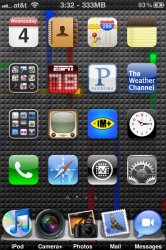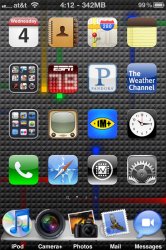That's what I've been telling everyone, I installed about 5 different lock screen sliders and none works, custom signal bars are not working either.hey the clear lock screen 4.0 wont work for me, any idea y?
Got a tip for us?
Let us know
Become a MacRumors Supporter for $50/year with no ads, ability to filter front page stories, and private forums.
Post your Jailbroken Home Screen
- Thread starter macfan881
- Start date
- Sort by reaction score
You are using an out of date browser. It may not display this or other websites correctly.
You should upgrade or use an alternative browser.
You should upgrade or use an alternative browser.
- Status
- Not open for further replies.
Neuroline homescreen wallpaper, Clear Lockscreen Iphone 4, Iphone 4 HD theme
is the weather app icon that shows the actual weather in the theme itself or is this something i can find stand alone. weathericon from cydia hasn't been updated and keeps crashing winterboard. and i miss having that.
Here is mine in the works still trying to figure how to remove the shadows in the dock area. The wallpaper is live.
what live wallpaper is that and where can i find it?
is it HD lockscreen or is that from previous lockscreen theme for 3Gs/3G? TY
It's called Dolce, and you can get it from RockApp for FREE!lolit also got 5 star rating.
When I installed Dolce from RockApp it looks nothing like this
how'd you get 5 icons across?
Its listed in my post...Iconoclasm...its a paid app in Cydia $3
anyone know why the docked icons always have a shaded box around the icons?
also, why does "no docked icons" still show the names in light black?
is it because wb hasn't been updated?
here is a pic
I did the following:
To Remove Shadow from Wallpaper and Dock:
SSH in using this path: /System/Library/CoreServices/SpringBoard.app
Remove:
WallpaperIconDockShadow@2x
WallpaperIconShadow@2x
Respring...Shadows from iBlank should be gone.
This has not caused me any problems at all. I did save the files I removed in case a problem comes up, but after 36 hours I have not had a problem.
There are also other methods like replacing these two files with some that are out there but I recommend extreme caution...3 sites I went to were malicious and tried to load viruses on my computer. I choose my method over potential viruses and malware.
is this a live wallpaper?
yep it is , its also live on the lockscreen too.
I did the following:
To Remove Shadow from Wallpaper and Dock:
SSH in using this path: /System/Library/CoreServices/SpringBoard.app
Remove:
WallpaperIconDockShadow@2x
WallpaperIconShadow@2x
Respring...Shadows from iBlank should be gone.
Dude this worked perfectly, thanks!
I had to delete the original and the 2x versions
Like u, I saved them just in case
Thanks for sharing your tip
Attachments
hey what app did u get for ur lockscreen?
I followed the guide on this forum - http://forums.anandtech.com/showthread.php?t=333070
Was fairly straightforwards and didnt take too long. Still needs a bit of tweaking to get the mail etc on it but i'll get round to that another day...
I believe its a program called LockInfo or lockscreen.
ive been looking for this. i neeeeeed it
Pretty much done, just need to find a good icon for Folders, and need to figure out how to get rid of the dock.




Pretty much done, just need to find a good icon for Folders, and need to figure out how to get rid of the dock.

Dude, nice icons, where can I find those?
Also whats the "standard" icon switching app? Does it go through Winterboard or something else?
Thanks.
idk, it worked first time fine for me.hey the clear lock screen 4.0 wont work for me, any idea y?
Pretty much done, just need to find a good icon for Folders, and need to figure out how to get rid of the dock.
Just add a Dock.png to the theme folder and SSH right in
change it to whatever you want
How in the h3ll do you get the 5 day forecast on lockinfo. When i tap it, its just blank underneath it.
- Status
- Not open for further replies.
Register on MacRumors! This sidebar will go away, and you'll see fewer ads.