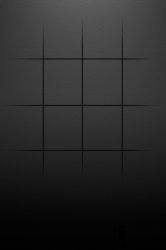I don't understand why people change their carrier name. What do you do when you travel to know what network you're on at a glance? I'm guessing the kinda person who puts "BigFich" doesn't do a lot of international travel to have to worry about this issue, lol
Got a tip for us?
Let us know
Become a MacRumors Supporter for $50/year with no ads, ability to filter front page stories, and private forums.
Post your Jailbroken Home Screen
- Thread starter macfan881
- Start date
- Sort by reaction score
You are using an out of date browser. It may not display this or other websites correctly.
You should upgrade or use an alternative browser.
You should upgrade or use an alternative browser.
- Status
- Not open for further replies.
I don't understand why people change their carrier name. What do you do when you travel to know what network you're on at a glance? I'm guessing the kinda person who puts "BigFich" doesn't do a lot of international travel to have to worry about this issue, lol
I travel a ton but only domestically so it doesn't make a difference to me. What I don't get is when people replace their clock with custom text. I am ALWAYS looking at that clock! I don't wear a watch so...
I travel a ton but only domestically so it doesn't make a difference to me. What I don't get is when people replace their clock with custom text. I am ALWAYS looking at that clock! I don't wear a watch so...
Yeah for domestic travel carrier doesn't matter, so that works. I agree with the time comment... there have been so many articles about people not buying watches now that they have cellphones. I'm the same way, I haven't had a watch in years!
Looks good... funny how non-retina icons stick out like a sore thumb on a blow-up image
Looks good... funny how non-retina icons stick out like a sore thumb on a blow-up image
I know, so annoying!
Why are the small icons on my lock screen not in color?
S-
Get the lockinfo icons from cydia.
Get the lockinfo icons from cydia.
Thank you very much! I am not sure how I missed those....
Scott
how do u put space in the icons like that so you have open space? I remember there was a way in the old system but now i can't remember.
Just only put 4 apps on the first page. The only time you need iconoclasm or iblank if you need spaces in between them.
Looks good... funny how non-retina icons stick out like a sore thumb on a blow-up image
how do you get the 5 row springboard?
Here's my lockscreen. And my homescreen.
How are you guys getting that lock screen? The one with the android clock and weather combined??
How are you guys getting that lock screen? The one with the android clock and weather combined??
LockInfo + LockInfo HTC Plugin
S-
How are you guys getting that lock screen? The one with the android clock and weather combined??
It's an app from Cydia called LockInfo. The other one is the HTC plugin. the app costs about $5 but it is so worth it.
The icons are called Token http://browse.deviantart.com/?qh=§ion=&global=1&q=token#/d24gow2Whats the background and dock? Lookin sharp!
Attachments
- Status
- Not open for further replies.
Register on MacRumors! This sidebar will go away, and you'll see fewer ads.