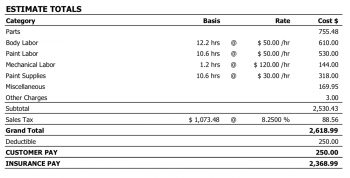Got a tip for us?
Let us know
Become a MacRumors Supporter for $50/year with no ads, ability to filter front page stories, and private forums.
Post Your Last Purchase XXVIII
- Thread starter S.B.G
- Start date
- Sort by reaction score
You are using an out of date browser. It may not display this or other websites correctly.
You should upgrade or use an alternative browser.
You should upgrade or use an alternative browser.
For the $20 spent, it's hard to go wrong; they're AirPods for a fraction of the price.How are they? Do they have a decent enough sound for the price?
But they're handicapped by a few things: the bass is very flat and can be improved by swapping the earbud's tips out for the included larger ones, connecting is a pain in the ass (when it works, there are about 20 seconds between taking them out of the case and automatically connecting, but sometimes they become un-paired with each other or the connected device), and the audio quality isn't great; I'm not an audiophile, but every now and again, I'll notice it sounds like there's auditory… pixilation.
Nonetheless, I've been happily using them for the past month. If you're okay with dubious audio quality and occasionally having to fiddle with pairing, they're a good purchase.
New TV replacing my 7 years old Plasma and a PS4 PRO with some games.




One of my Airports passed away, so I finally did what I have been thinking about for a while now...

I will most likely add a 3rd AP after testing the range and performance of the ac-inwall units. Either another in wall, or an ac-lite\ac-pro.
I will most likely add a 3rd AP after testing the range and performance of the ac-inwall units. Either another in wall, or an ac-lite\ac-pro.
Interesting. Please let us know how it goes. I'm keeping an eye out for what will make the most sense when my current 2ish year old Linksys AC goes. I don't think it's had a firmware update lately and while it covers my whole home at present, but I fully expect my basement to lose some signal once it's finished. Plus I'll be moving my office down there and will likely want a wired port if possible.One of my Airports passed away, so I finally did what I have been thinking about for a while now...
View attachment 742952
I will most likely add a 3rd AP after testing the range and performance of the ac-inwall units. Either another in wall, or an ac-lite\ac-pro.
Very generous.View attachment 743303
Christmas present for my mum. She desperately needed an upgrade
View attachment 743303
Christmas present for my mum. She desperately needed an upgrade
That is a brilliant present for your mother - well done, I'm sure she'll be thrilled.
One of my Airports passed away, so I finally did what I have been thinking about for a while now...
View attachment 742952
I will most likely add a 3rd AP after testing the range and performance of the ac-inwall units. Either another in wall, or an ac-lite\ac-pro.
Enjoy, I did the same thing when I upgraded to gigabit internet and my Airport wasn't up to the task. I didn't use the in wall ap though, I got the AC Pro AP's.
Enjoy, I did the same thing when I upgraded to gigabit internet and my Airport wasn't up to the task. I didn't use the in wall ap though, I got the AC Pro AP's.
Thanks, it was going to be too hard to run cables to where I would have wanted to mount Pros. I ended up getting a 3rd in wall to give me the coverage I wanted, but they were a breeze to install where the existing wall jacks were. Picked up a CloudKey too.
Here it is all mounted in the little in wall cabinet in the garage, along with my ESXi Mac Mini.
Thanks, it was going to be too hard to run cables to where I would have wanted to mount Pros. I ended up getting a 3rd in wall to give me the coverage I wanted, but they were a breeze to install where the existing wall jacks were. Picked up a CloudKey too.
Here it is all mounted in the little in wall cabinet in the garage, along with my ESXi Mac Mini.
View attachment 743504
wow nice setup dude. Loved it! Did you capture some snaps while setting up? How was it before? What are all TP-cables used for?
wow nice setup dude. Loved it! Did you capture some snaps while setting up? How was it before? What are all TP-cables used for?
Unfortunately I didn’t take any other photos, but before I just had a dumb switch, and the crappy router my isp provided. I was using a firewall VM (untangle) and the thunderbolt Ethernet adapter on the Mac Mini was the external interface. I may insert the VM between the switch and gateway again to give me better parental control, which is not UniFi’s strong point.
The cables from the switch are:
Port 1 (red) to gateway\router LAN interface
Port 2 (green) to ESXi server
Port 3 Study switch which has my MacBook, wife’s Mac Mini, and printer connected
Port 4 My Son’s gaming PC
Ports 5-7 connect to the 3 APs and provide POE
Port 8 is connected to the CloudKey which is really just a Mini Linux pc running the UniFi controller software
The yellow cable connected to the WAN interface of the gateway connects directly to my fibre internet connection.
I work in IT, but not doing networks. Even so I found getting the basics up and running very straight forward, and will be doing some more advanced configuration over the next few weeks. There are some good tutorials on YouTube. The only problem I have run into is my heat pump wireless adapter requires WPS, which UniFi does not support, but I think I have found a work around for that.
Pulled the trigger on Playstation VR, was $180 at Walmart. It's amazing and overwhelming at the same time.

It's a pity that the ONT doesn't fit in the cabinet too (I can see the very edge of it!). Certainly looks nicer than my setup, which is just an ONT on the garage wall and a cable disappearing into the ceilingThe yellow cable connected to the WAN interface of the gateway connects directly to my fibre internet connection.
That's a good price! I picked up one on Black Friday for around US$230 (headset, camera, VR Worlds and Skyrim) but haven't opened it yet; it was my Christmas present to myself and I managed to wait!Pulled the trigger on Playstation VR, was $180 at Walmart. It's amazing and overwhelming at the same time.
I set up the camera this morning (it's the 25th here) but I haven't touched the headset yet. I'm apparently getting a pair of Moves later today so I'm waiting for the "full experience"
iPad Pro 10.5, Smart Cover, Spigen Back Shell, Glass Screen protector 


A new bag for my Macbook and a few other things for work.

Nice bag. May I ask what brand it is ?
Register on MacRumors! This sidebar will go away, and you'll see fewer ads.