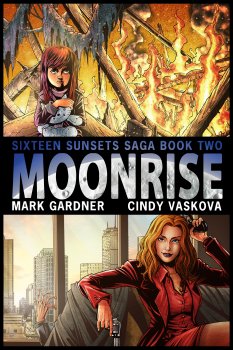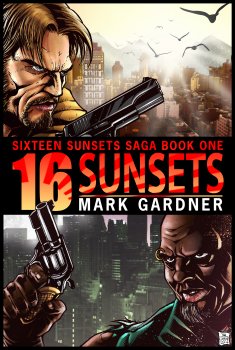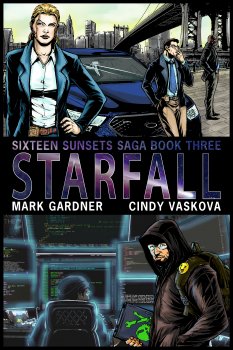Got a tip for us?
Let us know
Become a MacRumors Supporter for $50/year with no ads, ability to filter front page stories, and private forums.
Post your Mac mini setups
- Thread starter tpivette89
- Start date
- Sort by reaction score
You are using an out of date browser. It may not display this or other websites correctly.
You should upgrade or use an alternative browser.
You should upgrade or use an alternative browser.
how do you like that logitech keyboard? thinking of buying one myself, but the round keys is an eyesore
Sorry if I answer now but I don’t read your post.
I am happy of th Logitech k780.
It has a nice sound and circle keys remembers the typewriter.
The cons is:
wake up need 1-2 keys and often I forget it , when I wake up mini i wrong the first word.
Hi guys,
This is my Mac Mini 2018 setup for the office. I have similar setup at home for my Macbook Pro 15-inch 2016.
The monitor is LG 27UD88 and the stand is HAMA 95827. The monitor is perfect with 4k resolution and Type-C port and the stand is good for cable management.
I’ll use the mini for web design and front end development.
This is my Mac Mini 2018 setup for the office. I have similar setup at home for my Macbook Pro 15-inch 2016.
The monitor is LG 27UD88 and the stand is HAMA 95827. The monitor is perfect with 4k resolution and Type-C port and the stand is good for cable management.
I’ll use the mini for web design and front end development.
Attachments
Slightly off topic question for any Samsung T5 / X5 users. The drive comes in an ExFat format and with that proprietary Samsung encryption software installed.
What's the consensus with this drive? Use it ExFat and with Samsung encryption, or Apple Format and I'll just make encrypted disk images in disk utility like I usually do? Been meaning to set up this drive with my MM2018 for a while now...
What's the consensus with this drive? Use it ExFat and with Samsung encryption, or Apple Format and I'll just make encrypted disk images in disk utility like I usually do? Been meaning to set up this drive with my MM2018 for a while now...
Slightly off topic question for any Samsung T5 / X5 users. The drive comes in an ExFat format and with that proprietary Samsung encryption software installed.
What's the consensus with this drive? Use it ExFat and with Samsung encryption, or Apple Format and I'll just make encrypted disk images in disk utility like I usually do? Been meaning to set up this drive with my MM2018 for a while now...
I have a 2TB T5. I formatted it to APFS and haven't had any issues. I used it on my old iMac and now on the Mini. 350-400 Mb/s speed is very nice for storage.
I have the T5 500GB to use between my Mac's and Work PC. I reformatted it ExFat to blow away the Samsung software. Works great, 480 writes 500 reads. I picked it up on sale a while back for $99Slightly off topic question for any Samsung T5 / X5 users. The drive comes in an ExFat format and with that proprietary Samsung encryption software installed.
What's the consensus with this drive? Use it ExFat and with Samsung encryption, or Apple Format and I'll just make encrypted disk images in disk utility like I usually do? Been meaning to set up this drive with my MM2018 for a while now...
If I was not going to use this on a PC I would format it Journal Extended and Encrypt it as well.
View attachment 815814
Yes, i need to clean my windows
Quite a bit of kit you can't see from this view. Audio equipment etc, oh, and another Mac Mini.
I’ve been looking at that Samsung Monitor. Is it the 28-inch 4K one? How are you finding it? Is it comparable to a Retina display?
All 28" 4K screens are TN panels as far as I'm aware, so the colours will suck. I have the LG 27UK650-W (IPS panel) and can't fault it. Very good. Don't need a high pixel density.I’ve been looking at that Samsung Monitor. Is it the 28-inch 4K one? How are you finding it? Is it comparable to a Retina display?
I have a 2TB T5. I formatted it to APFS and haven't had any issues. I used it on my old iMac and now on the Mini. 350-400 Mb/s speed is very nice for storage.
Same here, although a mere 500GB. As I understand it, all flash drives should now be formatted APFS. Time Machine is apparently a special case, but I wouldn’t use a flash drive for that anyway.
I've been upgrading a little more.. Thought i'd share what i'm up to in case it helps anyone else on here.
I've got some cable tyding to do, and awaiting delivery of some additional bits (Amazon Echo Spot, USB LED lights for under the desk and longer Displayport cables).. will upload the next iteration if this is interesting to any of you?
Kit list:



[doublepost=1548415824][/doublepost]
I like it so much, i got another. I appreciate there are better panels out there, but for the price and size, it's great. Mine are the 32" version. Just uploaded an updated setup above. Any questions or tests you want me to do, just say.
I've got some cable tyding to do, and awaiting delivery of some additional bits (Amazon Echo Spot, USB LED lights for under the desk and longer Displayport cables).. will upload the next iteration if this is interesting to any of you?
Kit list:
- 2018 Mac Mini, i7 3.2. 32GB Ram, 250Gb HDD
- Razor Core X eGPU Thunderbolt 3
- PowerColor AMD Radeon RX580 8GB GPU
- Apple Keyboard, TouchPad and Mouse in space grey
- Dual Samsung 32" 4K Monitors LU32J590 - Both are run from the eGPU
- Seagate 4TB USB 3.0 Expansion HDD
- Logitech z120 Speakers (for conference calls only)
- Presonus Eris E8 active speakers (these are incredible)
- Forcusrite Scralett Solo 2nd gen USB Audio Interface
- MTFY USB Microphone - I love this little thing.
- Stacks of USB 3.0 Extention cables and hubs..
- Synology DS218j NAS
[doublepost=1548415824][/doublepost]
I’ve been looking at that Samsung Monitor. Is it the 28-inch 4K one? How are you finding it? Is it comparable to a Retina display?
I like it so much, i got another. I appreciate there are better panels out there, but for the price and size, it's great. Mine are the 32" version. Just uploaded an updated setup above. Any questions or tests you want me to do, just say.
Last edited:
As an Amazon Associate, MacRumors earns a commission from qualifying purchases made through links in this post.
> 2018 i5 Mini with 256GB SSD and 20GB Ram
> Samsung T5 500GB for extra storage
> Primary Monitor: 24" LG 4K 24UD58
> Secondary Monitor: 21.5" 1080p HP Pavilion 22xw (reused from prior mac)
> Speakers: JBL Creature III (pulled out of storage)
> USB-C to 3x USB-A unpowered hub (behind primary monitor)
> 2TB Toshiba HDD time machine backup (behind primary monitor)
> eGPU (Akitio Thunder2 with RX 460-2GB) (behind secondary monitor, reused from prior mac)
> Logitech C310 HD webcam
> Logitech keyboard & mouse (reused from prior mac)
The new 4K monitor is amazing.
The JBL Creature might may be old and could probably use an upgrade, but it's still much better than the internal.
I was pleasantly surprised to discover my old eGPU was now plug-and-play, no hacks required, with a TB3 mac and Mojave.
Ideally my two monitors would be adjacent, but with my desk the only way to manage that is to put the HP monitor on top of the mini, and I think I'd rather have the improved passive cooling than a smaller display gap.
Sorry about the setup picture contrast.
Last edited:
I like it so much, i got another. I appreciate there are better panels out there, but for the price and size, it's great. Mine are the 32" version. Just uploaded an updated setup above. Any questions or tests you want me to do, just say.
Thanks. It was the 32-inch Samsung 4K I was interested in. So even better. I thought from the photo your’s was the 28-inch. I don’t do video or photo work. Mainly text and PDFs side by side. More screen space would be useful. Currently have a 27-inch matt TN display, which is a a delight on the eyes.
Main question is how do you find reading and working with text on it? I find the 5k iMac screen too glossy with too much glare. And how are the menus /UI for size are they scaled down and super small or a decent size. I can’t picture what it would all look like on a 32-inch display. If you have a photo of a word doc and PDF side by side, and it’s not too much trouble, would love to see it.
Finally, I’m not going to get an eGPU, how is the mini handling one 4K screen without it. I tested the mini with the 5K LG screen in store and it seemed very laggy, even just resizing windows and scrolling.
Cheers - and lovely car.
A mini with >= 16GB of RAM should be OK with one 4K. Two may or may not be OK for you at the 'default' (looks like 1920x1080) or full 4k native res.how is the mini handling one 4K screen without it.
if you would run the 32" 4K display at native 2x scaled, menus and ui would be bigger than on the 27" iMac.Thanks. It was the 32-inch Samsung 4K I was interested in. So even better. I thought from the photo your’s was the 28-inch. I don’t do video or photo work. Mainly text and PDFs side by side. More screen space would be useful. Currently have a 27-inch matt TN display, which is a a delight on the eyes.
Main question is how do you find reading and working with text on it? I find the 5k iMac screen too glossy with too much glare. And how are the menus /UI for size are they scaled down and super small or a decent size. I can’t picture what it would all look like on a 32-inch display. If you have a photo of a word doc and PDF side by side, and it’s not too much trouble, would love to see it.
Finally, I’m not going to get an eGPU, how is the mini handling one 4K screen without it. I tested the mini with the 5K LG screen in store and it seemed very laggy, even just resizing windows and scrolling.
Cheers - and lovely car.
i have the ultrafine 4k on the i7/32
it's not as glossy as the imac 21.5" from what i can tell. mini runs perfectly fine on the integrated gpu.
if you would run the 32" 4K display at native 2x scaled, menus and ui would be bigger than on the 27" iMac.
i have the ultrafine 4k on the i7/32
it's not as glossy as the imac 21.5" from what i can tell. mini runs perfectly fine on the integrated gpu.
Thanks all. That’s made my decision. One 32 inch 4K it is.
A mini with >= 16GB of RAM should be OK with one 4K. Two may or may not be OK for you at the 'default' (looks like 1920x1080) or full 4k native res.
I'm running an LG Ultrafine 4K and a Lenovo 2K on 8GB RAM with no issues.
Thought it would be neat to see how everyone has their Minis setup. The thread on Johnathan Morrison's setup got me wondering how everyone here has their Minis arranged on their desk and what components they use. I'll go first of course:
View attachment 806547
This is just a work in progress, as I had a dual monitor setup with my Mac Pro previously. Am upgrading my desk and will report back at a later time when it's all finished.
Let's see some of your setups!
Rocking 2 X 34 Inch Samsung Thunderbolt 3 Displays.... (Edit - stand corrected, not 4K displays but they are still beautiful and as sharp as any I've owned)
Last edited:
Mine’s nothing special.
2014 Mac mini 2.5ghz/8gb/250 Apple SSD
2018 iPad as a monitor with Luna Display
Apple keyboard and Logitech Bluetooth travel mouse

2014 Mac mini 2.5ghz/8gb/250 Apple SSD
2018 iPad as a monitor with Luna Display
Apple keyboard and Logitech Bluetooth travel mouse
Mine’s nothing special.
2014 Mac mini 2.5ghz/8gb/250 Apple SSD
2018 iPad as a monitor with Luna Display
Apple keyboard and Logitech Bluetooth travel mouse
How is the iPad/Luna combination working out?
It works well enough. I occasionally get a weird crash on the mini, and have to take it to my office to plug it into an HDMI monitor to get everything back on track.How is the iPad/Luna combination working out?
The mini is the family/general use computer. My office has the Mac Pros and all my art and writing gear.
what keyboard is that?View attachment 807121 Work in progress..
[doublepost=1548555831][/doublepost]
View attachment 818328
It works well enough. I occasionally get a weird crash on the mini, and have to take it to my office to plug it into an HDMI monitor to get everything back on track.
The mini is the family/general use computer. My office has the Mac Pros and all my art and writing gear.
you should be able to add luna display to your startup programs manually or right clicking the luna icon and checking the open at login under options. then set up the mac mini to log in automagically without a password. then if it crashes you should just be able to hard reset by holding the power button for 10 seconds then start again and wait 30 seconds and turn on luna on the ipad. it would save a trip carrying it to the other room anyway.
I like that more and more people are using their ipads as wireless battery driven displays. I feel thats a new avenue that hasn't been fully explored. In the future it would be neat if the magnetic docking mechanism could interface and make the ipad a usb c native monitor. Or even if regular monitors could connect easier without interface wires.
Last edited:
It is supposed to do what you recommend, but sometimes, it just barfs.you should be able to add luna display to your startup programs manually or right clicking the luna icon and checking the open at login under options. then set up the mac mini to log in automagically without a password. then if it crashes you should just be able to hard reset by holding the power button for 10 seconds then start again and wait 30 seconds and turn on luna on the ipad. it would save a trip carrying it to the other room anyway.
I use the Luna display more when I’m working on book covers; I move the dock and tools onto the iPad, so I can have the full 4K screen-estate. I like working on the covers at 100% zoom.
(Check out these covers!)
Attachments
the covers are really good!It is supposed to do what you recommend, but sometimes, it just barfs.
I use the Luna display more when I’m working on book covers; I move the dock and tools onto the iPad, so I can have the full 4K screen-estate. I like working on the covers at 100% zoom.
(Check out these covers!)
I use the Luna display more when I’m working on book covers; I move the dock and tools onto the iPad, so I can have the full 4K screen-estate.
Have you tried using the iPad/Luna as a workspace rather than for tools? If so, is it responsive enough as a workspace? Also, if I can ask, which iPad are you using?
what keyboard is that?
[doublepost=1548555831][/doublepost]
Microsoft Surface Keyboard. I also have a surface book 2, but have since changed to a Magic Keyboard to for MacOS use.
Register on MacRumors! This sidebar will go away, and you'll see fewer ads.