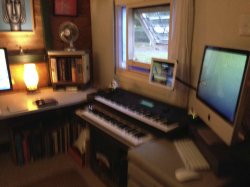Got a tip for us?
Let us know
Become a MacRumors Supporter for $50/year with no ads, ability to filter front page stories, and private forums.
Post Your Mac Setup: Past & Present (Part 18)
- Thread starter stridemat
- Start date
- Sort by reaction score
You are using an out of date browser. It may not display this or other websites correctly.
You should upgrade or use an alternative browser.
You should upgrade or use an alternative browser.
- Status
- Not open for further replies.
Great set up, i think that the vika amon table top but what size isit do you know??
So I was inspired by an very minimalist setup over on OCN so I cleaned my setup up even more:
That wired keyboard is a major buzzkill haha just kidding
So I was inspired by an very minimalist setup over on OCN so I cleaned my setup up even more:
I take it you're a 99%er
....
----------
Actually it's bothering me but I really don't like the Apple Bluetooth keyboard..
----------
That wired keyboard is a major buzzkill haha just kidding
Actually it's bothering me but I really don't like the Apple Bluetooth keyboard..
....
----------
Actually it's bothering me but I really don't like the Apple Bluetooth keyboard..
Isn't it the same keyboard? Same raised height, same keys, same aluminum, etc.? The only difference is no right side number pad portion of the keyboard.
Isn't it the same keyboard? Same raised height, same keys, same aluminum, etc.? The only difference is no right side number pad portion of the keyboard.
The other problem is that the arrow keys are too small and the ones above them are nonexistent (page up, down ect.).
Isn't it the same keyboard? Same raised height, same keys, same aluminum, etc.? The only difference is no right side number pad portion of the keyboard.
plus it has a back space and delete..
the biggest thing though is that it feels to small, and doesn't work in the pre os environment
plus it has a back space and delete..
the biggest thing though is that it feels to small, and doesn't work in the pre os environment
Other than keys it doesn't have, it's the same exact size. Anyhow, backspace is on every aluminum Apple keyboard. Delete key can be replicated with Fn + Backspace. I honestly have never used Insert, Page up/down, etc.
Other than keys it doesn't have, it's the same exact size. Anyhow, backspace is on every aluminum Apple keyboard. Delete key can be replicated with Fn + Backspace. I honestly have never used Insert, Page up/down, etc.
I've run into use cases. Power users use those keys all the time for rapidly navigating through documents and such. It's not the end of the world, but I do wish that I had those keys. I wish Apple would make a 'Pro Wireless Keyboard' or something that had the full 10 key and such.
I wish Apple would make a 'Pro Wireless Keyboard' or something that had the full 10 key and such.
I would buy this as the current wireless keyboard is to small (Visually) and I need the number pad (old habits die hard)
Other than keys it doesn't have, it's the same exact size. Anyhow, backspace is on every aluminum Apple keyboard. Delete key can be replicated with Fn + Backspace. I honestly have never used Insert, Page up/down, etc.
I get what your saying..
If I wanted to do that I would have kept my wireless keyboard. I would like this keyboard to be wireless..actually I'd like it to be both wireless for normal use and USB for pre OS stuff
Other than keys it doesn't have, it's the same exact size. Anyhow, backspace is on every aluminum Apple keyboard. Delete key can be replicated with Fn + Backspace. I honestly have never used Insert, Page up/down, etc.
I ordered my new iMac with the USB keyboard because I use these keys a LOT. My day is filled with front-end web development work (HTML, CSS, JavaScript) and these keys save me a lot of time navigating long code documents, though that may be due to my PC roots. Plus, this will be my office computer, and you'd be surprised how tough it is to track down AA batteries here in a pinch. But, I do have the bluetooth keyboard at home, and apart from the extra keys, it "types" the same and is actually a really nice keyboard.
I've run into use cases. Power users use those keys all the time for rapidly navigating through documents and such. It's not the end of the world, but I do wish that I had those keys. I wish Apple would make a 'Pro Wireless Keyboard' or something that had the full 10 key and such.
I agree. But on the other hand, most people (NOT power users) don't ever use those keys. Plus, the smaller size can be beneficial in certain cases. YMMV.
I would buy this as the current wireless keyboard is to small (Visually) and I need the number pad (old habits die hard)
I see your point.
I get what your saying..
If I wanted to do that I would have kept my wireless keyboard. I would like this keyboard to be wireless..actually I'd like it to be both wireless for normal use and USB for pre OS stuff
That would be the dream. Something that works along the lines of the Razer Orochi. Wired and wireless.
I ordered my new iMac with the USB keyboard because I use these keys a LOT. My day is filled with front-end web development work (HTML, CSS, JavaScript) and these keys save me a lot of time navigating long code documents, though that may be due to my PC roots. Plus, this will be my office computer, and you'd be surprised how tough it is to track down AA batteries here in a pinch. But, I do have the bluetooth keyboard at home, and apart from the extra keys, it "types" the same and is actually a really nice keyboard.
I'm a developer too. Currently at work doing some C#. I'm a second year undergrad and my programming classes were all in a UNIX/Linux environment. But doing C# (aka working in Windows) has made me realize that it's different like you say.
I personally use a Razer BlackWidow tournament stealth edition keyboard for programming. No number pad, page up/down, etc. Then again, most of my coding work is done in CentOS Linux and in the VI editor. Even when I use an IDE, there are other methods of scrolling through long documents.
Last edited:
Here's my old setup with my MB.. Waiting for my MBP to come!
Late 2008 Macbook w/ 2.0GHz C2D, 8GB DDR3 RAM, 160GB HDD
iPad 2 16GB Wifi
Apple Wireless Keyboard
Apple Magic Mouse
Acer V243HL 24" Monitor
Twelve South BookArc
Where did you get that mouse pad??
I got it off eBay quite some time ago! Like 2010 long time ago. I wouldn't know if they still had them or not. Just check out eBay for an iPad mousepad.Where did you get that mouse pad??
what chair is that?
----------
what kind of desk is that?
is there any chance we can get a picture with the light on, it looks good but i want to see how useful the light actually is. also any chance you know the name of it ?
is there any chance we can get a picture with the light on, it looks good but i want to see how useful the light actually is. also any chance you know the name of it ?
You may want to quote or contact the actual poster of the image and not the person quoting it; just so that they realize who you're actually asking.
is there any chance we can get a picture with the light on, it looks good but i want to see how useful the light actually is. also any chance you know the name of it ?
u talking about me or the quote post of another setup?
u talking about me or the quote post of another setup?
no sorry you
- Status
- Not open for further replies.
Register on MacRumors! This sidebar will go away, and you'll see fewer ads.