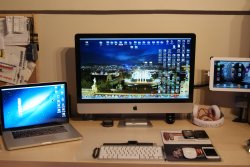Got a tip for us?
Let us know
Become a MacRumors Supporter for $50/year with no ads, ability to filter front page stories, and private forums.
Post Your Mac Setup: Past & Present (Part 18)
- Thread starter stridemat
- Start date
- Sort by reaction score
You are using an out of date browser. It may not display this or other websites correctly.
You should upgrade or use an alternative browser.
You should upgrade or use an alternative browser.
- Status
- Not open for further replies.
New house means new study!


Had to cut down my girlfriends desk to fit in under the window but all in all very pleasing.


Had to cut down my girlfriends desk to fit in under the window but all in all very pleasing.
Here is my new Malm desk from iKea. Was going to go with birchwood black, but last minute changed my mind and wanted white instead, pleased with the way it looks.
https://www.dropbox.com/s/hdo58xt929jlr9z/2012-12-11%2016.24.18.jpg
Here you can see my
- 2011 27" iMac
- Asus 25.5" LCD monitor hooked up to my TVPAD for streaming mainland/hk content
- Apple wireless kb/mouse/trackpad
- Hori PS3/PC streetfighter stick
- cute couple in wedding wardrobe piggy bank
- lame ass $10 walmart chair lol
https://www.dropbox.com/s/hdo58xt929jlr9z/2012-12-11%2016.24.18.jpg
Here you can see my
- 2011 27" iMac
- Asus 25.5" LCD monitor hooked up to my TVPAD for streaming mainland/hk content
- Apple wireless kb/mouse/trackpad
- Hori PS3/PC streetfighter stick
- cute couple in wedding wardrobe piggy bank
- lame ass $10 walmart chair lol
My Current set up:
Just a 2.2 GHz Intel i7 15" Macbook Pro. Hooked up to an ex-display giant 37" iPhone 3G, which i converted to a HDMI input via mini display port.
Image
And my current Bedroom TV set up has a G4 for music & YouTuben'
Image
Plus my work set up is a 2.8 GHz Quad Core mac pro with a 30" cinema display, also running windows via VM-ware on a second display.
Image
Hi I have a question about that display? How old is the display? I want to buy one off of eBay and I was wondering what do I need to do to be able to use it? I am considering a 20 inch or 22 inch, do you use a power adapter for the monitor?
Hi I have a question about that display? How old is the display? I want to buy one off of eBay and I was wondering what do I need to do to be able to use it? I am considering a 20 inch or 22 inch, do you use a power adapter for the monitor?
I'm not the OP, but I presume you're talking about his aluminum cinema display? I've owned a few of them in the 23" size (they don't make a 22, unless you're thinking of the acrylic models). They were made between 2004 and 2008, and they do require a power adapter (20" requires 65W, 23" requires 90W, and 30", 150W). Many eBay sellers do not include power adapters, and they can be expensive, so make sure it's included before you bid!
Also, I advise staying away from the acrylic monitors (the only design with a 22" display). They don't require a power adapter, but they do connect with a proprietary connector known as ADC, which only older Macs have (unless you get a _really_ old display, like 1999-old, which used DVI). To connect to a newer Mac you'd need to purchase an ADC to DVI adapter, which can run $100 alone.
Hope this helps!
would like to get some opinions from some of you guys.
I'm redecorating my room after christmas, (trip to ikea on sunday to pick up a new desk) and it's going to be sort of centered around my mac setup (so black and silver).
I'm going with dark brown/black furniture and was wondering what suggestions people had for wall colours.
I was thinking neutral sort of walls with a not-too-dark brown feature wall (I don't get a huuge amount of light in my room). Also contemplated grey.
Atm I've got off white with a red feature wall and want a change so nothing red please
Also I have a beige carpet which can't be replaced... :/
I'm redecorating my room after christmas, (trip to ikea on sunday to pick up a new desk) and it's going to be sort of centered around my mac setup (so black and silver).
I'm going with dark brown/black furniture and was wondering what suggestions people had for wall colours.
I was thinking neutral sort of walls with a not-too-dark brown feature wall (I don't get a huuge amount of light in my room). Also contemplated grey.
Atm I've got off white with a red feature wall and want a change so nothing red please
Also I have a beige carpet which can't be replaced... :/
Needed an excuse to break out the wide angle.

It works out really nice having a space bed in the office.
1) Covers all the cables
2) When working late i can get some sleep without waking my wife!

It works out really nice having a space bed in the office.
1) Covers all the cables
2) When working late i can get some sleep without waking my wife!
would like to get some opinions from some of you guys.
I'm redecorating my room after christmas, (trip to ikea on sunday to pick up a new desk) and it's going to be sort of centered around my mac setup (so black and silver).
I'm going with dark brown/black furniture and was wondering what suggestions people had for wall colours.
I was thinking neutral sort of walls with a not-too-dark brown feature wall (I don't get a huuge amount of light in my room). Also contemplated grey.
Atm I've got off white with a red feature wall and want a change so nothing red please
Also I have a beige carpet which can't be replaced... :/
At my parent's house, I had a somewhat darker room. I painted the walls a light silver, it looks nice but I wish I'd gone a couple shades darker.
Have you considered beige walls to complement your beige carpet? With white trim? To make it look like this:

Maybe not the "black and silver" look you're going for, but many new homes have this sort of color scheme as it looks very "modern," just in a different way.
EDIT: Also, if you want to add artificial lighting, consider a fixture like this above the desk:

Or a similar, flexible track that doesn't sit right against the ceiling, with a brushed steel look.
I'm not the OP, but I presume you're talking about his aluminum cinema display? I've owned a few of them in the 23" size (they don't make a 22, unless you're thinking of the acrylic models). They were made between 2004 and 2008, and they do require a power adapter (20" requires 65W, 23" requires 90W, and 30", 150W). Many eBay sellers do not include power adapters, and they can be expensive, so make sure it's included before you bid!
Also, I advise staying away from the acrylic monitors (the only design with a 22" display). They don't require a power adapter, but they do connect with a proprietary connector known as ADC, which only older Macs have (unless you get a _really_ old display, like 1999-old, which used DVI). To connect to a newer Mac you'd need to purchase an ADC to DVI adapter, which can run $100 alone.
Hope this helps!
Hi thanks
http://www.ebay.com/itm/200865010977?ssPageName=STRK:MEWNX:IT&_trksid=p3984.m1439.l2649
Vintage Inspired room
I really need to take a couple of shots showing the various "vintage" pieces in my room. Anyways heres my desk area after getting my Mathmos Astro Lava Lamp

My Desk For christmas by Ryan J. Nicholson, on Flickr
I really need to take a couple of shots showing the various "vintage" pieces in my room. Anyways heres my desk area after getting my Mathmos Astro Lava Lamp

My Desk For christmas by Ryan J. Nicholson, on Flickr
Hi thanksI just bought a monito the aluminum one, the guy I bought it from still has another one for sale. I chose the 20inch because of the size of my desk.
http://www.ebay.com/itm/200865010977?ssPageName=STRK:MEWNX:IT&_trksid=p3984.m1439.l2649
That's awesomely cheap. Too bad the best deals don't ship internationally.
Oh, and that the customs want like 30-40% of the good's value.
If I only were to live in the US. Haha.
At my parent's house, I had a somewhat darker room. I painted the walls a light silver, it looks nice but I wish I'd gone a couple shades darker.
Have you considered beige walls to complement your beige carpet? With white trim? To make it look like this:
Image
Maybe not the "black and silver" look you're going for, but many new homes have this sort of color scheme as it looks very "modern," just in a different way.
EDIT: Also, if you want to add artificial lighting, consider a fixture like this above the desk:
Image
Or a similar, flexible track that doesn't sit right against the ceiling, with a brushed steel look.
I like that beige, was thinking about that sort of colour to go with the brown feature wall. Do you think it would go well with dark furniture?
I have a ceiling light with 3 spotlights at the moment and I really don't like it. It looks great but it's rubbish at lighting my room as I find they're very directional lighting. I think I'm gonna go for a pendant lamp or something that'll throw a lot of light around the whole room.
What desk is that?
What desk is that?
Looks like a simple Ikea table top with the drawers as legs.
At my parent's house, I had a somewhat darker room. I painted the walls a light silver, it looks nice but I wish I'd gone a couple shades darker.
Have you considered beige walls to complement your beige carpet? With white trim? To make it look like this:
Image
Maybe not the "black and silver" look you're going for, but many new homes have this sort of color scheme as it looks very "modern," just in a different way.
EDIT: Also, if you want to add artificial lighting, consider a fixture like this above the desk:
Image
Or a similar, flexible track that doesn't sit right against the ceiling, with a brushed steel look.
I recently decorated my room and did it almost exactly like that. Creamy beige walls, white skirting and ceiling, then 8 halogen spotlights as the lighting.
Got a white IKEA desk, and kept my existing wooden furniture. Looks nice and modern, but not to the extent at the expense of comfort or flexibility.
Do you think it would go well with dark furniture?
I was going to say you'll probably want all white/light colors, but actually, you might be alright. Check out this pic with similar wall/floor colors:

I have a ceiling light with 3 spotlights at the moment and I really don't like it. It looks great but it's rubbish at lighting my room as I find they're very directional lighting. I think I'm gonna go for a pendant lamp or something that'll throw a lot of light around the whole room.
Yeah, I meant it to be more of a task light above the desk, then depending on your wiring maybe a sconce on the wall or even a freestanding floor lamp. Floor lamps are pretty amazing, yes they do take up a bit of space, but I have one on the center of one wall in my room and it does a pretty nice job of lighting everything up. A halogen lamp would probably do even better (mine uses two CCFLs). YMMV depending on how dark you decide to make your walls.
- Status
- Not open for further replies.
Register on MacRumors! This sidebar will go away, and you'll see fewer ads.