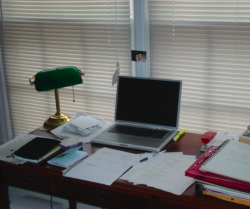I am in love with your desk. Can you lemme know where you got it? Its exactly what i want!
thanks
I did some poking around. I bought it at Staples, but they had discontinued it (at least at the store I was at). It's made by Z-Line Designs:
http://www.z-linedesigns.com/
You might be able to find some stuff on Google where to locate them, or perhaps something direct with them. Give it a look. I really love this desk and couldn't believe how perfect it was when I was searching desks out.
EDIT: It looks like it might still be available, just not in stores. Look in the Home Office section at the ZIII Matrix line. The desk is on the left side.