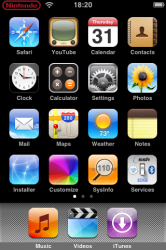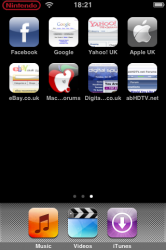Slip: Thanks for the site! I changed my Music icon to the iPod one and my Videos icon to the Camera icon on that site. Now, icons-wise, it looks exactly like an iPhone!
I have a question though for anyone who knows: How do you align the trailing icon either to the left or the right? I mean, the last icon (iTunes) in the Wikipedia photo for the iPhone is on the right, but it keeps aligning to the left for me. Anybody know how to correct this? Any answers would be much appreciated!
I think I read a method where they created 3 blank icon and ten put that in front of the iTunes icon. Can't remember where that was though, sorry :/