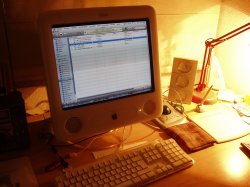Got a tip for us?
Let us know
Become a MacRumors Supporter for $50/year with no ads, ability to filter front page stories, and private forums.
Post Your PowerPC Setup
- Thread starter Goftrey
- Start date
- Sort by reaction score
You are using an out of date browser. It may not display this or other websites correctly.
You should upgrade or use an alternative browser.
You should upgrade or use an alternative browser.
Here's mine lol. Amazing what it looked like a week ago
So weird going from my Mac Pro and triple 27" display to a single 27" display. The PowerBook drives the 1440p actually pretty darn good.
If I remember correctly, mine was manufactured in Jan. of 2006.I have a few questions for you, hope you don't mind
1. How old is it?
I bought it on eBay for $200, bone stock. Immediately ordered an AirPort card and installed that, and over the years I have upgraded the RAM from 512 MB to 1.5 GB and recently to 2 GB.2. When you bought it, did you buy the entry, or have you done any upgrades to it?
It originally came with 10.4: I do remember having 10.5 on it at some point, but it didn't take long before I went back to 10.4, where it has been since.3. How many times did you upgrade the OS since you bought it (as in how many steps you taken, ie - started on 10.4 and went to 10.7...)
To some, it might be a little too laggy with some more intensive websites, but it isn't unusable for anything really. Flash? Yeah, pretty much all PPC Macs have issues with that.4. How does it handle modern websites/html/Flash...?
Well, it's uh, quite slow at ripping DVDs and converting in Handbrake. I will readily admit it's awful at those things, but I've done a little bit here and there with Audacity and GIMP with no issues whatsoever.5. How does it handle more advanced tasks like iMovie/Photoshop...
Here is an updated image of my setup, with my one working Macintosh -_-
My Power Mac is running as my main desktop system as of now. I know, kinda odd since my laptop is quite a bit more powerful, but that's how I have it. If I want a large screen, there's my Power Mac with the 1080p LG monitor. I also use my Power Mac as my iTunes player, as I have it hooked up to my Sony surround sound system that is underneath the monitor.
Here are the pictures. You'll have to excuse the mess that is my desk and basement.


My Power Mac is running as my main desktop system as of now. I know, kinda odd since my laptop is quite a bit more powerful, but that's how I have it. If I want a large screen, there's my Power Mac with the 1080p LG monitor. I also use my Power Mac as my iTunes player, as I have it hooked up to my Sony surround sound system that is underneath the monitor.
Here are the pictures. You'll have to excuse the mess that is my desk and basement.
Attachments
I need a bigger desk, lol
From left to right: PowerBook G4, iBook G4, Dell Inspiron (Ubuntu 12.04, but may become the subject of a hackintosh )
)
The cool matrix like screensaver (compatible with Tiger and Leopard): https://www.macupdate.com/app/mac/11727/redpill
From left to right: PowerBook G4, iBook G4, Dell Inspiron (Ubuntu 12.04, but may become the subject of a hackintosh
The cool matrix like screensaver (compatible with Tiger and Leopard): https://www.macupdate.com/app/mac/11727/redpill
Attachments
Last edited:
Crap, dropbox sharing sucks!
I'll try uploading them again! Don't go away mad!


Dell Mini's are the all time best for Hackintoshing! Have fun!
I'll try uploading them again! Don't go away mad!
Dell Mini's are the all time best for Hackintoshing! Have fun!
Why share them through Dropbox? Just save thm to your desktop, or leave them in Dropbox, but upload them in your message as attachments, not links.Crap, dropbox sharing sucks!
I'll try uploading them again! Don't go away mad!
Dell Mini's are the all time best for Hackintoshing! Have fun!
That's what I do. I'll take a pic with my iPhone, it gets uploaded to Dropbox and then I just upload the pic from Dropbox as an attachment.
You don't have to worry about links later on either.
Dell Mini's are the all time best for Hackintoshing! Have fun!
Well, I've done an MSI U100, and an EEE PC 900, so this one should be a cinch
Cheers
Hugh
My main set up. To the left of my TV is the iMac G3/400 DV SE I found on craigslist a few days ago. Despite the speakers being blown and the DVD drive not spitting discs back out, it works just fine. On the right is my Core Duo iMac. It's hooked up to the TV due to the innumerable amount of lines on the screen  And just below it is my Wii U.
And just below it is my Wii U.
Not shown are my iBook G4 and 17" PB G4. They're sitting on the nightstand, and I don't really feel like getting them out right now.
Not shown are my iBook G4 and 17" PB G4. They're sitting on the nightstand, and I don't really feel like getting them out right now.
Attachments
My main set up. To the left of my TV is the iMac G3/400 DV SE I found on craigslist a few days ago. Despite the speakers being blown and the DVD drive not spitting discs back out, it works just fine. On the right is my Core Duo iMac. It's hooked up to the TV due to the innumerable amount of lines on the screenAnd just below it is my Wii U.
Not shown are my iBook G4 and 17" PB G4. They're sitting on the nightstand, and I don't really feel like getting them out right now.
I burned through two iMac G5s that had lines on the screen. When they did run and were connected to a HP monitor, they were great. Unfortunately, they didn't run very well for very long. I got crashes and freezes all the time.
Before junking the second iMac, I decided to remove the internal hard drive and for that I needed a T10 screwdriver. I happened to find one at a local shop as part of a 48-tool set for just $7.
When I got home, I pulled the drive out and sent the iMac to the e-waste roundup at the local high school. That 48-tool set was the beginning of my time in getting hands-on with my menagerie. Two years later, I've built my own Macs out of spare parts and Craigslist finds. Good times.
I had built PC systems for myself since about 1995, so when it was time for my first hard drive replacement on my Titanium PowerBook in 2005 I was not too concerned. Went out and bought myself a Torx set (T2 to T10) for about $3 or so. Never was able to get the bottom case of that TiBook back on right, but everything else went smooth and I replaced the logicboard on it once too.I burned through two iMac G5s that had lines on the screen. When they did run and were connected to a HP monitor, they were great. Unfortunately, they didn't run very well for very long. I got crashes and freezes all the time.
Before junking the second iMac, I decided to remove the internal hard drive and for that I needed a T10 screwdriver. I happened to find one at a local shop as part of a 48-tool set for just $7.
When I got home, I pulled the drive out and sent the iMac to the e-waste roundup at the local high school. That 48-tool set was the beginning of my time in getting hands-on with my menagerie. Two years later, I've built my own Macs out of spare parts and Craigslist finds. Good times.
That was when I realized I could work on these PowerPC Macs.
it's really nice to see there's still people using PowerPC. 
I just bought a Power Mac G5 Dual 2.5ghz with 2.5gb of ram just to use the casing for hackintosh but then... this machine are still in good condition and works really nice... so I bought a 120gb ssd for the boot and other apps and still waiting for my order of 8x1gb of ram from OWC.
primarily will be using it for photo editing and other stuffs.
I hope I can still work with my Mac G5 for a couple of years.
I installed the Mountain Leopard Theme just to look fresh.
I don't mind the latest softwares/OSX as my wife will buy again MBP for herself.
https://www.facebook.com/photo.php?fbid=10152928209920995&set=a.10152928209630995.1073741836.591770994&type=1&theater
The only drawback is that I can't sync my Ipad Air with my G5. Still... I'm hoping I can use it until it dies to use the case for hackintosh
I just bought a Power Mac G5 Dual 2.5ghz with 2.5gb of ram just to use the casing for hackintosh but then... this machine are still in good condition and works really nice... so I bought a 120gb ssd for the boot and other apps and still waiting for my order of 8x1gb of ram from OWC.
primarily will be using it for photo editing and other stuffs.
I hope I can still work with my Mac G5 for a couple of years.
I installed the Mountain Leopard Theme just to look fresh.
I don't mind the latest softwares/OSX as my wife will buy again MBP for herself.
https://www.facebook.com/photo.php?fbid=10152928209920995&set=a.10152928209630995.1073741836.591770994&type=1&theater
The only drawback is that I can't sync my Ipad Air with my G5. Still... I'm hoping I can use it until it dies to use the case for hackintosh
The only drawback is that I can't sync my Ipad Air with my G5. Still... I'm hoping I can use it until it dies to use the case for hackintosh
Eltima Syncmate is your friend. There are still PowerPC versions out there.
it's really nice to see there's still people using PowerPC.
I just bought a Power Mac G5 Dual 2.5ghz with 2.5gb of ram just to use the casing for hackintosh but then... this machine are still in good condition and works really nice... so I bought a 120gb ssd for the boot and other apps and still waiting for my order of 8x1gb of ram from OWC.
primarily will be using it for photo editing and other stuffs.
I hope I can still work with my Mac G5 for a couple of years.
I installed the Mountain Leopard Theme just to look fresh.
I don't mind the latest softwares/OSX as my wife will buy again MBP for herself.
https://www.facebook.com/photo.php?fbid=10152928209920995&set=a.10152928209630995.1073741836.591770994&type=1&theater
The only drawback is that I can't sync my Ipad Air with my G5. Still... I'm hoping I can use it until it dies to use the case for hackintosh
Want to know how to make it die. Don't check the coolant...
In all seriousness, dead G5s are cheap enough, and there are wealths of cases on the internet that are premodded to ATX standards for affordable prices! No need to kill a poor Mac that only wants the best for you in processing...
I had built PC systems for myself since about 1995, so when it was time for my first hard drive replacement on my Titanium PowerBook in 2005 I was not too concerned. Went out and bought myself a Torx set (T2 to T10) for about $3 or so. Never was able to get the bottom case of that TiBook back on right, but everything else went smooth and I replaced the logicboard on it once too.
That was when I realized I could work on these PowerPC Macs.
I did the same thing HD replace as well as the logic board, it was 400Mhz so I oc'd that one to 500Mhz as well
My setup so far: 12" PowerBook G4 1.5 ghz running OpenBSD 5.4. At some point I'll get another charger so I don't have to constantly fish this one out of the hole in the desk when I go somewhere with it. The HDD to the left in a BlacX USB docking station is my backup solution.


Last edited:
My setup so far: 12" PowerBook G4 1.5 ghz running OpenBSD 5.4. At some point I'll get another charger so I don't have to constantly fish this one out of the hole in the desk when I go somewhere with it. The HDD to the left in a BlacX USB docking station is my backup solution.
Image
nice setup, i have the same powerbook as my travel computer to go everywhere. why do you use openBSD? dont you prefer linux? what do you use this laptop for?
cheers.
nice setup, i have the same powerbook as my travel computer to go everywhere. why do you use openBSD? dont you prefer linux? what do you use this laptop for?
cheers.
Thanks, they're great machines.
I use this as my daily use laptop. Web browsing, document writing, email, note taking, etc. I also use it as an SSH server for backing up stuff from other computers. It works great for these tasks.
I do like Linux, but I much prefer BSD, especially OpenBSD. I have used a lot of different Linux distributions and never really found one I liked except Arch Linux. My other computer is an Asus Vivobook running a custom Arch Linux system. I find BSD to be much more stable and reliable than Linux, and OpenBSD is much more secure as well.
I also wanted an OS on this PowerBook that was up to date and actively supported, and obviously that won't happen with OS X on a PowerPC. The Linux Mint PPC project seems to be dead or dying too. There are some other Linux variants out there for the PPC but I already have an Arch Linux laptop so I chose something different. I've used OpenBSD many times before and it works well.
any complian with openBSD, any trouble at work? is it easy to install on the powerbook? how does it works out of the box? i use debian and mintPPC, love them but always love to try new things.Thanks, they're great machines.
I use this as my daily use laptop. Web browsing, document writing, email, note taking, etc. I also use it as an SSH server for backing up stuff from other computers. It works great for these tasks.
I do like Linux, but I much prefer BSD, especially OpenBSD. I have used a lot of different Linux distributions and never really found one I liked except Arch Linux. My other computer is an Asus Vivobook running a custom Arch Linux system. I find BSD to be much more stable and reliable than Linux, and OpenBSD is much more secure as well.
I also wanted an OS on this PowerBook that was up to date and actively supported, and obviously that won't happen with OS X on a PowerPC. The Linux Mint PPC project seems to be dead or dying too. There are some other Linux variants out there for the PPC but I already have an Arch Linux laptop so I chose something different. I've used OpenBSD many times before and it works well.
cheers.
any complian with openBSD, any trouble at work? is it easy to install on the powerbook? how does it works out of the box? i use debian and mintPPC, love them but always love to try new things.
cheers.
Yes and no. I'm going to type up a complete guide when I install 5.5 in a few weeks, because I haven't seen any good guides about BSD on Apple hardware. If you can boot from a CD, you can install it with only a half dozen keystrokes, which are usually "y" or "enter".
Hardware that works well: USB ports, optical drive, brightness control keys, Buffalo USB wireless, all the mice I've tried, and pretty much all other hardware other than the exceptions below
Hardware that doesn't work: Firewire, Bluetooth, and the Airport Extreme card. Firewire and Bluetooth are not supported. The Airport card is interesting because it is supposed to be supported by the bwi driver. Unfortunately, Broadcom does not release open source firmware, so you have to manually install it. The system recognizes the Airport card, but crashes when it tries to load the firmware. I think this is a firmware issue, not an OpenBSD issue. In any case, I went to a Buffalo WLI-UC-GNM based micro USB and that works flawlessly with the open source firmware included, though N mode is not yet supported.
Stuff that could be better: Battery management is poor out of the box. You can get around this by manually using sysctl to set the CPU speed to 50% and by dimming the display. I get about 2 hours of life on my ancient battery with a fully bright display and the CPU set to 749 MHz. I can squeeze out 30 more minutes by dimming it. Now, my battery at full charge is only about 30 watt hours, so its capacity is diminished considerably over a new one.
As far as the OS itself goes, it is a very simple one. You get a minimal system with only the stuff you need on it. Very few services run by default and very little software is included. You get vi for text editing, lynx for web browsing (which I love), ftp, ssh, and various other standard Unix utilities. However, there are thousands of packages available for download that include stuff like Firefox, LibreOffice, etc. Basically, if you need to accomplish a task, there is probably a package for it. installing them is quick, painless, and easy.
The one downside to packages is that they are often older versions, since porting them to OpenBSD is a big job. They are patched though, so security is generally not an issue. Firefox 22.0 is the latest you can get for OpenBSD and it runs faster than Firefox in Tiger on this machine.
Patching the system is easy when you know how, but nobody ever explained it to me when I started with OpenBSD years ago. You download the system source code, then you download the patches, which are just text files containing the relevant updated code and instructions. Following the instructions is simple. Basically, you apply the patch to the original source code, then you recompile the program. This is easier than it sounds because it's usually just a handful of commands (which are provided in the instructions). It only took 5 minutes to patch the Heartbleed bug in OpenSSL.
If you aren't familiar with the command line, you may not like OpenBSD. It's command line intensive, but not difficult. If you can get an internet connection working, you can Google how to do stuff if you get stuck.
I've had no issues connecting to any network so far. I use it at my university network, though this requires a browser with Javascript support (Firefox) to login to the university-wide authentication system. I can then use Lynx or any other browser that I want.
Full disk encryption is not available to my knowledge, but you can encrypt your home directory using vnconfig. This may not be the most ideal option, but I use it and like it. It works similar to Truecrypt. You create a big encrypted file, then mount that file as if it is your home directory.
Register on MacRumors! This sidebar will go away, and you'll see fewer ads.