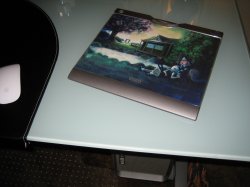Got a tip for us?
Let us know
Become a MacRumors Supporter for $50/year with no ads, ability to filter front page stories, and private forums.
Post your tablet.
- Thread starter chrissgs
- Start date
- Sort by reaction score
You are using an out of date browser. It may not display this or other websites correctly.
You should upgrade or use an alternative browser.
You should upgrade or use an alternative browser.
My tablets... (stock photos as im too lazy) - although probably not what was meant (well the first 2 anyway):
1) HP Touchsmart tx2:
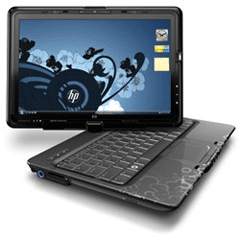
2) iPad (You know what this looks like...)
3) Wacom Bamboo Pen (Looking to get a A4 tablet soon as I bought this just for on-the-go stuff on my MacBook)

1) HP Touchsmart tx2:
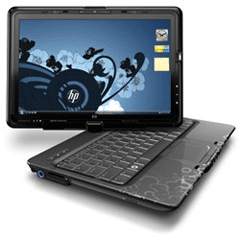
2) iPad (You know what this looks like...)
3) Wacom Bamboo Pen (Looking to get a A4 tablet soon as I bought this just for on-the-go stuff on my MacBook)

ooh a Lefty! I've heard about your kind but never seen you in the wild.
Attachments

Motion Computing LE1600 I got recently for $170 on eBay. Perfect for drawing, sketching and painting.

Using ArtRage Studio Pro 3

I found a $12 book holder at Office Depot that makes a perfect desktop stand so I can use it like a laptop. (Though I hardly need yet another laptop). It's great for some apps I use like ZBrush that work great on the tablet, but also need a keyboard.
HP Wireless Mini Keyboard
It is an awesome little keyboard. The right click is also a micro-trackpad. I've got a couple of them as HTPC keyboards and a similar model (the HP Wireless Entertainment Keyboard) for my wife's kitchen computer. (Almost identical, but has a mini-trackball and both right and left buttons on the same side and less raised in the back).
It is an awesome little keyboard. The right click is also a micro-trackpad. I've got a couple of them as HTPC keyboards and a similar model (the HP Wireless Entertainment Keyboard) for my wife's kitchen computer. (Almost identical, but has a mini-trackball and both right and left buttons on the same side and less raised in the back).
As an Amazon Associate, MacRumors earns a commission from qualifying purchases made through links in this post.
Soooo, that Motion Computing LE1600 how is it with drawing? Pressure sensitive? and does it lag much?
ooh a Lefty! I've heard about your kind but never seen you in the wild.

Well I just stow it away on the left side of my computer, so it's over the little hole that's meant for wires. When I use it, it's on front of my computer. I am a lefty tho.
hey what is that cutting edge technology to the right of your imac?
that phone looks so sleek and thin ..WOW
You're right! It's oh so sleek and thin. Still doing me good too.
It's awesome for drawing. Yes, pressure sensitive as it has a Wacom digitizer. It's pretty much like a portable Cintiq.Soooo, that Motion Computing LE1600 how is it with drawing? Pressure sensitive? and does it lag much?
Here's a video demo someone did of a similar Motion Computing tablet (LS800) vs the iPad: http://www.youtube.com/watch?v=zrA9UvZtRFA&
The LS800 is thicker, smaller screen, slower CPU, same RAM capacity (2GB DDR2) as the LE1600.
My LE1600 runs perfectly with Win7 and 2GB of RAM. There's no lag- the pen draws on screen in real time. The experience drawing in Sketchbook or Artrage is exactly the same as the LS800 shown. The main bottleneck isn't the CPU or RAM, but the Intel graphics, but honestly, you're not going to be using one of these for 3D gaming. (ZBrush4 runs perfectly on it though for sculpting in 3D, even with pretty complicated models).
For < $200 any of these MC tablets are a total steal for what you get.
It's awesome for drawing. Yes, pressure sensitive as it has a Wacom digitizer. It's pretty much like a portable Cintiq.
Here's a video demo someone did of a similar Motion Computing tablet (LS800) vs the iPad: http://www.youtube.com/watch?v=zrA9UvZtRFA&
The LS800 is thicker, smaller screen, slower CPU, same RAM capacity (2GB DDR2) as the LE1600.
My LE1600 runs perfectly with Win7 and 2GB of RAM. There's no lag- the pen draws on screen in real time. The experience drawing in Sketchbook or Artrage is exactly the same as the LS800 shown. The main bottleneck isn't the CPU or RAM, but the Intel graphics, but honestly, you're not going to be using one of these for 3D gaming. (ZBrush4 runs perfectly on it though for sculpting in 3D, even with pretty complicated models).
For < $200 any of these MC tablets are a total steal for what you get.
Sounds good! I'm in talks with a guy selling his for $225 with a 30GB/1GB RAM. I saw a bunch on ebay for $170 - but I'm wary of mass owned corporate machines. They tend to get banged around a lot - the casing is not so important but the screen needs to be near perfect for me
I'll definitely upgrade the RAM and HDD this year, but when who knows.
HP Wireless Mini Keyboard
It is an awesome little keyboard. The right click is also a micro-trackpad. I've got a couple of them as HTPC keyboards and a similar model (the HP Wireless Entertainment Keyboard) for my wife's kitchen computer. (Almost identical, but has a mini-trackball and both right and left buttons on the same side and less raised in the back).
Thank you kind sir!
As an Amazon Associate, MacRumors earns a commission from qualifying purchases made through links in this post.
hey what is that cutting edge technology to the right of your imac?
that phone looks so sleek and thin ..WOW
Are you being sarcastic? That's a Razr
Hey Zaap, were you ever able to get the thumb reader to work in Windows 7? That's the last thing I have left. And It's not showing up in my device manager does TPm need to be enabled?
Last edited:
Hey tekjunkie, were you ever able to get the thumb reader to work in Windows 7? That's the last thing I have left. And It's not showing up in my device manager does TPm need to be enabled?
Trying to give my commissions away?
Sweet that you landed the LE1600! Nice!
Yes, the thumb-reader works fine in Win7- Win7 updates installs the driver for you- or at least it should. On mine, the only device that shows up as 'unknown' is actually the IR port- I don't need it anyway, so I just disable it in the BIOS.
Try this: type: fingerprint in your start menu and hit return. If the driver installed, it should start up Authentec TrueSuite and you can enroll your fingerprints. If not, then just run Windows Update until you see a driver for the fingerprint reader show up.
Otherwise, look in your Programs folder for a folder called TrueSuite and run the .exe from there.
I would recommend enrolling ALL your fingers. The big complaint with the finger-print reader is it's finicky, and it is. Sometimes I can swipe certain fingers on either hand, and it rejects them. But for whatever reason, my right thumb always works first-shot. You can still get in your computer via password as well, which the software will make you set.
Did you have any trouble finding drivers? I had to search for a few for Win 7. I'm running the Motion Computing Dashboard from the LE1700 for Windows 7 (from Motion's site)- it works great for the LE1600 too. As a bonus, once you install it, it enables the built-in bluetooth if it isn't already.
Also, after you've installed the wacom drivers, I highly recommend TabTip-Tamer. Sometimes, a few apps can 'confuse' the wacom and the built in MS drivers- TTT solves this.
Anyway, have fun with your LE1600!
Are you being sarcastic? That's a Razr
yes i was being sarcastic
Trying to give my commissions away?
Sweet that you landed the LE1600! Nice!
Yes, the thumb-reader works fine in Win7- Win7 updates installs the driver for you- or at least it should. On mine, the only device that shows up as 'unknown' is actually the IR port- I don't need it anyway, so I just disable it in the BIOS.
Try this: type: fingerprint in your start menu and hit return. If the driver installed, it should start up Authentec TrueSuite and you can enroll your fingerprints. If not, then just run Windows Update until you see a driver for the fingerprint reader show up.
Otherwise, look in your Programs folder for a folder called TrueSuite and run the .exe from there.
I would recommend enrolling ALL your fingers. The big complaint with the finger-print reader is it's finicky, and it is. Sometimes I can swipe certain fingers on either hand, and it rejects them. But for whatever reason, my right thumb always works first-shot. You can still get in your computer via password as well, which the software will make you set.
Did you have any trouble finding drivers? I had to search for a few for Win 7. I'm running the Motion Computing Dashboard from the LE1700 for Windows 7 (from Motion's site)- it works great for the LE1600 too. As a bonus, once you install it, it enables the built-in bluetooth if it isn't already.
Also, after you've installed the wacom drivers, I highly recommend TabTip-Tamer. Sometimes, a few apps can 'confuse' the wacom and the built in MS drivers- TTT solves this.
Anyway, have fun with your LE1600!
Funny my IR port shows up as working (though I can't really test it)
And the fingerprint reader is still not showing up. Doesn't even show up in the device manager. Oh well :/
And I found from another forum that the Motion 1700 dashboard works best in Windows 7. The 1600 MD makes the screen flicker on boot for some odd reason.
Edit: lol, sorry for the confusion. I meant those to go to you
Last edited:
Not made any for a while, so no pictures, but here's recipe
1 tin of condensed milk
1 kg caster sugar
1 cup milk
1 desert spoon butter
1teaspoon vanilla essence
Put in a big pot, slowly bring to boil, making sure sugar dissolves before it boils. Once boiling simmer till golden brown then take off the heat and stir till it begins to go solid then pour into greased baking tray.
1 tin of condensed milk
1 kg caster sugar
1 cup milk
1 desert spoon butter
1teaspoon vanilla essence
Put in a big pot, slowly bring to boil, making sure sugar dissolves before it boils. Once boiling simmer till golden brown then take off the heat and stir till it begins to go solid then pour into greased baking tray.
Register on MacRumors! This sidebar will go away, and you'll see fewer ads.