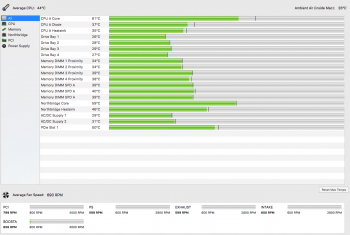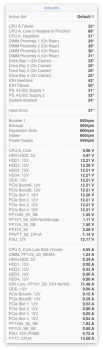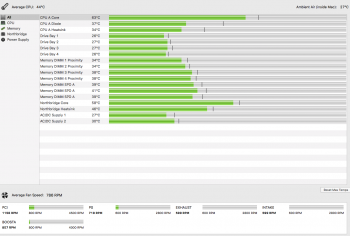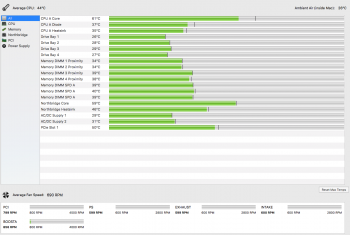Got a tip for us?
Let us know
Become a MacRumors Supporter for $50/year with no ads, ability to filter front page stories, and private forums.
Post your temperature here
- Thread starter macpro00
- Start date
- Sort by reaction score
You are using an out of date browser. It may not display this or other websites correctly.
You should upgrade or use an alternative browser.
You should upgrade or use an alternative browser.
It's about 34°(F) right now, but the sun's coming out tomorrow, so it should climb into the upper 40's and maybe even into the low 50's.
Bit of an odd thread for Mac Pro's, but whatever…
Bit of an odd thread for Mac Pro's, but whatever…
It's about 34°(F) right now, but the sun's coming out tomorrow, so it should climb into the upper 40's and maybe even into the low 50's.
Bit of an odd thread for Mac Pro's, but whatever…
Yeah, my temperature is almost always 37.5C
[doublepost=1456467427][/doublepost]
There is no split between the 2 PSU temperature. It happen to me last time when there are full of dust inside the PSU.
There is no split between the 2 PSU temperature. It happen to me last time when there are full of dust inside the PSU.
What? I'm lost...
Uh... What good is a temperature read-out without knowing the operating conditions? Are you running benchmarks? Is the machine idling? Transcoding 4K video?
To adapt a phrase, it ain't the heat, it's the function. These are tools, designed to do work. If you work them hard, they get warm, the fans kick in... and if they get too hot, the OS shuts the machine down before it melts. There is no anti-freeze to evaporate, the engine block will not crack. If the longevity of your equipment is more important than the work you do upon it... send it to a museum, now.
To adapt a phrase, it ain't the heat, it's the function. These are tools, designed to do work. If you work them hard, they get warm, the fans kick in... and if they get too hot, the OS shuts the machine down before it melts. There is no anti-freeze to evaporate, the engine block will not crack. If the longevity of your equipment is more important than the work you do upon it... send it to a museum, now.
What? I'm lost...
Sorry for my poor English.
I mean both your "PS, AC/DC Supply 1" and "PS, AC/DC Supply 2" temperatures are 108. When my PSU is clean, there are always few degrees difference.
The last time I have both readings are the same, is when there are lots of dust in the PSU, which cause them to run warmer. Another temperature monitoring programme suggest that one of the reading is the PSU component, and the other one is the PSU ambient.
When the airflow is good, the PSU ambient (PSU 1) temperature should be few degrees cooler than the PSU component (PSU 2) temperature. However, when the airflow is blocked (e.g. by dust), then the heat will be trapped, which cause the PSU 1 temperature very close to the PSU 2 temperature.
Last edited:
Ah. Thanks for the clarification. I have an air filter and two optical drives in front of my Mac Pro. That may be limiting the air flow a little.
Would adding vented slots (pci) help with airflow?
Attachments
As an Amazon Associate, MacRumors earns a commission from qualifying purchases made through links in this post.
Since I installed a GTX 560Ti with aftermarket Artic Cooling solution (heat sink in the case of course, fans do not vent outside, at least not directly...) into my MP 1,1 I simply added a 9 cm fan on the outside of the empty PCIe slots at the back of the case, and ran power from a splitter off the DVD power line.
The fact that there is no additional cooling fan on the back of these old MP's is a real engineering oversight IMHO...
The fact that there is no additional cooling fan on the back of these old MP's is a real engineering oversight IMHO...
Would adding vented slots (pci) help with airflow?
The Mac Pro was designed without this sort of thing, I wouldn't add them. But chances are they would improve airflow to a certain degree. However, I'm not even sure that they would fit.
Our wonderful IT staff in my office had their hands on my Mac Pro (2009 model) at one point, these days I don't allow them near it, and it came back to me with a PC PCI cover instead of a Mac one. The reason I noticed is that it didn't quite fit, the PC cover appeared slightly larger than the native Mac ones. The IT staff had used brute force to get the retaining clamp in, and of course had no idea where the original Mac one had gone to.
I removed the offending PCI cover and showed in an GT 120 to fill up the gap instead. I have one or two floating around as spares.
Gotta love IT.
Last edited:
As an Amazon Associate, MacRumors earns a commission from qualifying purchases made through links in this post.
Would adding vented slots (pci) help with airflow?
You may check this thread
https://forums.macrumors.com/threads/open-fan-gpu-or-fan-blower-gpu.1910174/#post-21741964
As an Amazon Associate, MacRumors earns a commission from qualifying purchases made through links in this post.
You may check this thread
https://forums.macrumors.com/threads/open-fan-gpu-or-fan-blower-gpu.1910174/#post-21741964
I am not sure if I want to add additional hardware that require power from PSU. Definitely think having objects removed around the tower will help with air flow. In the meantime, I removed a slot cover thinking that this will help improve air flow (I am sure dust, as well, but I am pretty OCD about cleaning/maintaining my stuff). Looks a bit weird of just having a random opening in the back... but it does give me some peace of mind.
What are you guys using to monitor temps under El Cap? I building a second hex 4,1>5,1 and plan on trying El Cap out. I'm using the now-discontinued Temperature Monitor on my studio machine running Mountain Lion.
Looks like Hardware Monitor now includes all Temperature Monitor functions and has been updated to El Cap. Anyone using it?
Thanks!
Looks like Hardware Monitor now includes all Temperature Monitor functions and has been updated to El Cap. Anyone using it?
Thanks!
Those are exceptionally low temperatures. What model Mac Pro and what processors are they from? Did it just wake up from sleep? Any tricks you used to achieve them?
Those are exceptionally low temperatures. What model Mac Pro and what processors are they from? Did it just wake up from sleep? Any tricks you used to achieve them?
That looks like captured after a cold start.
Register on MacRumors! This sidebar will go away, and you'll see fewer ads.