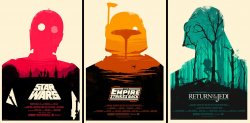Got a tip for us?
Let us know
Become a MacRumors Supporter for $50/year with no ads, ability to filter front page stories, and private forums.
Post your Windows desktop
- Thread starter B777Forevar
- Start date
- Sort by reaction score
You are using an out of date browser. It may not display this or other websites correctly.
You should upgrade or use an alternative browser.
You should upgrade or use an alternative browser.
Sure! Here you go!I love the background, may I have the link?
Thanks!
I didn't keep the folder they came in so I don't have their name. I tried to google them for a while but no luck. If you want them I can put them in a rar file and upload them for you!What icons are you using?
All you have to do is right click your taskbar and make sure to unlock it. When right clicked, look for the 'toolbar' menu. Within that it should say something relevant to 'browse more...'. From there your documents folder will open. Just make a new folder and select it. Then it should appear in your taskbar reading 'new folder'. Just drag it around until you are happy with result. To remove it from saying 'new folder' just right-click it and uncheck the two options checked. Should be good then. Hopefully that helps.
I can't seem to get this to work (clearly most on here can from what it seems). It creates the folder, but on the right on the taskbar, I can only drag from right to left and all that does is make my icons vanish behind it. I can't seem to drag from left to right to move icons to the middle at all.
Any ideas?
I can't seem to get this to work (clearly most on here can from what it seems). It creates the folder, but on the right on the taskbar, I can only drag from right to left and all that does is make my icons vanish behind it. I can't seem to drag from left to right to move icons to the middle at all.
Any ideas?
Keep dragging it all the way. It will go to the left then. Your icons will be on the right, then you can drag them from right to left.
Keep dragging it all the way. It will go to the left then. Your icons will be on the right, then you can drag them from right to left.
Ah-ha!
Thanks
I didn't keep the folder they came in so I don't have their name. I tried to google them for a while but no luck. If you want them I can put them in a rar file and upload them for you!
That'd be great! Thanks!
That'd be great! Thanks!
I don't have access to my Windows computer tonight but I'll PM you with a link tomorrow!
.....
Hi there, if you dont mind me asking, what theme are you using?
Hi there, if you dont mind me asking, what theme are you using?
The theme is called appows. You can find it on deviantart. I forgot where I got the start orb though.
Very nice! Made me want to go back to that sort of "old-school" Windows theme.
Link to the star wars posters?
Link to the star wars posters?
No link, but I do have it saved..
Attachments
Register on MacRumors! This sidebar will go away, and you'll see fewer ads.