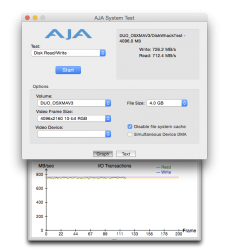BDM STUDIOS
You are right! Yes, it is. And we are already on Page 2. Truth be told, even if Apricorn sends the OP a new Solo X2 card, he would still be in troubled water due to the SSDs.
Hence I was trying to figure out why no one told the OP to refrain from using EVO in a Raid 0 Setup. I was thinking, for sure, one of the Geniuses on this forum would probably inform or direct Harry322 in the right direction.
EVO is good as a stand-alone SSD, RAPID Cache is there (if you are on Windows) and TurboWrite would help on MAC, and it all works surprisingly well. But EVO is really not meant to be in a Raid Setup, go with the 840/850 Pro Series for that.
Since I know most of you here are Pros...hence I was asking the question....why EVO in Raid 0? And also why no one told the OP to do a Secure Erase using the software from Samsung or Parted Magic....