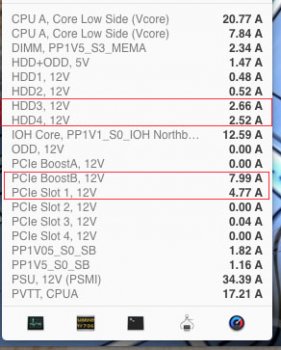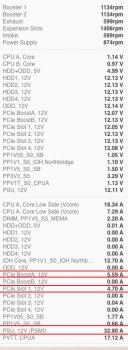I've got an eVGA 980ti FTW in my system, running overclocked +50MHz. I use a 3rd party tool for fan control (forget its name) - at any rate, with 4 HDDs, 3 SSDs, and a USB card.
While my old MVC GTX 780 would cause the system to hard shut down when running eVGA's scanner tool after 5 seconds, I've run the same tool successfully for over 4 hours with the flashed 980ti powered off of the motherboard connectors. I didn't think it'd work that well, given the supposedly similar power consumption between the two, but the 980ti FTW even with a 6 and 8 pin seems perfectly happy in my 4.1->5.1 system.
Just my own experience.
While my old MVC GTX 780 would cause the system to hard shut down when running eVGA's scanner tool after 5 seconds, I've run the same tool successfully for over 4 hours with the flashed 980ti powered off of the motherboard connectors. I didn't think it'd work that well, given the supposedly similar power consumption between the two, but the 980ti FTW even with a 6 and 8 pin seems perfectly happy in my 4.1->5.1 system.
Just my own experience.