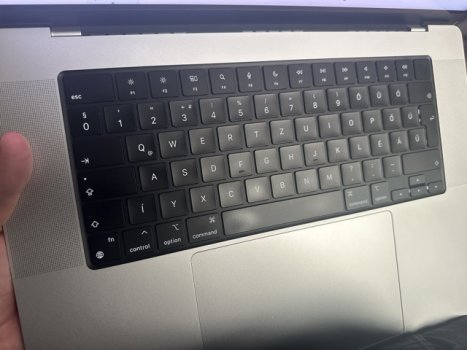I may be wrong, but I think Apple officially said not to use keyboard covers, the soft kind. May be wrong.Just use a silicone keyboard cover.
When Apple says don’t use a keyboard cover, they’re talking about hard covers. A silicone cover will obviously flex, not to mention the keys themselves will travel down to accommodate the cover.
Got a tip for us?
Let us know
Become a MacRumors Supporter for $50/year with no ads, ability to filter front page stories, and private forums.
Preventing "shiny keys" on MacBook Pro
- Thread starter mswengel
- Start date
- Sort by reaction score
You are using an out of date browser. It may not display this or other websites correctly.
You should upgrade or use an alternative browser.
You should upgrade or use an alternative browser.
I may be wrong, but I think Apple officially said not to use keyboard covers, the soft kind. May be wrong.
Apple's playing it safe because there's a million different covers, including those made of wood. There's no possible way a standard silicone cover can cause damage especially since the keys can travel and accommodate the cover.
But they can damage the screen tho when the laptop is closed ....Apple's playing it safe because there's a million different covers, including those made of wood. There's no possible way a standard silicone cover can cause damage especially since the keys can travel and accommodate the cover.
Is this not the perfect "fix?" $16 to replace all your MBP key caps! Anyone tried this? Are they hard to replace?
Macbook Pro Key Replacement
Macbook Pro Key Replacement
As an Amazon Associate, MacRumors earns a commission from qualifying purchases made through links in this post.
I mean why don’t Apple just use glossy keys to start with
The quicker your brand new laptop shows wear the quicker people will replace it, I think it's that simple. It's really the only thing I dislike about the latest laptops, but its not a reason to buy a windows box 
The keycap mechanism has changed since butterfly switches era (2016), at least some keycaps are really difficult to remove, and / or the hooks are very likely to be broken if you do it "wrong". After switching back to scissor switches in 2019/20, the current KB repair are usually done by replacing the entire "sheet", which isn't the most ideal but at least better than replacing the entire top case with the butterfly era.Is this not the perfect "fix?" $16 to replace all your MBP key caps! Anyone tried this? Are they hard to replace?
Macbook Pro Key Replacement
So no, replacing individual keycaps with DIY methods and parts has not been practical for years.
As an Amazon Associate, MacRumors earns a commission from qualifying purchases made through links in this post.
Got it. So, my solution of buying all the keycaps for $20 and then replacing them is not a realistic solution. Bummer.The keycap mechanism has changed since butterfly switches era (2016), at least some keycaps are really difficult to remove, and / or the hooks are very likely to be broken if you do it "wrong". After switching back to scissor switches in 2019/20, the current KB repair are usually done by replacing the entire "sheet", which isn't the most ideal but at least better than replacing the entire top case with the butterfly era.
So no, replacing individual keycaps with DIY methods and parts has not been practical for years.
Mine is like this after 4 weeks...  It really bothers me but I can't do anything with it... I use it soo much for video editing so that's why. My previous one was worst but it was 2 years old when I bought the new one. I didn't expect to get that much wear in this short period of usage
It really bothers me but I can't do anything with it... I use it soo much for video editing so that's why. My previous one was worst but it was 2 years old when I bought the new one. I didn't expect to get that much wear in this short period of usage
Attachments
I'd say it might be 50% being cheap and 50% using inferior "green" recycled material.Fair enough, but think the quality was far better. I used the 2011 for work purpose in an engineering role, my daughter used it as a PlayStation for years. Its KB remains to be matte, 2014, 2015, 2017, 2019 keycaps all polished up in a matter of months.
No magic with the 2011 the KB it was just manufactured to a higher standard with better materials. The evidence is obvious and physically the new KB's simply wear faster as said is just Apple being cheap...
Q-6
Tim loves to tout how green Apple is but their plastic cables used to be much better a decade ago and now turn yellow, crack, get sticky etc. even if kept out of the sun and not kept tightly wound.
Just like their iPhone cases they went from Leather that would patina nicely -> Leather with a thick coat of paint that left a **** patina -> FineWoven disaster.
Eco at all costs is stupid if their products turn to **** in months and people go out and buy even more products to fix it.
I am noticing the paint wearing off a few of the keys, like the K where the finger guide is, the light is shining through! Kind of a annoying considering the laptop is less than a year old. Contrast to older macbook keyboards of a decade ago, the plastic stood up to a lot more wear.
"To keep costs down."🤣the only solution is using an external keyboard. these keycaps are super cheap to keep costs down.
They already did. My 2014 MacBook Air keyboard looks brand new compared to my M1 MacBook Air, and on my space grey Magic keyboard, the paint is gone on some keys. The only reasons I can come up with are a change of materials for environmental reasons.How much would the most highly engineered, anti-shine keyboard cost Apple to make? Why can we not 'upgrade' to this for an extra $50 at the time of purchase?
I replaced mine using this method. Requires a combination of research (YouTube), and then a lot of bravery! But it worked out fine for me. My Macbook Pro looked brand new afterwards. I detest shiny keys.Got it. So, my solution of buying all the keycaps for $20 and then replacing them is not a realistic solution. Bummer.
+1 for this. I bought replacement keys for ~$40 directly from Apple’s self-repair shop (linked below) and replaced the keys myself using YouTube videos as a guide. Having never done any sort of replacement / repairs before myself, it wasn’t bad at all, although it took a while for all the keys since I was being slow and careful.I replaced mine using this method. Requires a combination of research (YouTube), and then a lot of bravery! But it worked out fine for me. My Macbook Pro looked brand new afterwards. I detest shiny keys.
Buy stickers? These are suppose to work.

 keyshorts.com
keyshorts.com

Transparent Keyboard Stickers (Clear Version With No Letters)
Transparent keyboard stickers so thin and protective, they're like magic armor — keep your keys fresh without changing the look. 100% backlight compatible.
Last edited:
My 2018 Macbook Airs keys look like new, I'm assuming Apple changed materials when they changed from the butterfly keyboard. Was waiting to upgrade to the m4 air when it comes out next year but the downgrade in quality is concerning.
My 2018 Macbook Airs keys look like new, I'm assuming Apple changed materials when they changed from the butterfly keyboard. Was waiting to upgrade to the m4 air when it comes out next year but the downgrade in quality is concerning.
It seems the new ones are made of butter.
sorry for necroposting this thread, but I can't get one question out of my head after reading the thread:
how is the keycap material in any way relevant when they are made out of transparent plastic that's coated with black paint? in my understanding I have to completely wear off the black paint before the substrate material matters (ABS/vs PBT)?!
yes, the caps are softer, but it's the black paint, not the kind of plastic used!
how is the keycap material in any way relevant when they are made out of transparent plastic that's coated with black paint? in my understanding I have to completely wear off the black paint before the substrate material matters (ABS/vs PBT)?!
yes, the caps are softer, but it's the black paint, not the kind of plastic used!
I have used these on my MacBook's for many years. Just take it off when you close the display to keep from causing any issues. They work perfectly fine.
As an Amazon Associate, MacRumors earns a commission from qualifying purchases made through links in this post.
Register on MacRumors! This sidebar will go away, and you'll see fewer ads.