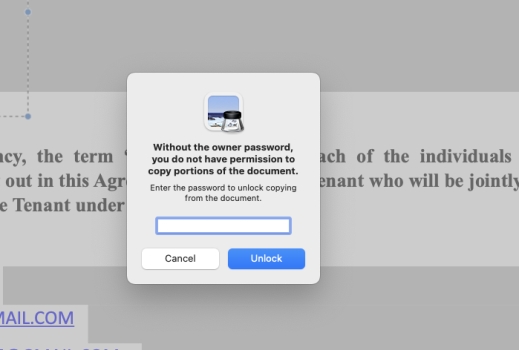1. I got a multi page .pdf document, on preview, why is it I cannot take rectangular selections, copy and paste and for it to appear or be on the same page? This works for Jpg or PNG, so fr me to edit the pdf document, I have to take a screen shot of each page, open it with preview then do my editing then export as PDF. Do repeatedly for each page, then join the edited PDF pages by going to preview’s edit, insert.
2. also why does editing or annotating on a pdf that belongs to me require a pw?? i didnt even set it up and my mac pw and others dont work either! pls see screen shot
2. also why does editing or annotating on a pdf that belongs to me require a pw?? i didnt even set it up and my mac pw and others dont work either! pls see screen shot