My wife is an attorney who frequently has to fill out government produced PDFs. She has always preferred Adobe Reader for this task. Lately, I've been encouraging her to use Preview. However, she now has me stumped. She wants to be able to change the typeface (font) and size of text in fillable fields. She can fill and edit those fields, but can't change the appearance.
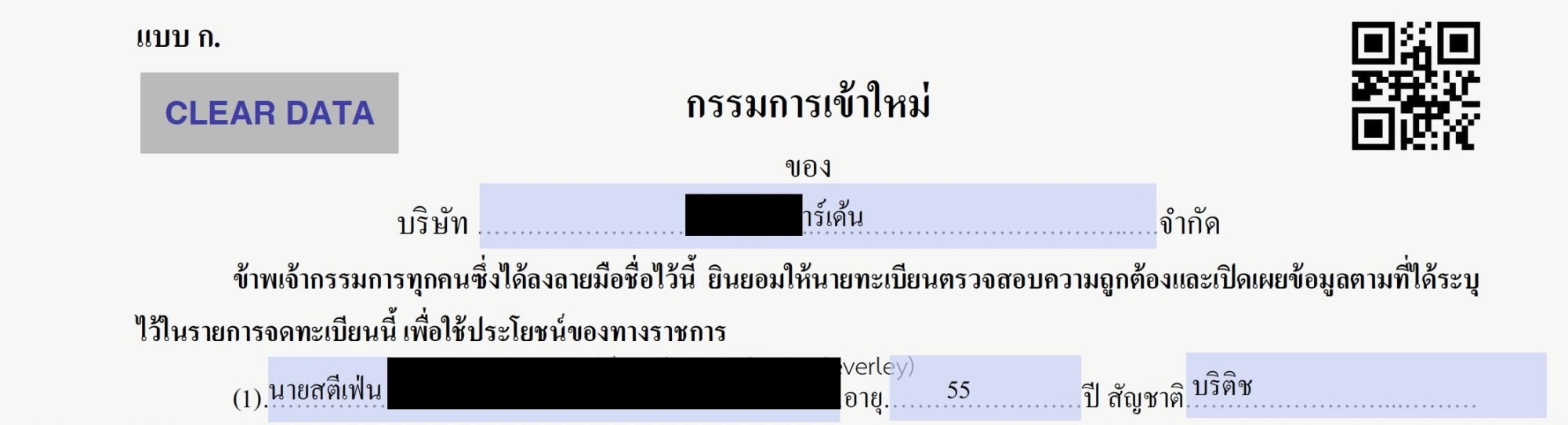
This is the PDF in Adobe Reader. Note that the typeface and size in the fillable fields are about the same as the rest of the document.
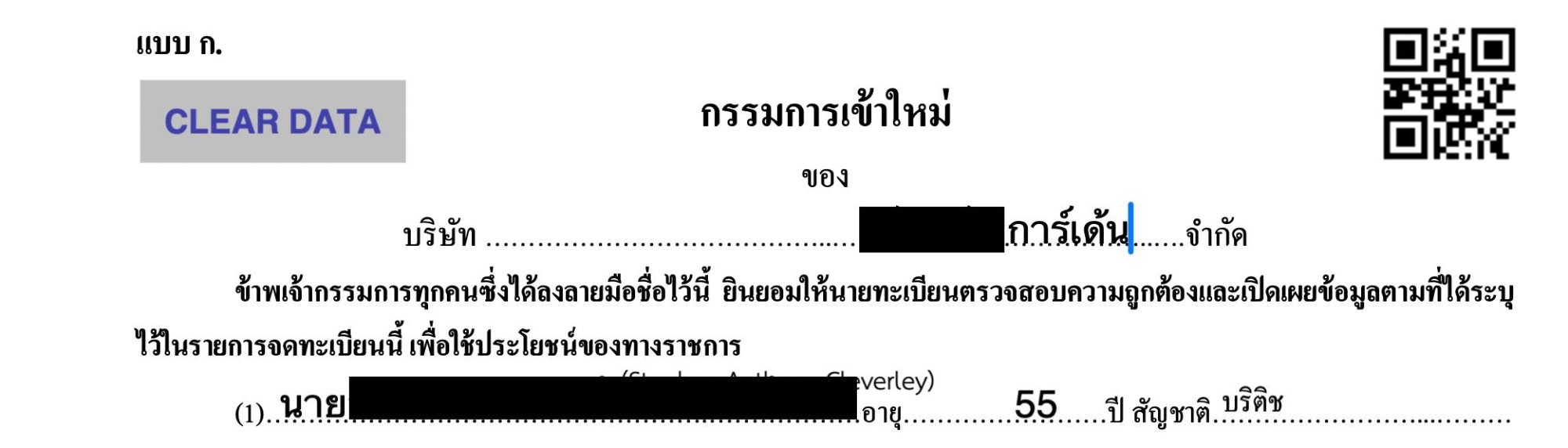
Above is the document in Preview. Note the size of the Thai text in the fillable fields is much larger than the rest of the document.
Is it possible to adjust the typeface and text size in fillable fields in Preview or is she stuck with Adobe Reader?
This is the PDF in Adobe Reader. Note that the typeface and size in the fillable fields are about the same as the rest of the document.
Above is the document in Preview. Note the size of the Thai text in the fillable fields is much larger than the rest of the document.
Is it possible to adjust the typeface and text size in fillable fields in Preview or is she stuck with Adobe Reader?

