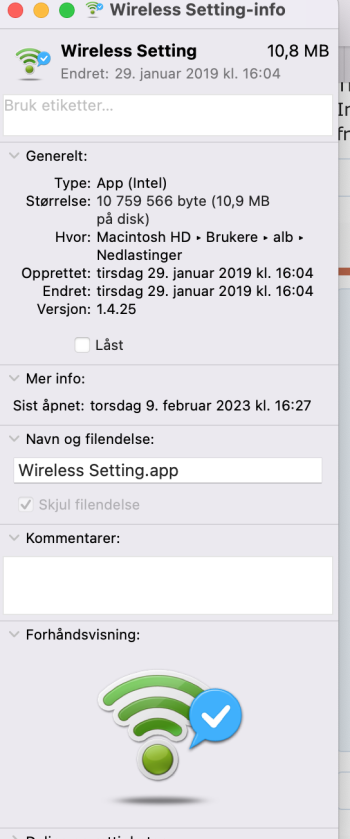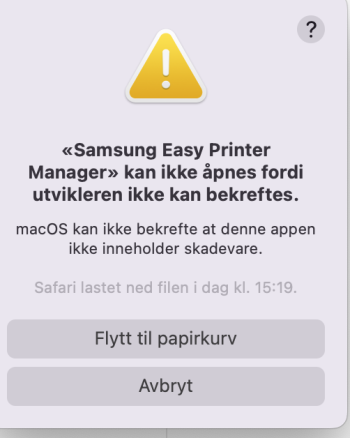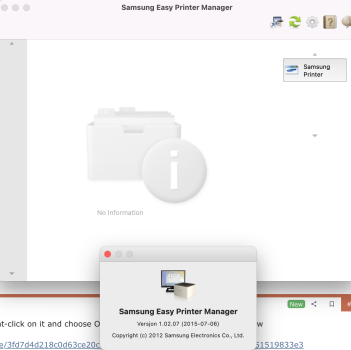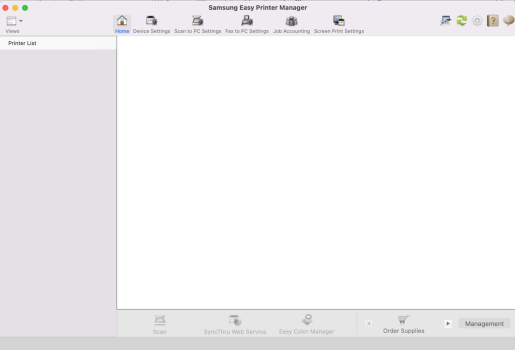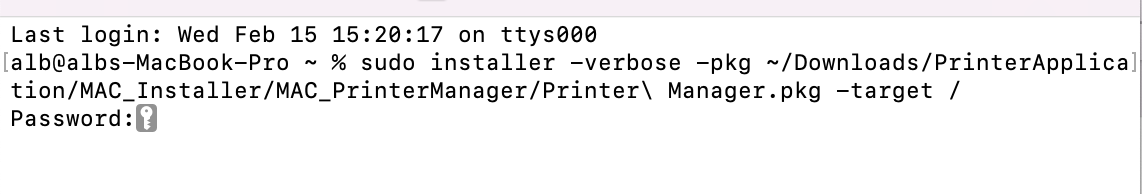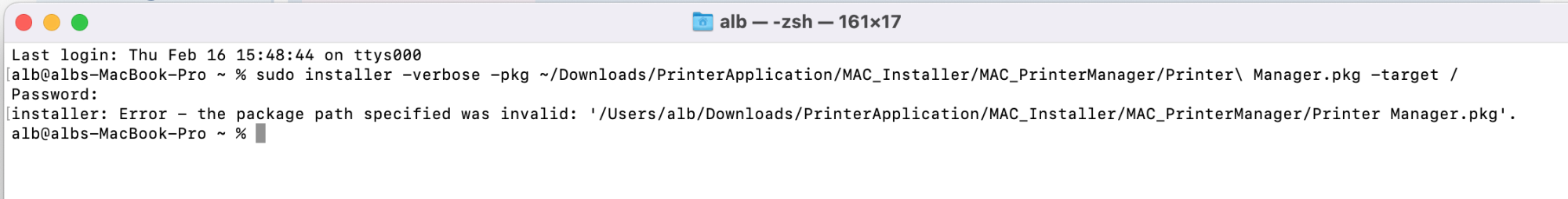I saw this, have no idea if it could help:
Samsung Universal Printer Driver is a printer driver for Samsung multi-functional printers (MFP) that allows you to print out Samsung devices

www.samsung-driver.org
also
This is a driver-only software solution intended for Macintosh Operating System who want a print driver to use with their Samsung device.

samsungprinter.app
If that doesn't work, I recall there being "generic" drivers for Mac -- wasn't one named "GIMP print" or something like that?
Do you still have the old (now non-working) driver installed?
You might try this (no promises):
1. Open "Printers & Scanners" (system preferences)
2. In "the list on the left", click the existing driver for the Samsung
3. At the bottom, click the "-" sign and delete it.
4. You want to "clear out" all entries "on the left".
5. At this point, I would reboot
6. GO BACK to Printers & Scanners
7. Now, click the "+" sign again, and see what choices the Mac and OS offer to you.
It -might- find a compatible driver. Again, NO promises.