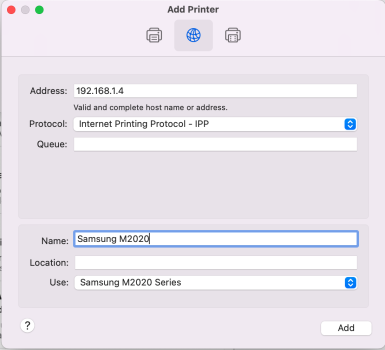For anybody still having issues with this, the only way I managed to get it to work using the WIFI, was to first install the official Monterey drivers, but then adding the printer with "Internet Printing Protocol - IPP" using the printer's IP instead of Bonjour.
See screenshot or follow this older guide:
 support.hp.com
support.hp.com
See screenshot or follow this older guide:
HP PrinterOn Enterprise - How to add a IPP printer on MAC machine | HP® Support
Instructions on how to add IPP printer on MAC.